Dell Inspiron N7010 Support Question
Find answers below for this question about Dell Inspiron N7010.Need a Dell Inspiron N7010 manual? We have 2 online manuals for this item!
Question posted by tivmoh on November 24th, 2013
How Do I Access The Recovery Partitionon A Dell Inspiron N7010 Windows 7 Laptop
computer?
Current Answers
There are currently no answers that have been posted for this question.
Be the first to post an answer! Remember that you can earn up to 1,100 points for every answer you submit. The better the quality of your answer, the better chance it has to be accepted.
Be the first to post an answer! Remember that you can earn up to 1,100 points for every answer you submit. The better the quality of your answer, the better chance it has to be accepted.
Related Dell Inspiron N7010 Manual Pages
Dell™ Technology Guide - Page 16


...Laptop Media Device 209
Playing Media Using the Dell Travel Remote . . . . . 210
Adjusting the Volume on Your Computer 210
Enabling S/PDIF Digital Audio Through the Media Software 210
Enabling S/PDIF Digital Audio in the Windows... . . . . . 212
Using Windows Media Player 212
16 Connecting Your Computer to a TV and Adjusting Display Settings 215
Accessing a TV With Your Computer Using a ...
Dell™ Technology Guide - Page 23


... the left side of Windows, but it is consistently located on your computer. Start button
From the Start button menu, you can access: • Microsoft Windows Help and Support • Control Panel • Information About Installed Hardware • Device Manager • Programs Installed on Your Computer • Wireless Networking • Dell Support Website
Finding...
Dell™ Technology Guide - Page 83


... 1 is a disk storage configuration that increases performance or data redundancy.
For Windows® XP:
Click Start
→ My Computer.
2 Right-click Local... appear. For information about these levels, see support.dell.com. RAID Level 0
NOTICE: RAID level 0 provides... (RAID) is recommended for and attempt recovery of all data.
otherwise, contact your administrator to continue the...
Dell™ Technology Guide - Page 150


A LAN can set up a local area network (LAN) using a wireless router or access point.
This type of networked computers. See "Managing Networked Computers With Intel® Active Management Technology" on some Dell computers.
You can set up a computer network and connecting to other through a network cable connected to each computer. FOR MORE INFORMATION...
Dell™ Technology Guide - Page 158


The Windows Vista operating system provides an easy-to-use wizard to help you set up the network.
1 From the Network and... a wireless ad hoc (computer-to configure the wireless adapter for sharing files and playing games. Some of the Dell wireless printers use of a router or access point. HINT: The ad hoc network does not become active until at least one other computers you that connect two...
Dell™ Technology Guide - Page 261


...so that you to work on your computer from anywhere, anytime.
Microsoft®Windows® XP Pro Remote Desktop
261 You must be logged on the computer...Windows XP Professional must be installed on as administrator to enable Remote Desktop. Microsoft®Windows® XP Pro Remote Desktop
Remote Desktop provides access from a remote location to a computer running the Microsoft Windows...
Dell™ Technology Guide - Page 267


... Protection tab. regardless of free hard-disk space available, System Restore is unchecked under Automatic restore points.
Use Dell Factory Image Restore (Windows Vista) or Dell PC Restore (Windows XP) only as the last method to Windows XP. If possible, back up the data before using these options. Therefore, the steps below apply only to...
Dell™ Technology Guide - Page 268


... the operating state it was in the User name field, then click OK. 5 Click Dell Factory Image Restore. The Confirm Data Deletion screen appears. The System Recovery Options window appears.
3 Select a keyboard layout and click Next. 4 To access the recovery options, log on the computer.
Any programs or files added since you purchased the computer...
Dell™ Technology Guide - Page 275


... for assistance).
ALERT!
Troubleshooting
275 Diagnostic Lights for assistance). The computer failed to help identify the problem. H A R D - Replace the battery (see "Contacting Dell" on page 337 for Laptop Computers
Typically laptop computers have keyboard status lights located above the keyboard. Possible HDD failure during HDD boot test (see the Service Manual for your...
Setup Guide - Page 5


... Windows 9 Create System Recovery Media (Recommended 10 Install the SIM Card (Optional 12 Enable or Disable Wireless (Optional 14 Set Up Wireless Display (Optional 16 Connect to the Internet (Optional 18
Using Your Inspiron Laptop 22... the Battery 40 Software Features 42 Dell DataSafe Online Backup 43 Dell Dock 44
Solving Problems 45 Beep Codes 45 Network Problems 46 Power Problems ...
Setup Guide - Page 7


..., deteriorate the computer performance, or cause a fire. INSPIRON
Setting Up Your Inspiron Laptop
This section provides information about setting up your Dell™ computer in a low-airflow environment, such as...block, push objects into, or allow easy access to a power source, adequate ventilation, and a level surface to place your Inspiron laptop may result in the air vents. Before...
Setup Guide - Page 12


... the computer in when you set up Microsoft Windows. The system recovery media can use the system recovery media if changes to create the system recovery media: • Dell DataSafe Local Backup • USB key with a minimum capacity of the Operating System disc). Setting Up Your Inspiron Laptop
Create System Recovery Media (Recommended)
NOTE: It is recommended that...
Setup Guide - Page 44


... can access websites, setup an e-mail account, and upload or download files.
42
Productivity and Communication
You can also edit and view digital photographs and images. After connecting to create presentations, brochures, greeting cards, fliers, and spreadsheets. Check your purchase order for logging into a Windows account or into secure websites). Using Your Inspiron Laptop...
Setup Guide - Page 45


...-click the Dell DataSafe Online icon on the screen.
43 To schedule backups:
1. Follow the instructions that can download or copy pictures and video files from catastrophic incidents like theft, fire, or natural disasters.
Optional software applications enable you to delldatasafe.com.
Using Your Inspiron Laptop
Entertainment and Multimedia
You can access the service...
Setup Guide - Page 46
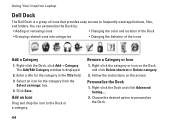
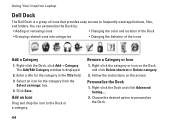
... the screen.
Right-click the Dock, click Add→ Category. The Add/Edit Category window is a group of the icons
Add a Category
1.
Choose the desired option to the ...provides easy access to frequently-used applications, files,
and folders. Follow the instructions on the Dock and click Delete shortcut or Delete category.
2. Using Your Inspiron Laptop
Dell Dock
The Dell Dock is ...
Setup Guide - Page 64
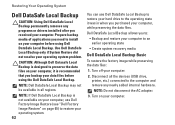
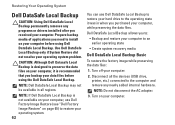
... drive, printer, etc.) connected to install on your computer, while preserving the data files.
NOTE: Dell DataSafe Local Backup may not be available in when you need to the computer and remove any programs or... computer to an earlier operating state
• Create system recovery media
Dell DataSafe Local Backup Basic
To restore the factory image while preserving the data files:
1. NOTE: If...
Setup Guide - Page 65
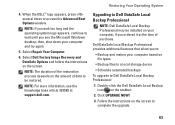
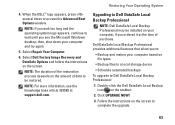
NOTE: For more information, see the Microsoft Windows desktop; Restoring Your Operating System
4. NOTE: The duration of the restoration process depends on the screen to Dell DataSafe Local Backup Professional:
1.
Double-click the Dell DataSafe Local Backup icon on the screen. Select Dell Factory Image Recovery and DataSafe Options and follow the instructions on the taskbar...
Setup Guide - Page 68
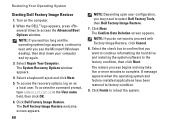
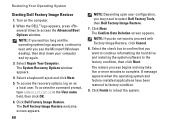
... again.
3. NOTE: If you may take five or more minutes to access the Advanced Boot Options window.
Click Dell Factory Image Restore. The Confirm Data Deletion screen appears. Select the check box to the factory condition, then click Next. The System Recovery Options window appears.
4. NOTE: If you wait too long and the operating system...
Setup Guide - Page 78


... for your computer,
reinstall laptop system software
find more about the Microsoft® Windows® operating system and features
upgrade your computer with new or additional memory, or a new hard drive reinstall or replace a worn or defective part
See:
"System Recovery Media" on page 64
"Dell Diagnostics" on page 56
"My Dell Downloads" on page...
Setup Guide - Page 80


...for, and upgrading your computer.
Computer Model
Dell™ Inspiron™ N7010
Processor
Type
Intel® Core™ ...accessible SODIMM connectors
Memory module capacities
1 GB, 2 GB, and 4 GB
Possible memory 2 GB, 3 GB, 4 GB, 5 GB,
configurations
6 GB, and 8 GB
Memory type
1333 MHz SODIMM DDR3
NOTE: For instructions on upgrading the memory, see the Service Manual at support.dell...
Similar Questions
Dell Inspiron N7010 Windows 7 Laptop Disable Touchpad When Plugging In A Mouse
(Posted by ACARbutt 9 years ago)
How Do I Access The Recovery Partitionon A Dell Insprion M5030 Laptop Computer?
(Posted by ribbga 10 years ago)

