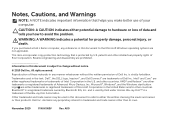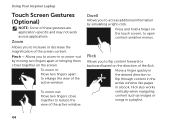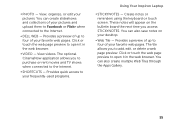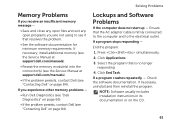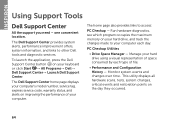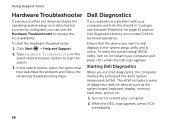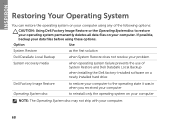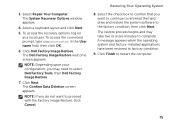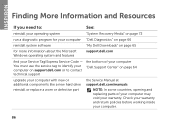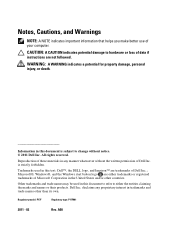Dell Inspiron N5110 Support Question
Find answers below for this question about Dell Inspiron N5110.Need a Dell Inspiron N5110 manual? We have 2 online manuals for this item!
Question posted by jaTt on January 14th, 2014
How To Reinstall Pre-dell Software And Applications/inspiron N5110
Requests for more information
Hi jaTt,
Please let me know the name of the applications which you are trying to install so that I can help you further:
Please reply if you have further queries.
Thanks & Regards
Prateek K
#iworkfordell
Current Answers
Answer #1: Posted by DellJesse1 on January 15th, 2014 7:43 AM
You can click the link below to dowload Dell Installed Software. You will need to register at the site.
Thank You,
Dell-Jesse1
Dell Social Media and Communities
email:[email protected]
Dell Community Forum.
www.en.community.dell.com
Dell Twitter Support
@dellcares
Dell Facebook Support
www.facebook.com/dell
#iwork4dell
Related Dell Inspiron N5110 Manual Pages
Similar Questions
Asking for a friend: She has a Dell Inspiron N5110 that's a little over a year old. The other day sh...