Dell Inspiron N5110 Support Question
Find answers below for this question about Dell Inspiron N5110.Need a Dell Inspiron N5110 manual? We have 2 online manuals for this item!
Question posted by liakb on November 9th, 2013
How To Enter Restore To Factory Defaults On Dell Inspiron N5110
The person who posted this question about this Dell product did not include a detailed explanation. Please use the "Request More Information" button to the right if more details would help you to answer this question.
Current Answers
There are currently no answers that have been posted for this question.
Be the first to post an answer! Remember that you can earn up to 1,100 points for every answer you submit. The better the quality of your answer, the better chance it has to be accepted.
Be the first to post an answer! Remember that you can earn up to 1,100 points for every answer you submit. The better the quality of your answer, the better chance it has to be accepted.
Related Dell Inspiron N5110 Manual Pages
Setup Guide - Page 5


...Enable or Disable Wireless (Optional 14 Set Up Wireless Display (Optional 16 Connect to the Internet (Optional 17
Using Your Inspiron Laptop 20 Right View Features 20 Left View Features 22 Back View Features 26
Front View Features 28 Status Lights and... Replacing the Top Cover (Optional 46 Removing and Replacing the Battery 50 Software Features 52 Dell DataSafe Online Backup 53...
Setup Guide - Page 6
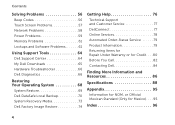
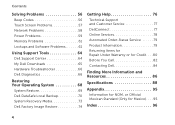
... Memory Problems 61 Lockups and Software Problems 61
Using Support Tools 64 Dell Support Center 64 My Dell Downloads 65 Hardware Troubleshooter 66 Dell Diagnostics 66
Restoring Your Operating System 68
System Restore 69 Dell DataSafe Local Backup 70 System Recovery Media 73 Dell Factory Image Restore 74
Getting Help 76 Technical Support and Customer Service 77 DellConnect 77...
Setup Guide - Page 7


....
WARNING: Do not block, push objects into, or allow easy access to a power source, adequate ventilation, and a level surface to place your laptop may result in an enclosed space, such as carpets or rugs, while it to the computer.
5 The computer turns on . Before Setting Up Your Computer
When positioning your Dell Inspiron laptop.
Setup Guide - Page 12


... to the operating state it was in an undesirable operating state. Setting Up Your Inspiron Laptop
Create System Recovery Media (Recommended)
NOTE: It is recommended that you create system ...Disc (optional) NOTE: Dell DataSafe Local Backup does not support rewritable discs.
10 You can be used to restore your computer to create the system recovery media: • Dell DataSafe Local Backup &#...
Setup Guide - Page 13


...Create Recovery Media. 5. Click Start → All Programs→ Dell DataSafe Local Backup. 4. NOTE: For information on restoring your operating system using the system recovery media, see "Connect the.... Insert the disc or USB key in the computer. 3. Setting Up Your Inspiron Laptop To create system recovery media: 1. Follow the instructions on page 73. For more information, see the Windows...
Setup Guide - Page 33


... that your computer is turned on page 59. Under Power Options window, click Dell Battery Meter to disable the battery charging feature while on an airplane flight. Disabling...
NOTE: For information on power problems, see "Power Problems" on . 2. Using Your Inspiron Laptop
Power Button Light/Power Indicator Light
Indicator light status
solid white breathing white off
Computer state(s)...
Setup Guide - Page 38


... scrolling. To change the touch pad gestures settings, click Start → Control Panel→ Hardware and Sound→ Devices and Printers→ Mouse. Using Your Inspiron Laptop
Touch Pad Gestures
NOTE: Some of the touch pad gestures may be disabled by...
Setup Guide - Page 40
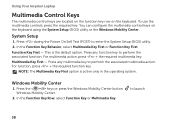
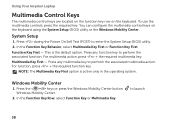
... Windows Mobility Center.
2. This is active only in the operating system. Using Your Inspiron Laptop
Multimedia Control Keys
The multimedia control keys are located on the function key row on ... Function Key First. In the Function Key Row, select Function Key or Multimedia Key.
to enter the System Setup (BIOS) utility. 2. For multimedia action, press + the required multimedia key...
Setup Guide - Page 54


...Dell computer secure by learning the unique appearance of your face and uses this to verify your computer. Check your purchase order for logging on your identity to automatically supply login information when you would normally enter..., you to music and Internet radio stations. Using Your Inspiron Laptop
Software Features
FastAccess Facial Recognition
Your computer may have the FastAccess...
Setup Guide - Page 66
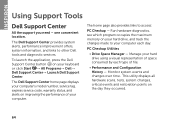
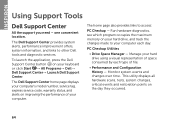
...displays all hardware scans, tests, system changes, critical events and restoration points on your hard drive, and track the changes made ...Dell Support Center button on improving the performance of file.
• Performance and Configuration History -
Run hardware diagnostics, see which program occupies the maximum memory on the day they occurred.
64 INSPIRON
Using Support Tools
Dell...
Setup Guide - Page 70
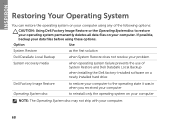
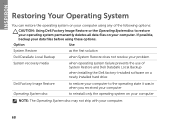
... recovery media
when operating system failure prevents the use of the following options:
CAUTION: Using Dell Factory Image Restore or the Operating System disc to reinstall only the operating system on your computer.
INSPIRON
Restoring Your Operating System
You can restore the operating system on your computer using these options. If possible, backup your data files...
Setup Guide - Page 72
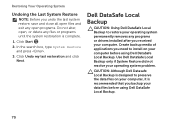
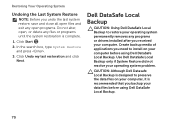
... press .
3. Create backup media of applications you need to restore your operating system permanently removes any files or programs until the system restoration is recommended that you backup your data files before using Dell DataSafe Local Backup.
70 Dell DataSafe Local Backup
CAUTION: Using Dell DataSafe Local Backup to install on your computer, it is...
Setup Guide - Page 73


... your computer.
2. Turn off your computer and try again.
5. Select Repair Your Computer.
71 Turn on ) connected to restore your operating system. You can use Dell Factory Image Restore (see the Microsoft Windows desktop;
When the DELL logo appears, press several times to the operating state it was in all the devices (USB drive, printer...
Setup Guide - Page 75
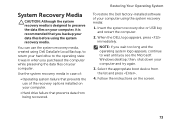
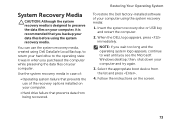
... the computer while preserving the data files on the screen.
73 Restoring Your Operating System
To restore the Dell factory-installed software of the recovery options installed on your computer. NOTE:... recovered. You can use of your computer using the system recovery media. When the DELL logo appears, press immediately.
Use the system recovery media in when you see the ...
Setup Guide - Page 76
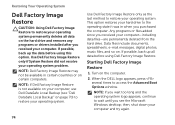
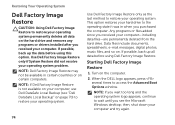
...-including data files-are permanently deleted from the hard drive. NOTE: Dell Factory Image Restore may not be available in when you purchased the computer. Starting Dell Factory Image Restore
1. Restoring Your Operating System
Dell Factory Image Restore
CAUTION: Using Dell Factory Image Restore to wait until you see "Dell DataSafe Local Backup" on your computer. If possible, back up the...
Setup Guide - Page 77
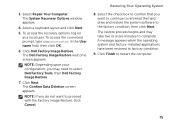
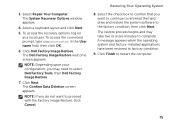
...If you may take five or more minutes to select Dell Factory Tools, then Dell Factory Image Restore.
7. Select a keyboard layout and click Next.
5.
The System Recovery Options window appears.
4. 3. To access the recovery options, log on as a local user. Click Dell Factory Image Restore. The Dell Factory Image Restore welcome screen appears.
NOTE: Depending upon your configuration, you...
Setup Guide - Page 78


... by Dell's automated telephone system, enter your Express Service Code to route the call directly to the proper support personnel. See "Dell Diagnostics" on page 82. NOTE: Dell's Express... directions.
76 If you with installation and troubleshooting procedures. Use Dell's extensive suite of Dell Support online.
5. INSPIRON
Getting Help
If you experience a problem with your computer, you...
Setup Guide - Page 90


... regarding the configuration of
your computer. To launch the Dell Support Center, click Start → All Programs→ Dell→ Dell Support Center→ Launch Dell Support Center.
INSPIRON
Specifications
This section provides information that you may vary by region. Computer Model
Memory
Dell Inspiron N5110
Computer Information
System chipset Mobile Intel 6 Series
Memory...
Setup Guide - Page 98
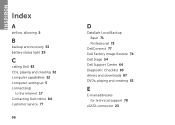
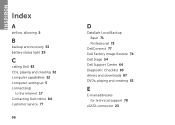
INSPIRON
Index
A
airflow, allowing 5
B
backup and recovery 53 battery status light 29
C
calling Dell 82 CDs, playing and creating 52 computer capabilities 52 computer, setting up 5 connect(ing)
to the Internet 17 Contacting Dell online 84 customer service 77
96
D
DataSafe Local Backup Basic 71 Professional 72
DellConnect 77 Dell Factory Image Restore 74 Dell Stage 54 Dell Support...
Setup Guide - Page 100
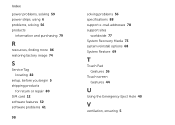
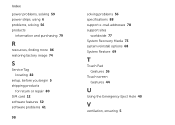
...strips, using 6 problems, solving 56 products
information and purchasing 79
R
resources, finding more 86 restoring factory image 74
S
Service Tag locating 82
setup, before you begin 5 shipping products
for return or ...
worldwide 77 System Recovery Media 73 system reinstall options 68 System Restore 69
T
Touch Pad Gestures 36
Touch screen Gestures 44
U
Using the Emergency Eject Hole 40
V
ventilation...
Similar Questions
Dell Inspiron N7110 Will Not Start After Restoring Factory Default
(Posted by nojsr428 9 years ago)
Inspiron N7110 Will Not Load After Restoring Factory Default
(Posted by grjack 10 years ago)
What Function Key To Image Restore Factory Default In Inspiron 5520
(Posted by fudbamak 10 years ago)
How To Use Cmd To Restore Factory Dell Inspiron N5110
(Posted by jepsiq 10 years ago)
How To Restore My Dell Inspiron N5110 To Factory Settings
(Posted by Jefran 10 years ago)

