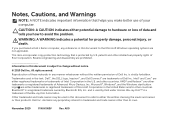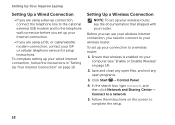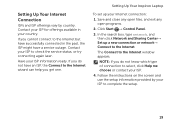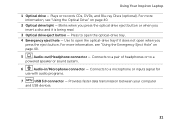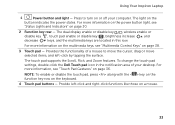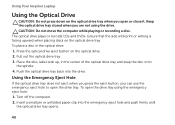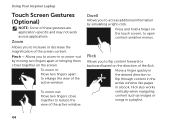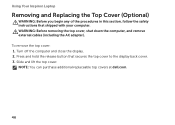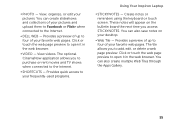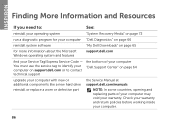Dell Inspiron N5110 Support Question
Find answers below for this question about Dell Inspiron N5110.Need a Dell Inspiron N5110 manual? We have 2 online manuals for this item!
Question posted by Sswitpm on September 2nd, 2013
My Dell Inspiron N5110 Won't Recover After I Open The Lid
The person who posted this question about this Dell product did not include a detailed explanation. Please use the "Request More Information" button to the right if more details would help you to answer this question.
Current Answers
Related Dell Inspiron N5110 Manual Pages
Similar Questions
When I Open My Laptop Pre Boot System Assessment Build 4108 Is Coming How Can I
When I open my laptop pre boot system assessment build 4108 is coming how can I slove this problem
When I open my laptop pre boot system assessment build 4108 is coming how can I slove this problem
(Posted by grakeshpavan 9 years ago)
Dell Inspiron N5110 Won't Turn On!
Asking for a friend: She has a Dell Inspiron N5110 that's a little over a year old. The other day sh...
Asking for a friend: She has a Dell Inspiron N5110 that's a little over a year old. The other day sh...
(Posted by amsisnum1 11 years ago)
My Dell Inspiron N5110 Laptop Has Stop Communicating With Battery, Like A Deskto
My dell Inspiron N5110 Laptop has stop communicating with battery, like a desktop. It is the same ba...
My dell Inspiron N5110 Laptop has stop communicating with battery, like a desktop. It is the same ba...
(Posted by amamoma223 11 years ago)
I Have A Inspiron N5110 Laptop Know Their Is Hdmi Port Like Usb Port I Want To U
I Have Inspiron N5110 laptop core i3 OS windows 7 my question is ilike to connect my mobile sony eri...
I Have Inspiron N5110 laptop core i3 OS windows 7 my question is ilike to connect my mobile sony eri...
(Posted by mabubaker5 12 years ago)