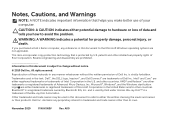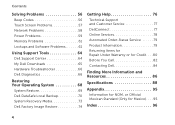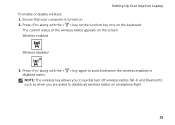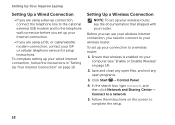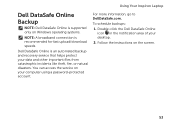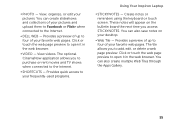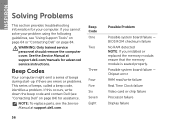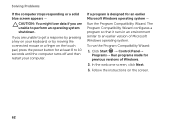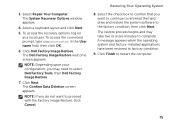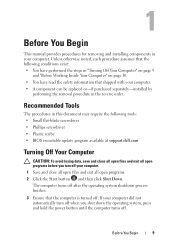Dell Inspiron N5110 Support Question
Find answers below for this question about Dell Inspiron N5110.Need a Dell Inspiron N5110 manual? We have 2 online manuals for this item!
Question posted by rahulkaundal13 on March 30th, 2013
My Dell Inspiron N5110 Bios Update Failed Now Black Screen Appears On My Lap Top
Current Answers
Answer #1: Posted by tintinb on April 2nd, 2013 7:07 PM
- Display Adapter Error
- Faulty Ram
- Not Enough Power
- New Hardware
- USB Still Attached
- Corrupted Boot Sector
Read the possible solutions here:
http://www.windowstalk.org/2012/08/6-troubleshooting-tips-to-combat-the-black-screen-computer-error/
If you have more questions, please don't hesitate to ask here at HelpOwl. Experts here are always willing to answer your questions to the best of our knowledge and expertise.
Regards,
Tintin