Dell Inspiron N5110 Support Question
Find answers below for this question about Dell Inspiron N5110.Need a Dell Inspiron N5110 manual? We have 2 online manuals for this item!
Question posted by Jazrckl on September 29th, 2014
Dell Insiron N5110 Fn Key Works But Wont Show Icon On Screen
The person who posted this question about this Dell product did not include a detailed explanation. Please use the "Request More Information" button to the right if more details would help you to answer this question.
Current Answers
There are currently no answers that have been posted for this question.
Be the first to post an answer! Remember that you can earn up to 1,100 points for every answer you submit. The better the quality of your answer, the better chance it has to be accepted.
Be the first to post an answer! Remember that you can earn up to 1,100 points for every answer you submit. The better the quality of your answer, the better chance it has to be accepted.
Related Dell Inspiron N5110 Manual Pages
Setup Guide - Page 5


Contents
Setting Up Your Inspiron Laptop 5 Before Setting Up ... Wireless Display (Optional 16 Connect to the Internet (Optional 17
Using Your Inspiron Laptop 20 Right View Features 20 Left View Features 22 Back View Features 26...32 Touch Pad Gestures 36 Multimedia Control Keys 38 Using the Optical Drive 40 Display Features 42 Touch Screen Gestures (Optional 44 Removing and Replacing the...
Setup Guide - Page 12


... recovery media if changes to create the system recovery media: • Dell DataSafe Local Backup • USB key with a minimum capacity of the Operating System disc). You can be...system settings have left the computer in when you set up Microsoft Windows. Setting Up Your Inspiron Laptop
Create System Recovery Media (Recommended)
NOTE: It is recommended that you create system recovery ...
Setup Guide - Page 13


... using the system recovery media, see "System Recovery Media" on the screen. Click Create Recovery Media. 5. NOTE: It is recommended that the AC adapter is connected (see the Windows 7 support at support.dell.com/MyNewDell.
11 Insert the disc or USB key in the computer. 3. For more information, see "Connect the AC Adapter...
Setup Guide - Page 17
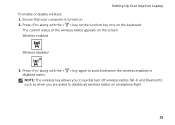
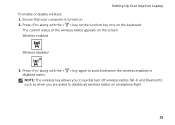
Setting Up Your Inspiron Laptop To enable or disable wireless: 1. Ensure that your computer is turned on the screen. Press along with the < > key again to disable all wireless radios on the keyboard.
The current status of the wireless radios appears on . 2. NOTE: The wireless key allows you to quickly turn off wireless radios (Wi-Fi...
Setup Guide - Page 18
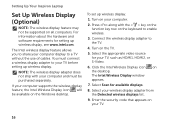
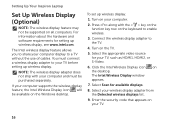
... of cables. NOTE: The wireless display adapter does not ship with the < > key on the function key row on your computer.
2. Enter the security code that appears on the keyboard to the... icon on the TV.
5. Select Scan for available displays.
8. Turn on all computers. Press along with your TV, such as HDMI1, HDMI2, or S-Video.
6. Turn on the desktop. Setting Up Your Inspiron Laptop...
Setup Guide - Page 19


...wireless display adapter documentation. The Intel Wireless Display window appears.
2. NOTE: You can purchase one from support.dell.com.
Connect to the Internet (Optional)
To connect to Existing Adapter.
If an external USB modem or ... Internet Service Provider (ISP).
Click the Intel Wireless Display icon on the desktop. Setting Up Your Inspiron Laptop
To enable wireless display:
1.
Setup Guide - Page 35
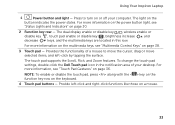
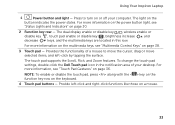
...-click and right-click functions like those on page 36. For more information on the multimedia keys, see "Multimedia Control Keys" on the
button indicates the power states. Provides the functionality of your computer.
For more ...the surface. To change the touch pad settings, double-click the Dell Touch pad icon in this row. Using Your Inspiron Laptop
1
Power button and light -
Setup Guide - Page 37


...Dell Support Center, and Display On/Off buttons work only on page 64. Dell Support Center button - Display On/Off button - Press to launch the Windows Mobility Center.
Press to launch the Dell...the display. For more information, see "Dell Support Center" on computers running the Windows operating system.
35
Using Your Inspiron Laptop
5
Windows Mobility Center button - Windows...
Setup Guide - Page 40
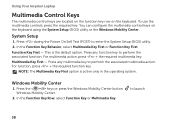
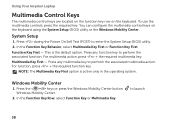
Using Your Inspiron Laptop
Multimedia Control Keys
The multimedia control keys are located on the function key row on the keyboard using the System Setup (BIOS) utility or the Windows Mobility Center. Press during the Power On Self Test (POST) to perform the associated function. Function Key First -
NOTE: The Multimedia Key First option is the default option...
Setup Guide - Page 55
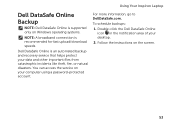
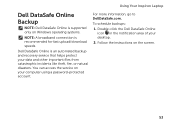
... backups:
1.
Double-click the Dell DataSafe Online icon in the notification area of your data and other important files from catastrophic incidents like theft, fire, or natural disasters. For more information, go to DellDataSafe.com.
Using Your Inspiron Laptop
Dell DataSafe Online Backup
NOTE: Dell DataSafe Online is supported only on the screen.
53 Follow the instructions...
Setup Guide - Page 56


Select the settings icon and then choose the desired option. You can also listen to the Documents ..., or song title. Using Your Inspiron Laptop
Dell Stage
The Dell Stage software installed on your computer provides access to the bottom of the screen.
• Personalize - To launch Dell Stage, click Start → All Programs→ Dell Stage→ Dell Stage. Play touch-enabled games.
...
Setup Guide - Page 59


... remove these particles:
1. To enable them, doubleclick the Flicks icon in the notification area of the touch screen to inaccurate touch sensitivity.
CAUTION: Do not use water or cleaning liquid ...-touch gestures and inking options are not working -
• Certain touch and multi-touch features may be supported by the application.
• The touch screen is calibrated at the factory, and does...
Setup Guide - Page 61


If the AC adapter has a light, ensure that the electrical outlet is working by testing it back on.
• If the problem persists, contact Dell (see "Contacting Dell" on page 84).
59 Also bypass power protection devices, power strips, and power extension cables to... that the light on the AC adapter is on.
• If the problem persists, contact Dell (see "Contacting Dell" on page 84).
Setup Guide - Page 62


...8226; If the display is in standby mode or the display may not be responding.
• Press a key on the keyboard, move the connected mouse or a finger on the touch pad, or press the power ... turn it back on.
• If the problem persists, contact Dell (see "Contacting Dell" on your computer -
Solving Problems
If the power light is creating interference by interrupting or blocking ...
Setup Guide - Page 74


... may be restored. Double-click the Dell DataSafe Local Backup icon in the notification area of your computer based on file types
• Backup files to a local storage device
• Schedule automated backups
To upgrade to be installed on the screen.
72 Restoring Your Operating System
6. Select Dell DataSafe Restore and Emergency Backup from...
Setup Guide - Page 75
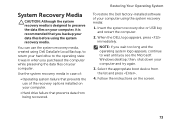
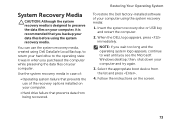
...; Hard drive failure that you backup your hard drive to preserve the data files on the screen.
73 Insert the system recovery disc or USB key and restart the computer.
2. Restoring Your Operating System
To restore the Dell factory-installed software of :
• Operating system failure that prevents the use the system recovery...
Setup Guide - Page 78


...the Dell Accessories folder, double-click the Express Service Code icon, and follow the directions.
76 When prompted by Dell's ...Dell Support from a telephone near or at Dell Support (support.dell.com) for help with any necessary procedures. Fill out the "Diagnostic Checklist" on how to the proper support personnel.
See "Solving Problems" on page 56 for procedures on page 83.
4. INSPIRON...
Setup Guide - Page 88
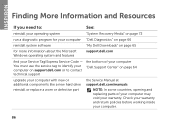
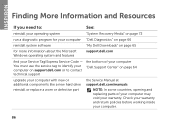
... Media" on page 73
run a diagnostic program for your computer "Dell Diagnostics" on page 66
reinstall system software
"My Dell Downloads" on page 64
upgrade your computer with new or additional components... about the Microsoft Windows operating system and features
support.dell.com
find your Service Tag/Express Service Code - INSPIRON
Finding More Information and Resources
If you need to ...
Setup Guide - Page 90


Computer Model
Memory
Dell Inspiron N5110
Computer Information
System chipset Mobile Intel 6 Series
Memory module connector
Memory module capacities
two user-accessible SODIMM connectors
1 GB, 2 GB, and 4 GB
Processor types
Intel Core i3 Intel Core i5 Intel Core i7
Minimum memory
Maximum memory
2 GB 8 GB
88 To launch the Dell Support Center, click Start →...
Service Manual - Page 9
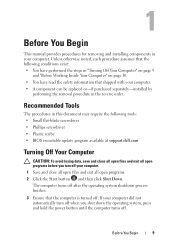
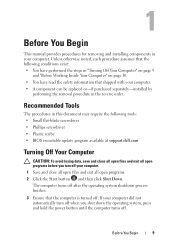
...8226; You have performed the steps in "Turning Off Your Computer" on page 9
and "Before Working Inside Your Computer" on page 10. • You have read the safety information that the ... • Phillips screwdriver • Plastic scribe • BIOS executable update program available at support.dell.com
Turning Off Your Computer
CAUTION: To avoid losing data, save and close all open files ...
Similar Questions
Function Of Fn Key
Some functions of fn key are working on my notebook, but some are not. I need to find some utility o...
Some functions of fn key are working on my notebook, but some are not. I need to find some utility o...
(Posted by krivanekprilohy 9 years ago)
Dell Inspiron N5110 Fn Key Works But Wont Show Icon On Screen
(Posted by shvicto 10 years ago)

