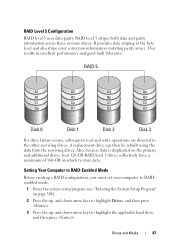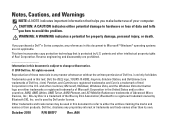Dell Inspiron N5010 Support Question
Find answers below for this question about Dell Inspiron N5010.Need a Dell Inspiron N5010 manual? We have 3 online manuals for this item!
Question posted by sethirajeevkumar on December 2nd, 2012
I Need Factory Image Backup Which Is Created Using Dell Data Safe Local
Current Answers
Answer #1: Posted by DellJesse1 on December 5th, 2012 8:41 AM
If the Dell Factory Image that was shipped on your computer is damaged or corrupt you will need to manually reinstall Windows. At the link below is information on Manually reinstalling Windows on your Dell Computer.
Thank You,
Dell-Jesse1
Dell Social Media and Communities
email:[email protected]
Dell Community Forum.
www.en.community.dell.com
Dell Twitter Support
@dellcares
Dell Facebook Support
www.facebook.com/dell
#iwork4dell