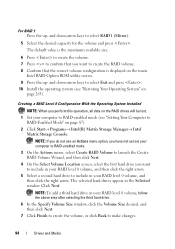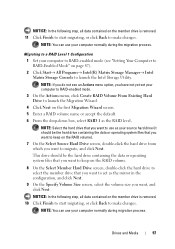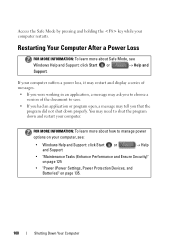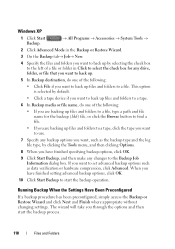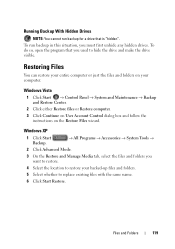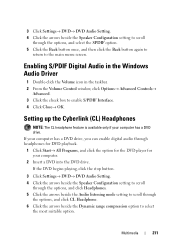Dell Inspiron N5010 Support Question
Find answers below for this question about Dell Inspiron N5010.Need a Dell Inspiron N5010 manual? We have 3 online manuals for this item!
Question posted by vipulmarketingdesai2 on March 14th, 2013
My Laptop Do Not Starts In Safe Mode & Do Not Starts After Repairing Mode Also
I have gone through diagnostic test mode also but it exist in between during the test & get shut down the lap top.
Current Answers
Answer #1: Posted by NiranjanvijaykumarAtDell on March 14th, 2013 2:41 AM
Hello vipulmarketingdesai2,
I am from Dell Social Media and Community.
This could be a OS issue or sometimes a hard ware failure, follow the link below to run a basic hardware test on your system.
http://dell.to/Z2Hdmq
If you get any error code, you can associate it to the list given in the link below.
http://dell.to/YsbM20
If the tests pass, follow the link below to fix the OS issue.
http://dell.to/Ya0Rhe
(Change the operating system as per)
If this has not helped you or if you need any further assistance, feel free to message me on Twitter(@NiranjanatDell). I will be happy to assist.
Dell-Niranjan
I am from Dell Social Media and Community.
This could be a OS issue or sometimes a hard ware failure, follow the link below to run a basic hardware test on your system.
http://dell.to/Z2Hdmq
If you get any error code, you can associate it to the list given in the link below.
http://dell.to/YsbM20
If the tests pass, follow the link below to fix the OS issue.
http://dell.to/Ya0Rhe
(Change the operating system as per)
If this has not helped you or if you need any further assistance, feel free to message me on Twitter(@NiranjanatDell). I will be happy to assist.
Dell-Niranjan
NiranjanAtDell
Dell Inc
Related Dell Inspiron N5010 Manual Pages
Similar Questions
N 5010 Only Working On Safe Mode
my Dell inspiron 15r N 5010 is only wokring on safe mode . i checked , there is no tick present when...
my Dell inspiron 15r N 5010 is only wokring on safe mode . i checked , there is no tick present when...
(Posted by sanchayajmani 11 years ago)
How To Start Into Safe Mode? Running Windows 7.
Hi, i have a problem starting into safe mode. Tried desperately tapping on F8 while booting but not...
Hi, i have a problem starting into safe mode. Tried desperately tapping on F8 while booting but not...
(Posted by sirokb 11 years ago)
How Can I Start My Dell Inspiron 15r N5010 In Safe Mode ?
(Posted by mariaxalkou 12 years ago)