Dell Inspiron N5010 Support Question
Find answers below for this question about Dell Inspiron N5010.Need a Dell Inspiron N5010 manual? We have 3 online manuals for this item!
Question posted by taimoormoughal on November 16th, 2011
Keyboard
how to switch on the backlights of my keyboard as they are not getting on. please help me im freaking out with my laptop dell inspiron N5010
Current Answers
There are currently no answers that have been posted for this question.
Be the first to post an answer! Remember that you can earn up to 1,100 points for every answer you submit. The better the quality of your answer, the better chance it has to be accepted.
Be the first to post an answer! Remember that you can earn up to 1,100 points for every answer you submit. The better the quality of your answer, the better chance it has to be accepted.
Related Dell Inspiron N5010 Manual Pages
Dell™ Technology Guide - Page 17


... Secondary Displays . . . . 242 Switching the Display Image 242
Configuring Display Settings 242 Setting Display Resolution With the Windows Display Properties Menu 243 Accessing the Settings tab of the Display Properties Menu 244 Accessing Additional Functions With the Advanced Button 245 Accessing the Video Card Control Features . . . . 245 Getting Help for Video Display Resolution...
Dell™ Technology Guide - Page 272


... need to be used to run a more complete system test to evaluate your computer.
272
Troubleshooting
Keyboard status lights indicate status and any problems.
See your Service Manual for laptop computers System messages
Windows Hardware Troubleshooter Dell Diagnostics
Function
The power button light illuminates and blinks or remains solid to indicate different power...
Dell™ Technology Guide - Page 334


... their laptop and desktop computers. A recorded message prompts you have ordered, you can go to support.dell.com, or you can call AutoTech, use your touch-tone telephone to select the subjects that correspond to your order. Have your invoice or packing slip handy when you call for the return.
334
Getting Help For...
Dell™ Technology Guide - Page 335


....
Getting Help
335 Collect On Delivery (C.O.D.) packages are missing any of the preceding requirements will be returned in the original (or equivalent) packing materials. The code helps Dell's automated... you call Dell for insuring any product returned, and you assume the risk of loss during operations, or try other troubleshooting steps possible only at the keyboard, relay detailed...
Setup Guide - Page 5


... (Optional 16 Connect to the Internet (Optional 18 Install Software Using Dell Digital Delivery 22
Using Your Inspiron Laptop 24 Right View Features 24 Left View Features 26 Back View Features 28... Front View Features 29 Status Lights and Indicators 30 Computer Base and Keyboard Features 32...
Setup Guide - Page 17
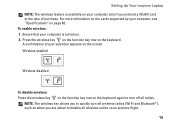
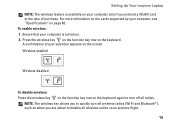
...80. Press the wireless key on the function key row on the screen. Setting Up Your Inspiron Laptop NOTE: The wireless feature is turned on. 2.
To enable wireless: 1. Wireless enabled
Wireless disabled...
To disable wireless: Press the wireless key on the function key row on the keyboard again to quickly turn off wireless radios (Wi-Fi and Bluetooth®), such as when ...
Setup Guide - Page 48
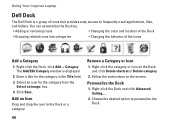
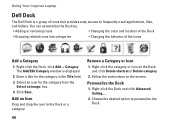
... an icon for the category in the Title field. 3. Follow the instructions on the Dock and click Delete shortcut or Delete category.
2. Using Your Inspiron Laptop
Dell Dock
The Dell Dock is displayed.
2. Enter a title for the category from the
Select an image: box. 4. Add an Icon
Drag and drop the icon to the...
Setup Guide - Page 71
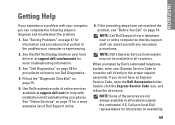
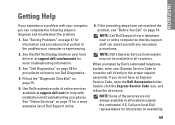
... diagnose and troubleshoot the problem:
1. See "Solving Problems" on your computer is experiencing.
2. INSPIRON
Getting Help
If you experience a problem with any necessary procedures. See "Dell Diagnostics" on page 58 for information on how to the proper support personnel. NOTE: Dell's Express Service Code system may not be available in all countries. When prompted by...
Setup Guide - Page 77


Getting Help
Remember to a network?
Diagnostic Checklist...Programs and versions:
75 You may be asked to type some commands at the keyboard, relay detailed information during operations, or try other troubleshooting steps possible only at or... Material Authorization Number (if provided by Dell support technician): • Operating system and version: • Devices: • Expansion cards...
Service Manual - Page 1


..., personal injury, or death. Dell™ Inspiron™ N5010/M5010 Service Manual
Before You Begin Battery Base Cover Memory Module(s) Optical Drive Keyboard Palm Rest Wireless Mini-Card Media..., and Warnings
NOTE: A NOTE indicates important information that helps you how to change without the written permission of Dell Inc.; All rights reserved. Regulatory model: P10F series Regulatory...
Service Manual - Page 7


... the Bluetooth Module
1.
Remove the keyboard (see Removing the Base Cover). 4. Lift the Bluetooth module to the system board, remove the main battery (see Removing the Battery) before working inside the computer. Back to Contents Page
Internal Module With Bluetooth® Wireless Technology
Dell™ Inspiron™ N5010/M5010 Service Manual Removing the Bluetooth...
Service Manual - Page 9


...Dell™ Inspiron™ N5010...Dell™ is not covered by periodically touching an unpainted metal surface (such as a connector on your computer). Damage due to servicing that shipped with your warranty. Remove the battery (see Removing the Optical Drive). 6. Remove the keyboard...see Removing the Keyboard). 7. Remove ...dell.com/regulatory_compliance. For additional safety best practices information, see ...
Service Manual - Page 11


...keyboard (see Removing the Base Cover).
4. Disconnect the Media Card Reader board cable from its routing guide.
9. Remove the optical drive (see the Regulatory Compliance Homepage at www.dell.com/regulatory_compliance. Damage due to servicing that shipped with your computer. Back to Contents Page
Media Card Reader Board
Dell™ Inspiron™ N5010...CAUTION: To help prevent damage to...
Service Manual - Page 18


... grounding strap or by your computer). Remove the base cover (see Removing the Keyboard). 7. CAUTION: To help prevent damage to the system board, remove the main battery (see Removing the ...computer over and remove the two screws.
9. Back to Contents Page
Display
Dell™ Inspiron™ N5010/M5010 Service Manual Display Assembly Display Bezel Display Panel WARNING: Before working ...
Service Manual - Page 23


...Hard Drive
1. Remove the keyboard (see Removing the Palm Rest). Remove the palm rest (see Removing the Keyboard).
7. For additional safety ...screws that secure the hard-drive assembly. CAUTION: To help prevent damage to the system board, remove the main battery...Homepage at www.dell.com/regulatory_compliance. Back to Contents Page
Hard Drive
Dell™ Inspiron™ N5010/M5010 Service Manual...
Service Manual - Page 28


... information, see Removing the Base Cover). 4. Remove the screw that secures the keyboard to the computer base may not be present in Before You Begin. 2. Back to Contents Page
Keyboard
Dell™ Inspiron™ N5010/M5010 Service Manual Removing the Keyboard Replacing the Keyboard WARNING: Before working inside your computer, read the safety information that shipped with...
Service Manual - Page 33


...: To help prevent damage to the system board, remove the main battery (see Removing the Mini-Card). 9. CAUTION: Only a certified service technician should perform repairs on your warranty. Remove the Mini-Card (see Removing the Battery) before working inside the computer. Back to Contents Page
Middle Cover
Dell™ Inspiron™ N5010/M5010 Service...
Service Manual - Page 35


... Removing the Palm Rest). Remove the keyboard (see the Regulatory Compliance Homepage at www.dell.com/regulatory_compliance. CAUTION: When the Mini-Card is not in Before You Begin.
2. Follow the instructions in the computer, store it . Back to Contents Page
Wireless Mini-Card
Dell™ Inspiron™ N5010/M5010 Service Manual Removing the Mini-Card...
Service Manual - Page 46


... (see Removing the Mini-Card). 10. CAUTION: To help prevent damage to Contents Page
System Board
Dell™ Inspiron™ N5010/M5010 Service Manual Removing the System Board Replacing the System...see the Regulatory Compliance Homepage at www.dell.com/regulatory_compliance. Remove the keyboard (see Removing the Keyboard). 7. Follow the instructions in step 8 and step 9 in Before You Begin....
Service Manual - Page 50


CAUTION: To help prevent damage to servicing that shipped with the cable off the computer base.
1 ...the battery (see Removing the Memory Module(s)). 5. Remove the optical drive (see Removing the Keyboard). 7. Back to Contents Page
VGA Connector Board
Dell™ Inspiron™ N5010/M5010 Service Manual Removing the VGA Connector Board Replacing the VGA Connector Board WARNING: Before ...
Similar Questions
Dell Inspiron N5110 Keyboard Backlights Doesnt Get On. How They Can Be Put On
(Posted by siginny 10 years ago)
What Keyboard Get To Bios On Dell Inspiron N7110
(Posted by enAshley 10 years ago)
How Do I Turn On Keyboard Backlight Inspiron 15 Intel (n5010)
(Posted by doalmac3 10 years ago)
I Am Unable To Turn On The Keyboard Backlit In Dell Inspiron N5010
i am unable to turn on the keyboard backlit in dell inspiron n5010
i am unable to turn on the keyboard backlit in dell inspiron n5010
(Posted by nnfi 12 years ago)
My Dell Inspiron N5010 Keyboard Backlights Doesnt Get On. How They Can Be Put On
(Posted by taimoormoughal 12 years ago)

