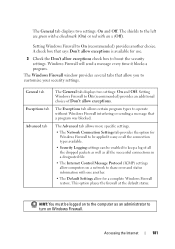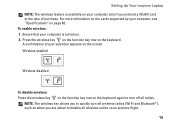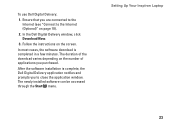Dell Inspiron N5010 Support Question
Find answers below for this question about Dell Inspiron N5010.Need a Dell Inspiron N5010 manual? We have 3 online manuals for this item!
Question posted by amroasm on March 11th, 2012
System Boot
morning time on n 5010 inspiron i5 ..not boot diplay gray screen no dell logo.keep on and off.three to four times.start display dell logo and boot windows 7
Current Answers
Related Dell Inspiron N5010 Manual Pages
Similar Questions
My Dell Laptop Inspiron N5010 Will Not Turn On And Beeps 7 Times But Middle
light will not come on
light will not come on
(Posted by hejazar 10 years ago)
Dell Laptop Inspiron N5050 Drivers For Windows Xp
dell laptop Inspiron N5050 drivers for windows xp
dell laptop Inspiron N5050 drivers for windows xp
(Posted by Umeshb1986 11 years ago)
Please Plug In A Supported Devices Wraning Giving For Dell Laptop Inspiron N5050
please plug in a supported devices wraning giving for Dell laptop inspiron N5050
please plug in a supported devices wraning giving for Dell laptop inspiron N5050
(Posted by vinaynalla 11 years ago)
My Dell Inspiron N 5010 Power On Gray Screen
Dell Inspiron n 5010 power on gray screen no beep sound.keep on and off power display will be ok..pl...
Dell Inspiron n 5010 power on gray screen no beep sound.keep on and off power display will be ok..pl...
(Posted by amroasm 12 years ago)