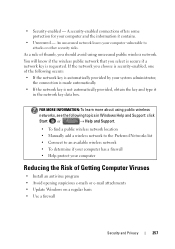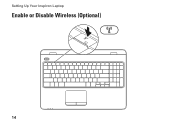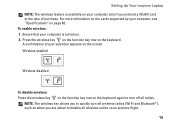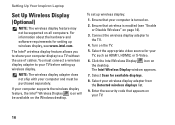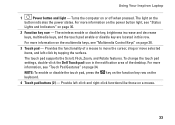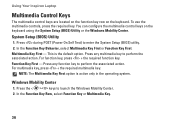Dell Inspiron N5010 Support Question
Find answers below for this question about Dell Inspiron N5010.Need a Dell Inspiron N5010 manual? We have 3 online manuals for this item!
Question posted by zimm319 on June 28th, 2012
Wireless Connectiom
Current Answers
Answer #1: Posted by NiranjanvijaykumarAtDell on June 29th, 2012 5:41 AM
I am from Dell Social Media and Community.
If the Wireless Network icon has a red X on top of it, it means the device has been disabled.
To enable it, you can open device manager from control panel or click start > Run > devmgmt.msc > right-click your Wireless Adapter and select Enable.
If the Network Adapter icon has an exclamation point on top of a yellow circle it means the drivers were not installed properly and you need to reinstall the drivers.
If you don’t see the wireless adapter under network adapter, click Other devices and look for Ethernet or Network Controller. This means the drivers have not been installed so you have to install the drivers. Uninstall it first by right-clicking the Ethernet or Network Controller then click Uninstall then install the drivers.
Restart your computer.
Let me know if this was helpful, if not I will be glad to assist you further.
Dell-Niranjan
NiranjanAtDell
Dell Inc
Related Dell Inspiron N5010 Manual Pages
Similar Questions
in my Laptop I can not see the On /Off indicator for Capslock and Numlock keys and as a result I can...
Is there a function key shortcut to turn wireless on and off on the Dell E6320.
dell laptop Inspiron N5050 drivers for windows xp