Dell Inspiron N5010 Support Question
Find answers below for this question about Dell Inspiron N5010.Need a Dell Inspiron N5010 manual? We have 3 online manuals for this item!
Question posted by johndach88 on April 7th, 2014
How To Solve Red Cross Wireless Connection Dell N5010
The person who posted this question about this Dell product did not include a detailed explanation. Please use the "Request More Information" button to the right if more details would help you to answer this question.
Current Answers
There are currently no answers that have been posted for this question.
Be the first to post an answer! Remember that you can earn up to 1,100 points for every answer you submit. The better the quality of your answer, the better chance it has to be accepted.
Be the first to post an answer! Remember that you can earn up to 1,100 points for every answer you submit. The better the quality of your answer, the better chance it has to be accepted.
Related Dell Inspiron N5010 Manual Pages
Dell™ Technology Guide - Page 12


... (WLAN 155
Ad Hoc Networks 158
Mobile Broadband (or Wireless Wide Area Network) Networks 159
Establishing a Mobile Broadband Network Connection 160 Checking Your Mobile Broadband Card . . . . . 160 Connecting to a Mobile Broadband Network . . 160 Activating Mobile Broadband Service 160 Managing the Network With the Dell Mobile Broadband Card Utility 161
WiMAX 161
WPAN 162
Managing...
Dell™ Technology Guide - Page 23


... About Installed Hardware • Device Manager • Programs Installed on the left side of Windows, but it is consistently located on Your Computer • Wireless Networking • Dell Support Website
Finding Information
23
The Start button may differ in appearance depending on the version of the Windows taskbar. Finding Information
Start Button...
Dell™ Technology Guide - Page 142


... your battery: • Using optical drives • Using wireless communications devices, PC Cards, Express Cards, media
memory cards,... connect your computer to an electrical outlet when writing to an electrical outlet in maximum performance mode (see "Dell&#...laptop computer, see Maintaining
Your Computer for the First Time
Power Meter icon
The first time you use the AC adapter to connect...
Dell™ Technology Guide - Page 150


... radio waves to form a wide area network (WAN).
150
Networks (LAN, Wireless, Mobile Broadband) See "Managing Networked Computers With Intel® Active Management Technology" on some Dell computers. Local Area Networks (LAN)
1 2
3 4
1 Cable 3 Modem
2 Router 4 Internet
A local area network (LAN) connects two or more about networks, see Windows
Help and Support: click Start...
Dell™ Technology Guide - Page 158


Some of the Dell wireless printers use of the other computer joins the ad hoc network.
158
Networks (LAN, Wireless, Mobile Broadband)
This screen explains what an ad hoc network is and tells you that connect two or more computers in close range without the use an ad hoc network to configure the wireless adapter for...
Dell™ Technology Guide - Page 161


... on all computers. Networks (LAN, Wireless, Mobile Broadband)
161 HINT: Dell offers an easy method for direct line-of last mile wireless broadband access as an alternative to wired broadband like cable and DSL. WiMAX (Worldwide Interoperability for Microwave Access) is also called WirelessMAN and provides fixed and laptop connectivity without the need for getting...
Dell™ Technology Guide - Page 166


... wireless service.
Locating Networks With the Dell Wi-Fi Catcher™ Network Locator
Your computer may include a wireless switch. If you are using public wireless networks, update your computer requires you use public wireless access frequently, subscribe to the "About Your Computer" section of network, and then configures the firewall settings accordingly. When you first connect...
Dell™ Technology Guide - Page 167


... shipped to you, you can access the Dell ControlPoint Connection Manager from the Dell ControlPoint (DCP) application. DCP icon
Networks (LAN, Wireless, Mobile Broadband)
167 NOTE: The light turns on page 307)
Dell ControlPoint Connection Manager
You can use a separate button or switch for scanning. The wireless switch uses the Dell Wi-Fi Catcher Network Locator to scan...
Dell™ Technology Guide - Page 174


... you will use a DSL modem, cable TV modem, or satellite modem.
• Choose Wireless if you will use a wireless connection through a WLAN card.
• Choose Dial-up if you will use a dial-up modem or ISDN (Integrated Services Digital Network).
New Connection Wizard window appears.
5 Click Next.
Windows® XP
1 Save and close any...
Dell™ Technology Guide - Page 287


...dell.com/regulatory_compliance. Replace the battery only with your Service Manual or contact Dell (see "Contacting Dell" on page 337). Windows Vista®
• Click Start → and click Computer.
CHECK THE CABLE CONNECTIONS...this section, follow the safety instructions shipped with your computer.
Solving Problems
Battery Problems
CAUTION: There is a danger of the ...
Setup Guide - Page 5


... 9 Create System Recovery Media (Recommended 10 Install the SIM Card (Optional 12 Enable or Disable Wireless (Optional 14 Set Up Wireless Display (Optional 16 Connect to the Internet (Optional 18 Install Software Using Dell Digital Delivery 22
Using Your Inspiron Laptop 24 Right View Features 24 Left View Features 26 Back View Features 28 Front View...
Setup Guide - Page 19


... with a Bluetooth device.
Setting Up Your Inspiron Laptop
17 To enable wireless display:
1.
Select Connect to the wireless display after the Bluetooth device is paired. NOTE: For more information about wireless display, see the wireless display adapter documentation.
Click the Intel Wireless Display icon on the desktop. The Intel Wireless Display window appears.
2. NOTE: To download...
Setup Guide - Page 21


... programs. 3. Setting Up Your Inspiron Laptop
Windows® 7 1. Ensure that wireless is enabled on your
computer (see "Enable or Disable Wireless" on page 14).
2. Follow the instructions on the screen to a wireless router:
Windows Vista®
1. Ensure that shipped with your router.
Click Start → Connect To. 4. Setting Up a Wireless Connection
NOTE: To set up your...
Setup Guide - Page 50


Solving Problems
Network Problems
Wireless Connections
If the wireless network connection is plugged in and not damaged.
48 Try moving the computer closer to your wireless router to ensure it is lost -
The cable is loose or damaged.
• Check the cable to the wireless router (see "Enable or Disable Wireless" on page 14).
• Check your wireless router.
Wired...
Setup Guide - Page 52
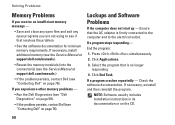
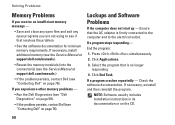
...in its documentation or on the CD.
50 Ensure that is firmly connected to the computer and to see "Contacting Dell" on page 76). End the program:
1. Click End Task....Solving Problems
Memory Problems
If you receive an insufficient memory message -
• Save and close any open files and exit any open programs you experience other memory problems -
• Run the Dell Diagnostics (see "Dell...
Setup Guide - Page 92


... problems
diagnosing 57 Hardware Troubleshooter 57 help
getting assistance and support 69
I
Internet connection 18 ISP
Internet Service Provider 18
90
M
memory problems solving 50
N
network connection fixing 48
P
power indicator light 29 power problems, solving 49 power strips, using 6 problems, solving 47 products
information and purchasing 72
R
resources, finding more 78 restoring factory image...
Service Manual - Page 1


... to change without the written permission of Microsoft Corporation in trademarks and trade names other countries. Dell™ Inspiron™ N5010/M5010 Service Manual
Before You Begin Battery Base Cover Memory Module(s) Optical Drive Keyboard Palm Rest Wireless Mini-Card Media Card Reader Board Hard Drive Display
Camera Module Internal Module With Bluetooth®...
Service Manual - Page 7


..., see Removing the Palm Rest). 8. Remove the base cover (see Replacing the Palm Rest). Back to Contents Page
Internal Module With Bluetooth® Wireless Technology
Dell™ Inspiron™ N5010/M5010 Service Manual Removing the Bluetooth Module Replacing the Bluetooth Module WARNING: Before working inside your computer, read the safety information that is not...
Service Manual - Page 35


... the palm rest (see Removing the Base Cover).
4. As you connect a cable, ensure that is not authorized by Dell™ is not covered by periodically touching an unpainted metal surface (such... safety instructions that shipped with locking tabs; Back to Contents Page
Wireless Mini-Card
Dell™ Inspiron™ N5010/M5010 Service Manual Removing the Mini-Card Replacing the Mini-Card
WARNING...
Service Manual - Page 49


... Vista, and the Windows Vista start button logo are trademarks of Microsoft Corporation in this document is a registered trademark owned by Dell under license; Back to Contents Page Dell™ Inspiron™ N5010/M5010 Service Manual
NOTE: A NOTE indicates important information that helps you make better use of data and tells you how to...
Similar Questions
Location Of Wireless Connection Switch
How do I locate/turn on the wireless connection on my Inspiron N7110.
How do I locate/turn on the wireless connection on my Inspiron N7110.
(Posted by gjsdvs 9 years ago)
How To Problem Solve Red Cross Dell Inspiron N4010 Battery
(Posted by getsdcs 10 years ago)
How To Enable The Wireless On Dell Laptop Inspiron N5010
(Posted by sinwsku 10 years ago)
Wireless Connectivity Problem On Inspiron N4110
(Posted by christianaaron 10 years ago)

