Dell Inspiron N5010 Support Question
Find answers below for this question about Dell Inspiron N5010.Need a Dell Inspiron N5010 manual? We have 3 online manuals for this item!
Question posted by vencwil on April 2nd, 2014
How To Increase Video Memory On Inspirion N5010
The person who posted this question about this Dell product did not include a detailed explanation. Please use the "Request More Information" button to the right if more details would help you to answer this question.
Current Answers
There are currently no answers that have been posted for this question.
Be the first to post an answer! Remember that you can earn up to 1,100 points for every answer you submit. The better the quality of your answer, the better chance it has to be accepted.
Be the first to post an answer! Remember that you can earn up to 1,100 points for every answer you submit. The better the quality of your answer, the better chance it has to be accepted.
Related Dell Inspiron N5010 Manual Pages
Dell™ Technology Guide - Page 16


Copying Audio and Video Files to Your Laptop Media Device 209
Playing Media Using the Dell Travel Remote . . . . . 210
Adjusting the Volume on Your Computer 210
Enabling S/PDIF Digital Audio Through the Media ...
Dell™ Technology Guide - Page 20


... Problems for External Keyboards . . . 292 Lockups and Software Problems 292 Memory Problems 294 Mouse Problems 295 Network Problems 296 Power Problems 296 Printer Problems 298 Scanner Problems 299 Sound and Speaker Problems 299 Touch Pad or Mouse Problems for Laptop Computers 301 Video and Monitor Problems 302 Power Lights 304
Dell Technical Update...
Dell™ Technology Guide - Page 209


... status information, such as Inspecting, Converting/Converted, Copying, and Complete. Copying Audio and Video Files to Your Laptop Media Device
Use the Copy to CD or Device feature to copy audio and video files from the device or alter your laptop media device or storage card. To copy a licensed file, your device manually, click...
Dell™ Technology Guide - Page 347


... cycles per second. A measure of a second. See network adapter. Frequently, the word memory is used for digital cameras.
megahertz -
A small card designed for integrated peripherals, such ... speeds for integrated peripheral devices with an adapter on communications such as RAM, ROM, and video memory. A device that contains icons for RAM. module bay -
A computer may include a...
Dell™ Technology Guide - Page 351


... that supports resolutions up to authenticate a user on the computer, do not protect against lightning strikes or against brownouts, which could degrade the quality of video memory installed in your computer. System setup allows you understand what effect the settings have on computers equipped for smart cards. S/PDIF - Surge protectors do not...
Dell™ Technology Guide - Page 353


.... WXGA - One V appears across a resistance of 1 ohm when a current of characters. wireless local area network. WWAN - A virus program moves from the Internet, or e-mail attachments. video memory - Graphics-based software, such as x horizontal pixels by y vertical pixels by y rows of 1 ampere flows through the Windows Control Panel...
Setup Guide - Page 27
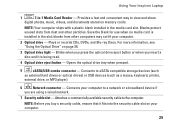
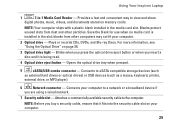
... commercially available security cable to view and share
digital photos, music, videos, and documents stored on memory cards. Blanks protect unused slots from other particles. blanks from dust and... buy a security cable, ensure that it is installed in the media card slot. Using Your Inspiron Laptop
1
7-in-1 Media Card Reader - Blinks when you press the optical drive eject button or ...
Setup Guide - Page 83


... V.92 56K USB modem
Network adapter
10/100 Ethernet LAN on upgrading the memory, see the Service Manual at support.dell.com/manuals. WiMax/Wi-Fi agn; Memory
Memory module connector
two user-accessible SODIMM connectors
Memory type
SODIMM DDR3
Memory operating frequency:
Inspiron N5010
Intel Core i7 Dual- 1333 MHz Core
Intel Pentium, Intel Core i3...
Service Manual - Page 1


... United States and/or other than its own.
disclaims any manner whatsoever without notice. © 2011 Dell Inc. Dell™ Inspiron™ N5010/M5010 Service Manual
Before You Begin Battery Base Cover Memory Module(s) Optical Drive Keyboard Palm Rest Wireless Mini-Card Media Card Reader Board Hard Drive Display
Camera Module Internal Module...
Service Manual - Page 7


...Back to Contents Page
Internal Module With Bluetooth® Wireless Technology
Dell™ Inspiron™ N5010/M5010 Service Manual Removing the Bluetooth Module Replacing the Bluetooth Module WARNING: Before working...Bluetooth module until it is already installed. Remove the keyboard (see Removing the Memory Module(s)). 5. Align the connector on the Bluetooth module with your computer). ...
Service Manual - Page 9


...technician should perform repairs on your computer). Remove memory module(s) (see Removing the Keyboard). 7. Remove the keyboard (see Removing the Memory Module(s)). 5. CAUTION: To help prevent damage...the Display Assembly). 9. Back to Contents Page
Camera Module
Dell™ Inspiron™ N5010/M5010 Service Manual Removing the Camera Module Replacing the Camera Module WARNING: Before...
Service Manual - Page 11


...CAUTION: To help prevent damage to the system board, remove the main battery (see Removing the Memory Module(s)).
5. Remove the base cover (see Removing the Battery).
3. Remove the battery (see... Board
1. Remove memory module(s) (see Removing the Battery) before working inside the computer. Back to Contents Page
Media Card Reader Board
Dell™ Inspiron™ N5010/M5010 Service Manual ...
Service Manual - Page 18


Remove the base cover (see Removing the Memory Module(s)). 5. Remove memory module(s) (see Removing the Base Cover). 4. Remove the keyboard...Remove the palm rest (see Removing the Optical Drive). 6. Back to Contents Page
Display
Dell™ Inspiron™ N5010/M5010 Service Manual Display Assembly Display Bezel Display Panel WARNING: Before working inside your computer, read the ...
Service Manual - Page 23


Back to Contents Page
Hard Drive
Dell™ Inspiron™ N5010/M5010 Service Manual Removing the Hard Drive Replacing the...computer, store it in protective antistatic packaging (see "Protecting Against Electrostatic Discharge" in Before You Begin.
2. Remove memory module(s) (see Turning Off Your Computer) before working inside the computer. CAUTION: Only a certified service technician ...
Service Manual - Page 31


... Removing the Battery). 3. See "Specifications" in the connector labeled "DIMM A" before working inside the computer. Back to Contents Page
Memory Module(s)
Dell™ Inspiron™ N5010/M5010 Service Manual Removing the Memory Module(s) Replacing the Memory Module(s) WARNING: Before working inside your computer, read the safety information that is not authorized by Dell™ is...
Service Manual - Page 33


...should perform repairs on your computer. Remove the battery (see Removing the Memory Module(s)). 5. Remove memory module(s) (see Removing the Battery). 3. Remove the Mini-Card (...) before working inside the computer. Back to Contents Page
Middle Cover
Dell™ Inspiron™ N5010/M5010 Service Manual Removing the Middle Cover Replacing the Middle Cover WARNING: Before working inside...
Service Manual - Page 35


...Removing the Base Cover).
4. Back to Contents Page
Wireless Mini-Card
Dell™ Inspiron™ N5010/M5010 Service Manual Removing the Mini-Card Replacing the Mini-Card
WARNING: Before working ... cable, pull on its connector or on its pull-tab, not on your computer. Remove memory module(s) (see Removing the Optical Drive).
6.
Also, before working inside the computer. Removing the...
Service Manual - Page 40


Back to Contents Page
Palm Rest
Dell™ Inspiron™ N5010/M5010 Service Manual Removing the Palm Rest Replacing the Palm ... www.dell.com/regulatory_compliance. Follow the instructions in Before You Begin. 2. Remove the base cover (see Removing the Memory Module(s)). 5. CAUTION: To help prevent damage to the computer base. CAUTION: Only a certified service technician should perform...
Service Manual - Page 46


... computer base.
1 VGA connector board cable connector 2 display cable connector
3 screws (2)
4 Media Card Reader board cable connector Remove memory module(s) (see Removing the Keyboard). 7. Back to Contents Page
System Board
Dell™ Inspiron™ N5010/M5010 Service Manual Removing the System Board Replacing the System Board Entering the Service Tag in the BIOS...
Service Manual - Page 50


...see Removing the Keyboard). 7. Remove the keyboard (see Removing the Memory Module(s)). 5. Remove the display assembly (see Removing the Palm Rest)....Compliance Homepage at www.dell.com/regulatory_compliance. Back to Contents Page
VGA Connector Board
Dell™ Inspiron™ N5010/M5010 Service Manual Removing the VGA Connector Board Replacing the VGA Connector Board WARNING: Before working ...
Similar Questions
How Do I Delete Video Memory On Dell Laptop Latitude D610
(Posted by Kbaiemfa 9 years ago)
How Do You Cut Off Power Management On Inspirion N5010
(Posted by daoyan 9 years ago)
How To Change Video Memory Size On Dell Inspiron N5110
(Posted by dsGehei 10 years ago)

