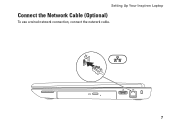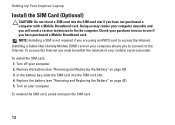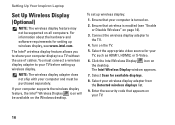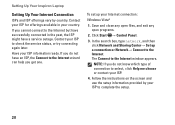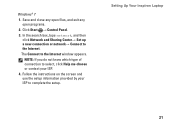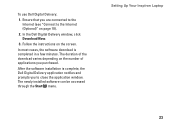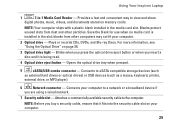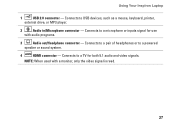Dell Inspiron N5010 Support Question
Find answers below for this question about Dell Inspiron N5010.Need a Dell Inspiron N5010 manual? We have 3 online manuals for this item!
Question posted by pathardeman on May 25th, 2012
How Do I Connect The Laptop To A Printer
Current Answers
Answer #1: Posted by NiranjanvijaykumarAtDell on May 26th, 2012 2:17 AM
I am from Dell Social Media and Community.
Here is the link for our Networking and wireless support center.
You can find most of the support options including setting up wireless printer set up.
http://www.dell.com/content/topics/global.aspx/support/networking_wireless/wireless_portal?c=us&l=en
Let me know if you need any further clarifications.
Dell-Niranjan
NiranjanAtDell
Dell Inc
Related Dell Inspiron N5010 Manual Pages
Similar Questions
32bit dell inspiron 15r n5010 laptop
Why won't a Dell Inspiron N5010 laptop keep connected with a Dell 9698w printer?
What do I need to get so that I can use it wireless, at home and other places.