Dell Inspiron N5010 Support Question
Find answers below for this question about Dell Inspiron N5010.Need a Dell Inspiron N5010 manual? We have 3 online manuals for this item!
Question posted by yermojim on November 29th, 2013
What Do I Do After I Change The Memory Card In My Dell N5010
The person who posted this question about this Dell product did not include a detailed explanation. Please use the "Request More Information" button to the right if more details would help you to answer this question.
Current Answers
There are currently no answers that have been posted for this question.
Be the first to post an answer! Remember that you can earn up to 1,100 points for every answer you submit. The better the quality of your answer, the better chance it has to be accepted.
Be the first to post an answer! Remember that you can earn up to 1,100 points for every answer you submit. The better the quality of your answer, the better chance it has to be accepted.
Related Dell Inspiron N5010 Manual Pages
Dell™ Technology Guide - Page 78


... resize shadowstorage /On=C: /Maxsize=[the maximum space you will allow for this storage area. Reducing Hard Drive Space Used by Shadow Storage. Unlike flash-based memory cards, an SSD emulates a hard disk drive, thus easily replacing it in most applications. NOTE: See Windows Help and Support for information on optimum and minimum...
Dell™ Technology Guide - Page 142


...to connect your computer to an electrical outlet in maximum performance mode (see "Dell™ ControlPoint Power Manager" on the taskbar. Preserving the Life of a Battery... wireless communications devices, PC Cards, Express Cards, media
memory cards, or USB devices • Using high-brightness display settings, 3D screen savers, or other power-
Using Your Laptop Computer for ways to adjust...
Dell™ Technology Guide - Page 348


... PCMCIA standard. Modems and network adapters are Plug and Play compliant. PCI - PCI is turned off or loses its external power source. PCMCIA - Personal Computer Memory Card International Association - The organization that you can contain multiple logical drives. A method of pixels up and down. A video resolution, such as video, drives, and networks...
Dell™ Technology Guide - Page 350


... you can rename a shortcut icon. Subscriber Identity Module - A SIM card contains a microchip that occur per minute - The number of some computers... the original file is often measured in phones or laptop computers.
350 RPM - revolutions per minute. Hard ...Dell Support at support.dell.com or when you can connect many devices using a single controller.
Shortcut icons do not change ...
Setup Guide - Page 27
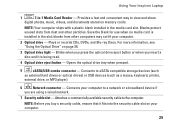
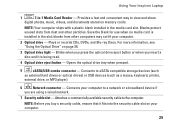
Using Your Inspiron Laptop
1
7-in the slot; Provides a fast and convenient way to the computer. Blanks ...).
6
Network connector - Attaches a commercially available security cable to view and share
digital photos, music, videos, and documents stored on memory cards.
Connects to a network or a broadband device if
you insert a disc and it fits into the security cable slot on page 38...
Setup Guide - Page 75
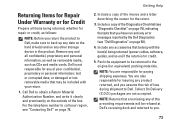
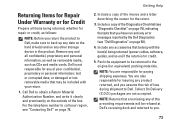
...included with the item(s) being returned, whether for repair or credit, as CDs and media cards. Remove any accessories that are not accepted. Include any and all items being returned (... a letter describing the reason for paying shipping expenses. Include a copy of your return.
1.
Dell is for credit.
5. or damaged or lost or corrupted data; NOTE: Returns that belong with...
Setup Guide - Page 83


... (optional)
External V.92 56K USB modem
Network adapter
10/100 Ethernet LAN on upgrading the memory, see the Service Manual at support.dell.com/manuals. Memory
Memory module connector
two user-accessible SODIMM connectors
Memory type
SODIMM DDR3
Memory operating frequency:
Inspiron N5010
Intel Core i7 Dual- 1333 MHz Core
Intel Pentium, Intel Core i3, and Intel Core...
Setup Guide - Page 84
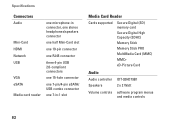
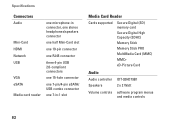
... connectors
one 15-hole connector
one 7-pin/4-pin eSATA/ USB combo connector
one 7-in-1 slot
Media Card Reader
Cards supported
Secure Digital (SD) memory card Secure Digital High Capacity (SDHC) Memory Stick Memory Stick PRO MultiMedia Card (MMC) MMC+ xD-Picture Card
Audio
Audio controller Speakers
IDT-92HD79B1 2 x 2 Watt
Volume controls software program menus and media controls
82
Service Manual - Page 1


... - 04 Rev. Bluetooth is strictly forbidden. disclaims any manner whatsoever without notice. © 2011 Dell Inc. Dell™ Inspiron™ N5010/M5010 Service Manual
Before You Begin Battery Base Cover Memory Module(s) Optical Drive Keyboard Palm Rest Wireless Mini-Card Media Card Reader Board Hard Drive Display
Camera Module Internal Module With Bluetooth® Wireless Technology Middle...
Service Manual - Page 4


... computer from potential damage and to help to Contents Page
Before You Begin
Dell™ Inspiron™ N5010/M5010 Service Manual
Recommended Tools Turning Off Your Computer Before Working Inside Your... or on its metal mounting bracket. Click Start and then click Shut Down.
3. Hold a card by its edges or by its pins.
CAUTION: Only a certified service technician should perform repairs ...
Service Manual - Page 7


If you ordered a card with Bluetooth wireless technology with your computer, it is fully seated. 3. Remove ... the Memory Module(s)). 5. Remove memory module(s) (see Removing the Battery) before working inside the computer. Remove the palm rest (see Replacing the Palm Rest). Back to Contents Page
Internal Module With Bluetooth® Wireless Technology
Dell™ Inspiron™ N5010/M5010...
Service Manual - Page 9


... Removing the Memory Module(s)). 5. Remove memory module(s) (see Removing the Battery). 3. Lift the camera module off the metallic tape that shipped with your computer, read the safety information that secures the camera module to the display cover. 12. Removing the Camera Module
1. Back to Contents Page
Camera Module
Dell™ Inspiron™ N5010/M5010 Service...
Service Manual - Page 11


Back to Contents Page
Media Card Reader Board
Dell™ Inspiron™ N5010/M5010 Service Manual Removing the Media Card Reader Board Replacing the Media Card Reader Board WARNING: Before working inside your computer, read the safety information that is not authorized by Dell™ is not covered by periodically touching an unpainted metal surface (such as a connector...
Service Manual - Page 18


...11.
Disconnect the display cable from the Mini-Card. 10. Back to Contents Page
Display
Dell™ Inspiron™ N5010/M5010 Service Manual Display Assembly Display Bezel Display ...Memory Module(s)). 5. CAUTION: To help prevent damage to the system board, remove the main battery (see Removing the Optical Drive). 6. Remove memory module(s) (see the Regulatory Compliance Homepage at www.dell...
Service Manual - Page 23


... Drive
Dell™ Inspiron™ N5010/M5010 Service Manual Removing the Hard Drive Replacing the Hard Drive
WARNING: Before working inside your computer).
8. CAUTION: Only a certified service technician should perform repairs on your computer). CAUTION: To avoid electrostatic discharge, ground yourself by using a wrist grounding strap or by your computer (see Removing the Memory...
Service Manual - Page 31


... you need to the system board, remove the main battery (see the Regulatory Compliance Homepage at www.dell.com/regulatory_compliance. Back to Contents Page
Memory Module(s)
Dell™ Inspiron™ N5010/M5010 Service Manual Removing the Memory Module(s) Replacing the Memory Module(s) WARNING: Before working inside your computer, read the safety information that shipped with your computer...
Service Manual - Page 33


... base. Remove memory module(s) (see Removing the Optical Drive). 6. Remove the palm rest (see Removing the Keyboard). 7. Remove the keyboard (see Removing the Palm Rest). 8. Remove the base cover (see Removing the Battery). 3. Remove the battery (see Removing the Base Cover). 4. Back to Contents Page
Middle Cover
Dell™ Inspiron™ N5010/M5010 Service...
Service Manual - Page 35


... for Mini-Cards from the Mini-Card. Remove the keyboard (see Removing the Memory Module(s)).
5. As you are correctly oriented and aligned.
8. Removing the Mini-Card
1.
Remove memory module(s) ...Back to Contents Page
Wireless Mini-Card
Dell™ Inspiron™ N5010/M5010 Service Manual Removing the Mini-Card Replacing the Mini-Card
WARNING: Before working inside your ...
Service Manual - Page 46


...7. Disconnect the display cable, VGA connector board cable, speaker cable, and Media Card Reader board cable from the connectors on your computer. Removing the System Board
1. Remove the... board, remove the main battery (see Removing the Memory Module(s)). 5. Back to Contents Page
System Board
Dell™ Inspiron™ N5010/M5010 Service Manual Removing the System Board Replacing the System...
Service Manual - Page 49


... forbidden. A00
Back to either trademarks or registered trademarks of Dell Inc.; Dell Inc. Back to Contents Page Dell™ Inspiron™ N5010/M5010 Service Manual
NOTE: A NOTE indicates important information that ...subject to change without the written permission of Dell Inc. Other trademarks and trade names may be used in this text: Dell, the DELL logo, and Inspiron are ...
Similar Questions
How To Download Photos From Sim Card Dell Laptop Inspiron N5010
(Posted by BitsWS 10 years ago)
How To Adjust More Memory In Video Card For Dell Inspiron N5010
(Posted by moonpank 10 years ago)
How To Change Video Card In Laptop Inspiron M5010
(Posted by wmpanar 10 years ago)
How To Insert Memory Card In Dell Inspiron N5110
(Posted by actlianyu 10 years ago)

