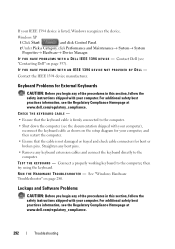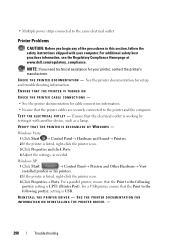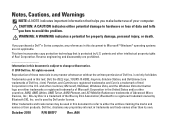Dell Inspiron N5010 Support Question
Find answers below for this question about Dell Inspiron N5010.Need a Dell Inspiron N5010 manual? We have 3 online manuals for this item!
Question posted by Messarc on March 20th, 2014
Auto Shutdown Dell N5010 When Setup Xp
The person who posted this question about this Dell product did not include a detailed explanation. Please use the "Request More Information" button to the right if more details would help you to answer this question.
Current Answers
Related Dell Inspiron N5010 Manual Pages
Similar Questions
Laptop Inspiron N5010 Capslock Numlock On/off Status Not Shown On Screen
in my Laptop I can not see the On /Off indicator for Capslock and Numlock keys and as a result I can...
in my Laptop I can not see the On /Off indicator for Capslock and Numlock keys and as a result I can...
(Posted by lionelkatuwawala 9 years ago)
How To Download Photos From Sim Card Dell Laptop Inspiron N5010
(Posted by BitsWS 10 years ago)
How To Set Up In Factory Setup Dell Laptop Inspiron N7110
(Posted by apoear 10 years ago)
How To Activate Hdmi Port On Dell Laptop Inspiron N5010
(Posted by namvaBabs 10 years ago)
Repeated Instances Of Sudden Auto Shutdown And Reboot
My new Dell latitude e3620 has shown repeated instances when the screen blacks out and the machine s...
My new Dell latitude e3620 has shown repeated instances when the screen blacks out and the machine s...
(Posted by Vinayak 12 years ago)