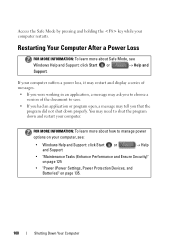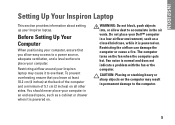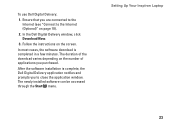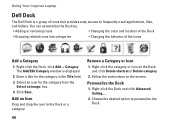Dell Inspiron N5010 Support Question
Find answers below for this question about Dell Inspiron N5010.Need a Dell Inspiron N5010 manual? We have 3 online manuals for this item!
Question posted by sridh1234b on October 24th, 2013
How Access Safe Mode In Dell N5010
The person who posted this question about this Dell product did not include a detailed explanation. Please use the "Request More Information" button to the right if more details would help you to answer this question.
Current Answers
Answer #1: Posted by waelsaidani1 on January 22nd, 2014 5:24 AM
- Turn on the computer.
- As soon as the computer starts up, press <F8> several times until the Advanced Boot Menu appears. If the computer starts up into Windows, restart the computer and try again.
- Press the <Up Arrow> or <Down Arrow> key to highlight Safe Mode with Networking, then press <Enter>.
Related Dell Inspiron N5010 Manual Pages
Similar Questions
How To Enter Safe Mode On Dell Inspiron N5010 After Terminating The Diagnostic
test
test
(Posted by M32jcavi 9 years ago)