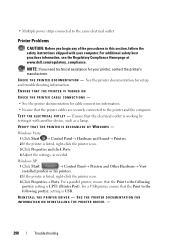Dell Inspiron N4030 Support Question
Find answers below for this question about Dell Inspiron N4030.Need a Dell Inspiron N4030 manual? We have 3 online manuals for this item!
Question posted by sarkaran01 on July 27th, 2012
I'm Feeling Some Problem To Install Mother Board Driver R271532- Vedio
Current Answers
Answer #1: Posted by DellNarasimhaB on July 27th, 2012 4:46 PM
My name is Narasimha; I am from the Social Media and Community Team at Dell.
Please find the below link from where you can download the Video card driver for your Dell N4030 Laptop.
If you are unable to install the driver, please reply with the brief description of the issue.
Thanks & Regards
Dell_Narasimha_B
Dell Social Media Responder
http://www.facebook.com/Dell
http://twitter.com/#%21/dell
http://www.youtube.com/playlist?list=PLE21F49ACD1A6B608&feature=pl
Related Dell Inspiron N4030 Manual Pages
Similar Questions
free of cost
i havedell inspiron N4030 laptop and suddenly face problem with the sound.so, i don't know the probl...
dell laptop Inspiron N5050 drivers for windows xp
two days before i bought new Dell N4030 laptop for infys solution Agartala but now I found web cam d...