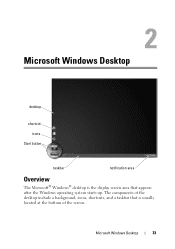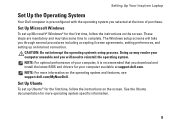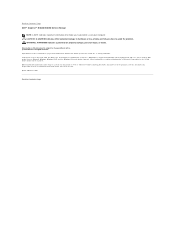Dell Inspiron N4030 Support Question
Find answers below for this question about Dell Inspiron N4030.Need a Dell Inspiron N4030 manual? We have 3 online manuals for this item!
Question posted by aisse14 on December 7th, 2012
Bluetooth (dell N4030) Not Compatible With Windows 8
Current Answers
Answer #1: Posted by DellJesse1 on December 7th, 2012 8:32 AM
Unfortunately,Dell does not have any Windows 8 drivers for the Inspiron n4030 system. You may try searching on the Broadcom Website for a Windows 8 driver.
Thank You,
Dell-Jesse1
Dell Social Media and Communities
email:[email protected]
Dell Community Forum.
www.en.community.dell.com
Dell Twitter Support
@dellcares
Dell Facebook Support
www.facebook.com/dell
#iwork4dell
Related Dell Inspiron N4030 Manual Pages
Similar Questions
dell laptop Inspiron N5050 drivers for windows xp
please plug in a supported devices wraning giving for Dell laptop inspiron N5050