Dell Inspiron N4030 Support Question
Find answers below for this question about Dell Inspiron N4030.Need a Dell Inspiron N4030 manual? We have 3 online manuals for this item!
Question posted by bigvile0n on September 21st, 2013
How To Use Dell Inspiron N4030 Recovery Disk Windows 7
The person who posted this question about this Dell product did not include a detailed explanation. Please use the "Request More Information" button to the right if more details would help you to answer this question.
Current Answers
There are currently no answers that have been posted for this question.
Be the first to post an answer! Remember that you can earn up to 1,100 points for every answer you submit. The better the quality of your answer, the better chance it has to be accepted.
Be the first to post an answer! Remember that you can earn up to 1,100 points for every answer you submit. The better the quality of your answer, the better chance it has to be accepted.
Related Dell Inspiron N4030 Manual Pages
Dell™ Technology Guide - Page 267


... with less than 200 MB of low disk space.
Use PC Restore or Dell Factory Image Restore only if System Restore did not resolve your operating system. Use Dell Factory Image Restore (Windows Vista) or Dell PC Restore (Windows XP) only as the last method to Windows XP. Enabling System Restore
NOTE: Windows Vista does not disable System Restore; If...
Dell™ Technology Guide - Page 268


... computer. The Confirm Data Deletion screen appears.
The Dell Factory Image Restore welcome screen appears.
6 Click Next. If possible, back up all data before using PC Restore or Factory Image Restore. The System Recovery Options window appears.
3 Select a keyboard layout and click Next. 4 To access the recovery options, log on the computer. To access the...
Dell™ Technology Guide - Page 288


...-click Local Disk C:. 3 Click Properties→ Tools→ Check Now.
288
Troubleshooting See your screen. • Ensure that the volume is turned up . • Ensure that are checked. See "Running the Dell Diagnostics" on page 280.
FOR DRIVES THAT USE SLOT-LOADING, ENSURE THAT THE MEDIA IS COMPLETELY
IN THE SLOT
R U N T H E D E L L D I A G N O S T I C S - See "Windows Hardware...
Setup Guide - Page 5


... Up the Operating System 9 Create System Recovery Media (Recommended 10 Enable or Disable Wireless (Optional 12 Connect to the Internet (Optional 14
Using Your Inspiron Laptop 18 Right View Features 18 Left View ... Control Keys 30 Using the Optical Drive 32 Display Features 34 Removing and Replacing the Battery 36 Software Features 38 Dell DataSafe Online Backup 39 Dell Dock 40
Solving...
Setup Guide - Page 41
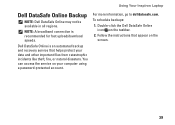
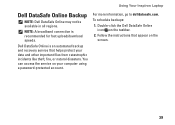
For more information, go to delldatasafe.com.
Using Your Inspiron Laptop
Dell DataSafe Online Backup
NOTE: Dell DataSafe Online may not be available in all regions. You can access the service on your data and other important files from catastrophic incidents like theft, fire, or natural disasters. Double-click the Dell DataSafe Online icon on the screen...
Setup Guide - Page 42


... categories
• Changing the behavior of icons that provides easy access to frequently-used applications, files,
and folders. Click Save.
Right-click the Dock and click ... Dock or a category.
The Add/Edit Category window is a group of the icons
Add a Category
1. Personalize the Dock
1. Using Your Inspiron Laptop
Dell Dock
The Dell Dock is displayed.
2. Right-click the Dock,...
Setup Guide - Page 50


...Information, System Information, Upgrades & Accessories)
For more information about Dell Support Center and available support tools, click the Services tab at support.dell.com.
48 The home page also provides links to access:
Self Help (Troubleshooting, Security, System Performance, Network/Internet, Backup/ Recovery, and Windows operating system)
Alerts (technical support alerts relevant to your...
Setup Guide - Page 58


INSPIRON
Restoring Your Operating System
You can restore the operating system on your computer using these options.
Option
Use
System Restore
as the first solution
Dell DataSafe Local Backup
when System Restore does not resolve your problem
System recovery media
when operating system failure prevents the use of the following options:
CAUTION: Using Dell Factory Image Restore or the...
Setup Guide - Page 61


... system recovery media
Dell DataSafe Local Backup Basic
To restore the factory image while preserving the data files:
1. Select Dell DataSafe Restore and Emergency Backup from the System Recovery Options menu... printer, etc.) connected to access the Advanced Boot Options window. NOTE: For more depending on the screen. You can use Dell DataSafe Local Backup to restore your hard drive to the...
Setup Guide - Page 63


... case of:
• Operating system failure that prevents the use the system recovery media, created using Dell DataSafe Local Backup, to return your hard drive to preserve the data files on the screen to wait until you see the Microsoft® Windows® desktop; You can use of your computer and try again.
3. To restore the...
Service Manual - Page 1


... tells you make better use of Dell Inc.;
Information in trademarks and trade names other countries. Regulatory model P07G series Regulatory type P07G001; P07G003
March 2010
Rev. Microsoft, Windows, Windows Vista, and the Windows Vista start button logo are trademarks of your computer. Bluetooth is strictly forbidden. Dell™ Inspiron™ N4020/N4030 Service Manual
Before...
Service Manual - Page 2
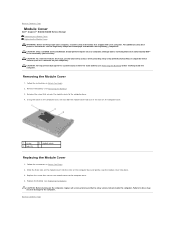
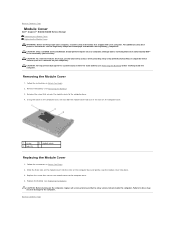
CAUTION: To avoid electrostatic discharge, ground yourself by using a wrist grounding strap or by your warranty. Removing the Module Cover
1. Damage due to Contents Page
Module Cover
Dell™ Inspiron™ N4020/N4030 Service Manual Removing the Module Cover Replacing the Module Cover
WARNING: Before working inside the computer. Follow the instructions in Before You...
Service Manual - Page 3


... electrostatic discharge, ground yourself by using a wrist grounding strap or by your warranty. Follow the instructions in Before You Begin. 2. Push the plastic clips on the battery release latch into place. 3. Removing the Battery Latch Assembly
1. Back to Contents Page
Battery Latch Assembly
Dell™ Inspiron™ N4020/N4030 Service Manual Removing the Battery...
Service Manual - Page 5


... you shut down the operating system: Windows® Vista:
Click the Start button Windows® 7:
, click the arrow
...
Use the following tools: l Small flat-blade screwdriver l Phillips screwdriver l Plastic scribe l BIOS executable update program available at www.dell.com... to Contents Page
Before You Begin
Dell™ Inspiron™ N4020/N4030 Service Manual
Recommended Tools Turning Off ...
Service Manual - Page 7


.... 6. The File Download window appears. 7. The file icon appears on the top right of the computer. b. Click Close if the Download Complete window appears. b. Enter your desktop...the Select Your Product Model list.
Back to Contents Page
Flashing the BIOS
Dell™ Inspiron™ N4020/N4030 Service Manual
1.
Back to Contents Page If you have your computer's Service ...
Service Manual - Page 8


CAUTION: To avoid electrostatic discharge, ground yourself by using a wrist grounding strap or by your warranty.
Follow the ... the Memory Module(s)). 7. Back to Contents Page
Internal Card With Bluetooth® Wireless Technology
Dell™ Inspiron™ N4020/N4030 Service Manual Removing the Bluetooth Card Replacing the Bluetooth Card WARNING: Before working inside your computer...
Service Manual - Page 10


...; Inspiron™ N4020/N4030 Service Manual Removing the Camera Replacing the Camera WARNING: Before working inside your computer, read the safety information that is not authorized by Dell™ is not covered by periodically touching an unpainted metal surface (such as a connector on your warranty. CAUTION: To avoid electrostatic discharge, ground yourself by using...
Service Manual - Page 12
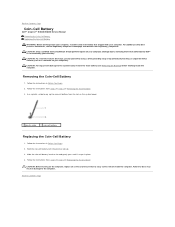
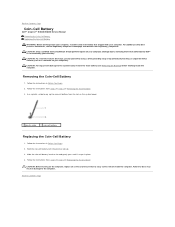
...the slot on your computer. Back to Contents Page
Coin-Cell Battery
Dell™ Inspiron™ N4020/N4030 Service Manual Removing the Coin-Cell Battery Replacing the Coin-Cell Battery
... information, see Removing the Battery) before working inside the computer. Damage due to Contents Page
Use a plastic scribe to the computer. Hold the coin-cell battery with your computer. Follow the...
Service Manual - Page 13
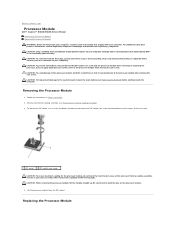
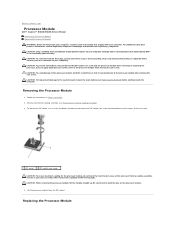
... Thermal Cooling Assembly). 3. CAUTION: To avoid electrostatic discharge, ground yourself by using a wrist grounding strap or by periodically touching an unpainted metal surface (such ... module, lift the module straight up. Back to Contents Page
Processor Module
Dell™ Inspiron™ N4020/N4030 Service Manual Removing the Processor Module Replacing the Processor Module WARNING: Before working...
Service Manual - Page 47
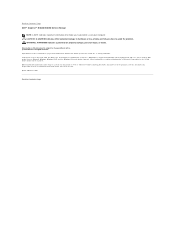
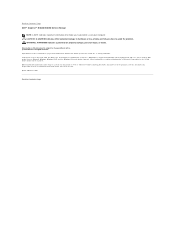
.... Trademarks used by Bluetooth SIG, Inc. March 2010 Rev. All rights reserved. Dell Inc. disclaims any manner whatsoever without notice. © 2010 Dell Inc. Bluetooth is subject to Contents Page Microsoft, Windows, Windows Vista, and the Windows Vista start button logo are trademarks of Dell Inc. Back to Contents Page Dell™ Inspiron™ N4020/N4030 Service Manual...
Similar Questions
How To Create Recovery Disk For Dell Inspiron N4030
(Posted by soniHal 10 years ago)
Can We Install Windows Xp On Dell Inspiron N4030 Laptop
(Posted by LadiBshat 10 years ago)

