Dell Inspiron N4030 Support Question
Find answers below for this question about Dell Inspiron N4030.Need a Dell Inspiron N4030 manual? We have 3 online manuals for this item!
Question posted by girdharnitin on May 18th, 2012
Old Window Is Wiped Out,... F8 Not Working.. There Is No Option Of Command
prompt... window disk is not booting... need system pasword to enter in setup.. for fresh installation
Current Answers
There are currently no answers that have been posted for this question.
Be the first to post an answer! Remember that you can earn up to 1,100 points for every answer you submit. The better the quality of your answer, the better chance it has to be accepted.
Be the first to post an answer! Remember that you can earn up to 1,100 points for every answer you submit. The better the quality of your answer, the better chance it has to be accepted.
Related Dell Inspiron N4030 Manual Pages
Dell™ Technology Guide - Page 3


... 26 Device Manager 26 Hardware Devices Installed on Your Computer 27
Programs Installed on Your Computer 28
Wireless Networking 28
Dell Support Website 29 Technical Support 29 Customer Service 30 Warranty Information 30 Dell Forums 31 Contact Us 31
BIOS (System Setup Program) Settings 31
2 Microsoft Windows Desktop 33
Overview 33
Taskbar 34
Contents...
Dell™ Technology Guide - Page 9


...Hidden Drives 119
Restoring Files 119 Windows Vista 119 Windows XP 119
9 Managing Applications (Programs) . . . 121
Installing Applications on Your Computer 121
Installing Applications From a CD or DVD With Microsoft® Windows 121 Installing (Downloading) Applications From the Internet 121 Installing Applications From a Network 122 Windows Vista 122 Windows® XP 122
Contents
9
Dell™ Technology Guide - Page 13


... you Need to Connect to the Internet. . . . . 171 Web Browsers for Viewing Internet Sites . . . . . 172 Web Addresses 173
Setting up Your Internet Connection 173 Windows Vista 173 Windows®...History 177 Increasing Computer Speed by Limiting the Number of Open Internet Windows 177 Using Accessibility Options for Visual Impairments 178
Internet Security and Privacy 178 Increasing Security ...
Dell™ Technology Guide - Page 23


... it is consistently located on the left side of the Windows taskbar. Start button
From the Start button menu, you can access: • Microsoft Windows Help and Support • Control Panel • Information About Installed Hardware • Device Manager • Programs Installed on Your Computer • Wireless Networking • Dell Support Website
Finding Information...
Dell™ Technology Guide - Page 59


... moistened with a clean, lint-free cloth. Controlling the Speed of the Scroll Wheel
Windows Vista®
1 Click Start → Control Panel→ Hardware and Sound→ Mouse. 2 On the Wheel tab in the Mouse Properties window, set the options for
how the scroll wheel on your screen cursor (mouse pointer) skips or moves...
Dell™ Technology Guide - Page 69


... a selected item.
Uses the arrow keys to activate a different power management mode using the Advanced tab in a document or window.
Selects all currently available display options (display only, external monitor or projector only, both display and projector, and so on the desktop. Decreases brightness on the integrated display only (not on ...
Dell™ Technology Guide - Page 108
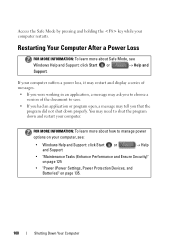
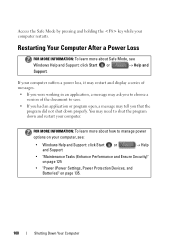
... computer. You may need to save.
• If you had an application or program open, a message may tell you to choose a version of messages.
• If you were working in an application,...learn more about how to manage power options on page 135.
108
Shutting Down Your Computer FOR MORE INFORMATION: To learn more about Safe Mode, see :
• Windows Help and Support: click Start or and...
Dell™ Technology Guide - Page 126


... To learn more about cleaning the individual components of the options provided. Do not use compressed air to clean the lens...To clean your computer, wipe the computer, keyboard, and plastic portion of your computer, see
Windows Help and Support: click ...soft cloth dampened with the compressed-air product. For a laptop computer, remove any batteries.
Tools are available through your ...
Dell™ Technology Guide - Page 129


...options outside the capabilities of the installed components may be manually tuned. For more information on accessing System Setup, see "System Setup" on page 307.
For more information about managing space on page 123.
Maintenance Tasks (Enhance Performance and Ensure Security)
129 Performance - NOTICE: System Setup... your system performance to the options and controls that allow for ...
Dell™ Technology Guide - Page 145


... Windows, see "Setting Power Options" on your work immediately after a low-battery warning.
The computer enters hibernate mode when the battery charge is approximately 90 percent depleted.
If necessary, the AC adapter then charges the battery and maintains the battery charge. If you connect the computer to an electrical outlet or install a battery while the...
Dell™ Technology Guide - Page 165


... 2 on each computer's wireless adapter.
4 Run the wireless router's configuration program and enable the MAC filtering option. (This option may also be designated as "Access Control" or a similar term.)
5 Enter the MAC addresses you specify.
1 Open the Command Prompt window and type ipconfig/all.
2 Under the wireless network connection, note the 12-character hexadecimal Physical Address...
Dell™ Technology Guide - Page 181
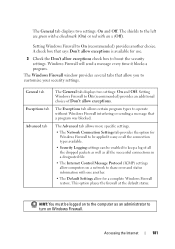
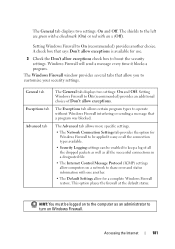
... tab allows certain program types to On (recommended) provides another .
• The Default Settings allow exceptions. This option places the firewall at the default status.
Accessing the Internet
181 Setting Windows Firewall to operate without Windows Firewall interfering or sending a message that a program was blocked. General tab Exceptions tab Advanced tab
The General...
Dell™ Technology Guide - Page 209


... the Internet or that works best for a file, and not all files will play after you have copied them to your computer. To copy a licensed file, your laptop media device. At this... selected to sync your selection of files to your laptop media device may require a hardware serial number.
If prompted, select the option to sync the device using Windows Media Player.
2 Do one of the following:
...
Dell™ Technology Guide - Page 268


...-installed applications have been restored to factory condition.
8 Click Finish to access the Vista Advanced Boot Options window....options restore your hard drive to the operating state it was in the User name field, then click OK. 5 Click Dell Factory Image Restore.
The restore process begins and may need... Image Restore. To access the
command prompt, type administrator in when you ...
Dell™ Technology Guide - Page 290


...verify that was running when the message appeared. Windows XP 1 Click Start→ Control Panel→ Printers and Other Hardware→ Phone and Modem Options→ Modems. 2 Click the COM port for... jack. VERIFY THAT THE MODEM IS COMMUNICATING WITH WINDOWS - If all commands receive responses, the modem is not available on certain computers. If Work Offline has a checkmark next to it, click ...
Dell™ Technology Guide - Page 291


...installation instructions. NOTE: Your computer supports only IEEE 1394a standard. See "Working With Options on the System Setup Program Screen" on page 337).
T H E D E V I C E I A - Insert a disk... then reinstall the program: Windows Vista
1 Click Start → Control Panel→ Programs→ Programs and Features. 2 Select the program you want to use . Windows Vista 1 Click Start →...
Dell™ Technology Guide - Page 310


... that a device is restored. Performing a One-Time Boot
You can set a one-time-only boot sequence without entering the system setup program.
1 Shut down your computer. 3 When F2 = Setup, F12 = Boot Menu appears in the upper-right
corner of the screen, press . If you wait too long and the Windows logo appears, continue to the selected device.
Dell™ Technology Guide - Page 341


... modify operating system and hardware settings, such as the Product Key or Product ID. disk striping - The Windows alpha-numeric code located on a sticker on your computer. Also referred to a memory... in -line memory module - A round, six-pin connector that has no memory chips and is installed in MHz, that indicates how fast computer components that can read CDs and DVDs and write to CD...
Setup Guide - Page 61


...all the devices (USB drive, printer, etc.) connected to access the Advanced Boot Options window. NOTE: If you wait too long and the operating system logo appears, ... in when you purchased your computer.
2.
Select Dell DataSafe Restore and Emergency Backup from the System Recovery Options menu and follow the instructions on the size of the data to be restored. NOTE: For more depending...
Setup Guide - Page 65
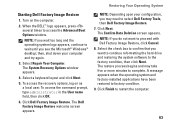
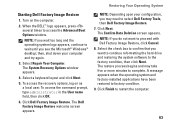
...the Advanced Boot Options window. The...installed applications have been restored to restart the computer.
63 When the DELL™ logo appears, press several times to complete. then, shut down your configuration, you see the Microsoft® Windows® desktop; The System Recovery Options window appears.
4. Select a keyboard layout and click Next.
5. To access the command prompt...
Similar Questions
Dell Inspiron N4030 How Does Tablet Pc Input Panel Program Work On The Laptop
(Posted by jpahc 10 years ago)
How To Search Bluetooth In Dell Laptop Inspiron N4030
(Posted by Hebri 10 years ago)
Video Watch Bad After Windows. So I Need Nother Board Pogram Install. But I Hav
(Posted by kaiyum1812532 11 years ago)
Dell Laptop Inspiron N5050 Drivers For Windows Xp
dell laptop Inspiron N5050 drivers for windows xp
dell laptop Inspiron N5050 drivers for windows xp
(Posted by Umeshb1986 11 years ago)

