Dell Inspiron N4030 Support Question
Find answers below for this question about Dell Inspiron N4030.Need a Dell Inspiron N4030 manual? We have 3 online manuals for this item!
Question posted by BonKomboz on July 13th, 2014
How To Install Bluetooth On A Dell 4030 Windows 8
The person who posted this question about this Dell product did not include a detailed explanation. Please use the "Request More Information" button to the right if more details would help you to answer this question.
Current Answers
There are currently no answers that have been posted for this question.
Be the first to post an answer! Remember that you can earn up to 1,100 points for every answer you submit. The better the quality of your answer, the better chance it has to be accepted.
Be the first to post an answer! Remember that you can earn up to 1,100 points for every answer you submit. The better the quality of your answer, the better chance it has to be accepted.
Related Dell Inspiron N4030 Manual Pages
Dell™ Technology Guide - Page 2


... indicates important information that helps you how to hardware or loss of Dell Inc. Some of your computer. All rights reserved.
Microsoft, Windows, Internet Explorer, Windows Vista, and the Windows Vista start button logo are either trademarks or registered trademarks of operating system installed on the version of Microsoft Corporation in this document may not...
Dell™ Technology Guide - Page 19


... Factory Image Restore 267
Windows Vista: Dell Factory Image Restore . . . . 268
Using the Operating System Media 269 Before you Begin 269 Reinstalling Windows XP or Windows Vista . . . . 269
20 Troubleshooting 271
Troubleshooting Tools 272 Power Lights for Desktop Computers 273 Diagnostic Lights for Desktop Computers . . . . . 274 Diagnostic Lights for Laptop Computers 275 System Messages...
Dell™ Technology Guide - Page 60


...OK.
60
Navigation Devices (Mouse, Keyboard, Touch Pad) Windows Vista 1 Click Start → Control Panel. 2 Click Hardware and Sound→ Bluetooth Devices. 3 Click the device that fluff from the swab ... a Bluetooth-enabled device, you want to change, and then click Properties. 4 Do any of the following section that your computer can of compressed air, to the operating system installed in...
Dell™ Technology Guide - Page 63


...Your laptop computer may not support single finger zoom feature.
To change the zoom settings, double-click the Dell ...zoom (zoom in the notification area of your computer. 2 Disconnect any installed batteries. 4 Moisten a soft, lint-free cloth with items on ...)
Turning the Touch Pointer On or Off From the Control Panel
Windows Vista®
1 Click Start → Control Panel→ Hardware...
Dell™ Technology Guide - Page 168


... Broadband
• Dial-up
• Ethernet (or "wired")
• Bluetooth and UWB
• GPS
To access the ControlPoint Connection Manager to manage networked computers. FOR MORE INFORMATION: To learn more about using the Dell ControlPoint application, see the help ? (question mark). The Dell ControlPoint window is turned on your computer's Wi-Fi Network Locator...
Dell™ Technology Guide - Page 296


...Other Hardware→ Mouse.
2 Adjust the settings as needed . See "Windows Hardware Troubleshooter" on page 280. Network Problems
CAUTION: Before you begin any... best practices information, see the Regulatory Compliance Homepage at www.dell.com/regulatory_compliance.
See "Installing Drivers for Laptop
296
Troubleshooting Ensure that the network is firmly inserted into the...
Dell™ Technology Guide - Page 301


...Installing Drivers for damage, and firmly reconnect the cable.
Click or double-click the speaker icon in the Dell...setting adjustments.) For more information on the computer.
4 At the Windows desktop, use the touch pad to the computer. C H E...N - Ensure that the system setup program lists the correct device for Laptop Computers
CHECK THE TOUCH PAD SETTINGS -
1 Click Start→ Control Panel...
Dell™ Technology Guide - Page 334


... return.
334
Getting Help Product Information
If you need information about their laptop and desktop computers. AutoTech Service
Dell's automated support service-AutoTech-provides recorded answers to locate and report on ...
Prepare all items being returned, whether for your region, see "Contacting Dell" on the outside of the invoice and a letter describing the reason for the information...
Dell™ Technology Guide - Page 350


... a handheld digital device or digital camera to install and configure hardware and software. Subscriber Identity Module - you shut down the computer. An I/O port often used to your Windows desktop and doubleclick the icon, you delete a shortcut, the original file is often measured in phones or laptop computers.
350 An icon that keeps the...
Setup Guide - Page 4


..., YOURS IS HERE, Solution Station, Inspiron, and DellConnect are registered trademarks and Core is a trademark of Canonical Ltd.; February 2010 P/N P1M49 Rev.
If you purchased a Dell™ n Series computer, any manner whatsoever without notice. © 2010 Dell Inc. Reproduction of data and tells you how to Microsoft® Windows® operating systems are trademarks...
Setup Guide - Page 11
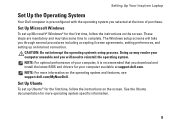
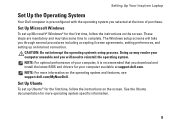
... Internet connection. Setting Up Your Inspiron Laptop
Set Up the Operating System
Your Dell computer is recommended that you download and install the latest BIOS and drivers for...Windows setup screens will need to complete. See the Ubuntu documentation for the first time, follow the instructions on the operating system and features, see support.dell.com/MyNewDell. Set Up Microsoft Windows...
Setup Guide - Page 12


... left the computer in when you set up Microsoft Windows. You can be used to restore your computer to create the system recovery media: • Dell DataSafe Local Backup • USB key with a minimum capacity of the Operating System disc). Setting Up Your Inspiron Laptop
Create System Recovery Media (Recommended)
NOTE: It is recommended...
Setup Guide - Page 40


Using Your Inspiron Laptop
Software Features
NOTE: For more information about the features described in this section, see the Dell Technology Guide on your computer. Check your purchase order for software installed on your hard drive or at support.dell.com/manuals.
After connecting to the Internet, you to organize and create music and video files...
Setup Guide - Page 42


...or a category. Follow the instructions on the Dock and click Delete shortcut or Delete category.
2.
The Add/Edit Category window is a group of the icons
Add a Category
1. Add an Icon
Drag and drop the icon to personalize the Dock.... screen. Enter a title for the category from the
Select an image: box. 4. Using Your Inspiron Laptop
Dell Dock
The Dell Dock is displayed.
2.
Setup Guide - Page 76


... program for your computer
reinstall laptop system software find more information about the Microsoft® Windows® operating system and features
upgrade your computer with new or additional components like a new hard drive reinstall or replace a worn or defective part
See:
"System Recovery Media" on page 61 "Dell Diagnostics" on page 51 "My...
Service Manual - Page 1


...; P07G003
March 2010
Rev. Dell™ Inspiron™ N4020/N4030 Service Manual
Before You Begin Battery Hard...Windows, Windows Vista, and the Windows Vista start button logo are trademarks of data and tells you make better use of Dell Inc. CAUTION: A CAUTION indicates either the entities claiming the marks and names or their products. and is strictly forbidden. Bluetooth...
Service Manual - Page 5


...-tab, not on a card. if you shut down the operating system: Windows® Vista:
Click the Start button Windows® 7:
, click the arrow
, and then click Shut Down. WARNING...You Begin
Dell™ Inspiron™ N4020/N4030 Service Manual
Recommended Tools Turning Off Your Computer Before Working Inside Your Computer
This manual provides procedures for removing and installing components in ...
Service Manual - Page 8


...® Wireless Technology
Dell™ Inspiron™ N4020/N4030 Service Manual Removing the Bluetooth Card Replacing the Bluetooth Card WARNING: Before working inside your computer, read the safety information that is not authorized by your computer, it is already installed. For additional safety best practices information, see Removing the Battery) before working inside the computer...
Service Manual - Page 30
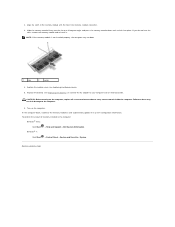
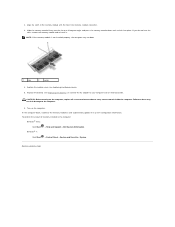
... inside the computer. Align the notch in the memory module with the tab in the computer:
Windows® Vista:
Click Start Windows® 7:
® Help and Support® Dell System Information. To confirm the amount of memory installed in the memory- module connector.
3.
Replace the module cover (see Replacing the Battery), or connect the...
Service Manual - Page 44


...installed card or blank from step 3 to step 4 in -1 media card reader. 3. Remove the battery (see Removing the Bluetooth Card). 11. Follow the instructions from the 5-in Removing the Hard Drive. 5. Remove the Bluetooth...connector on your warranty. Back to Contents Page
System Board
Dell™ Inspiron™ N4020/N4030 Service Manual Removing the System Board Replacing the System Board ...
Similar Questions
How To Install Bluetooth On Windows 7 For Dell Studio 1458
(Posted by rockbaja 10 years ago)
How To Install Factory Restore Windows 7 For Inspiron N5110
(Posted by inAdri 10 years ago)
How To Install Bluetooth In Dell Inspiron N4030
(Posted by Crabtdirkc 10 years ago)
Can't Install Bluetooth Driver Windows 7 On Dell Inspiron N4030
(Posted by buftel 10 years ago)
How Can I Install Bluetooth Driver For Dell Inspiron 4020 In Windows 8
i neee to use bluetooth in my laptop with windows 8. and my laptop model is dell inspiron 4020
i neee to use bluetooth in my laptop with windows 8. and my laptop model is dell inspiron 4020
(Posted by surajpoudel58 11 years ago)

