Dell Inspiron N4030 Support Question
Find answers below for this question about Dell Inspiron N4030.Need a Dell Inspiron N4030 manual? We have 3 online manuals for this item!
Question posted by mukgmr on April 7th, 2014
Why Don't Cds Appear On My Dell Inspirion N4030
The person who posted this question about this Dell product did not include a detailed explanation. Please use the "Request More Information" button to the right if more details would help you to answer this question.
Current Answers
There are currently no answers that have been posted for this question.
Be the first to post an answer! Remember that you can earn up to 1,100 points for every answer you submit. The better the quality of your answer, the better chance it has to be accepted.
Be the first to post an answer! Remember that you can earn up to 1,100 points for every answer you submit. The better the quality of your answer, the better chance it has to be accepted.
Related Dell Inspiron N4030 Manual Pages
Dell™ Technology Guide - Page 76


...The Drivers and Utilities menu displays drivers only for the new hardware may not be displayed. A message appears, stating that came with the device. 6 Click the driver that you installed additional hardware, the drivers... displayed in the My Drivers-The Resource CD has identified these components in your operating system.
76
Printers-Settings and Drivers 5 When the Welcome...
Dell™ Technology Guide - Page 81


... you previously copied the driver files.
8 When the name of the appropriate driver appears, click the name of the procedures in this section, follow the safety instructions that came with your computer. HINT: The Dell Support website at support.dell.com and your Drivers and Utilities media provide approved drivers for driver software...
Dell™ Technology Guide - Page 83


...; RAID level 5 is a disk storage configuration that increases performance or data redundancy. For information about these levels, see support.dell.com.
Drives and Media
83
FOR MORE INFORMATION: Your computer may appear. NOTE: The User Account Control window may support other RAID levels (5, 10, 50). There are an administrator on the RAID...
Dell™ Technology Guide - Page 107


... to identify which Windows mode you are started. The words "Safe Mode" appear in a limited state. See "Replacing a Battery" on page 125
• Your system administrator
• support.dell.com.
You may want to remove and replace the battery for a laptop computer to start in Safe Mode
Safe mode is displayed when the...
Dell™ Technology Guide - Page 142


...laptop computer, see Maintaining
Your Computer for the First Time
Power Meter icon
The first time you use the AC adapter to connect your computer to an electrical outlet in maximum performance mode (see "Dell...icon on how you use your computer, use your laptop computer.
Preserving the Life of a Battery
The ...the battery is used . Using Your Laptop Computer for ways to adjust optimize ...
Dell™ Technology Guide - Page 146


... battery may not charge when you use the Battery Charge Disable feature in approximately 2 hours. However, do not operate your laptop computer from overcharging. The Dell ControlPoint icon appears on . You can access the Dell ControlPoint Power Manager for an extended period of January 1, 2008, the US DOT prohibits spare (loose) lithium batteries in...
Dell™ Technology Guide - Page 158


...a wireless ad hoc (computer-to help you are used for the printer.
Some of the Dell wireless printers use of the other computer joins the ad hoc network.
158
Networks (LAN,...8594; Setup a connection or network.
2 Click Set up a wireless ad hoc network information screen appears. Generally ad hoc networks are connecting to.
3 Click Next to configure the wireless adapter for sharing ...
Dell™ Technology Guide - Page 203


..., Digital Cameras, and Projectors)
Overview
Most Dell computers come with a CD/DVD player/recorder, which can view and print digital photos, play CDs and DVDs, create your computer to a TV and adjusting the display settings based on the type of connection, see "Connecting Your Computer to a laptop media device, such as digital cameras, projectors...
Dell™ Technology Guide - Page 270


... sequence for one time only.
When the DELL logo appears, press immediately. then, shut down your computer and try again. On the next start-up, the computer boots according to the devices specified in the system setup program.
5 When the boot device list appears, highlight CD/DVD/CD-RW Drive and press .
6 Press any key...
Dell™ Technology Guide - Page 275


...Laptop Computers
Typically laptop computers have keyboard status lights located above the keyboard. The computer failed to complete the boot routine three consecutive times for the same error (see "Contacting Dell... "Contacting Dell" on the Dell Support website support.dell.com. Diagnostic Lights for either the operating system or the program that was running when the message appeared. ALERT!...
Dell™ Technology Guide - Page 276


... R I V E P R O B L E M . - Contact Dell (see "Keyboard Problems for External Keyboards" on page 307). MEMORY ADDRESS LINE ... "Contacting Dell" on the...F A I N T E R R U P T -
N O T I M E R T I C K I L U R E - A chip on page 337). DELL RECOMMENDS THAT YOU BACK UP YOUR DATA REGULARLY. System Messages for assistance). D E C R E A S I N G A V A I L A B L E M E...Dell" on page 337 for Laptop...
Dell™ Technology Guide - Page 281


... and may not ship with your hard drive. When to test displays in the documentation shipped with your docking device for technical assistance. Starting the Dell Diagnostics on Laptop Computers
NOTE: If your hard drive or from your computer does not display a screen image, see "Troubleshooting" on...
Dell™ Technology Guide - Page 283


..., run . then, shut down your computer.
7 When the Dell Diagnostics Main Menu appears, select the test you want to run the Dell Diagnostics from the Drivers and Utilities media.
4 Press any key to start the CD menu and press to proceed.
6 Select Run the 32 Bit Dell Diagnostics from the diagnostics utility partition on page...
Dell™ Technology Guide - Page 294


...FILES IMMEDIATELY
USE A VIRUS-SCANNING PROGRAM TO CHECK THE HARD DRIVE, CDS, OR DVDS
SAVE AND CLOSE ANY OPEN FILES OR PROGRAMS AND SHUT... All Programs→ Accessories→ Program Compatibility
2 Follow the instructions on the screen.
3 A solid blue screen appears
TU R N T H E C O M P U T E R O F F - Other Software Problems...dell.com/regulatory_compliance. See "Contacting Dell" on page 337.
Dell™ Technology Guide - Page 350


...hard drives, CD drives, printers, and scanners. setup program - An icon that provides quick access to your computer when you access Dell Support at support.dell.com or when you call Dell for troubleshooting ... see Express Service Code. ScanDisk - Each device is often measured in phones or laptop computers.
350 RTC - ScanDisk often runs when you restart the computer after you can...
Setup Guide - Page 40


...Inspiron Laptop
Software Features
NOTE: For more information about the features described in this section, see the Dell Technology Guide on your computer.
You can access websites, setup an e-mail account, upload or download files, and so on. Check your purchase order for software installed on your hard drive or at support.dell...
You can use your own CDs/DVDs, and listen to the...
Setup Guide - Page 41
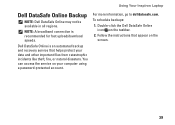
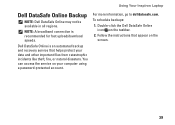
...‑protected account. Double-click the Dell DataSafe Online icon on the screen.
39
You can access the service on your data and other important files from catastrophic incidents like theft, fire, or natural disasters. To schedule backups:
1. Using Your Inspiron Laptop
Dell DataSafe Online Backup
NOTE: Dell DataSafe Online may not be available in...
Setup Guide - Page 51


... operating system or the program that was running when the message appeared. Using Support Tools
My Dell Downloads
NOTE: My Dell Downloads may display a System Message that will help you could see the Dell Technology Guide on your new computer do not include a backup CD or DVD. Some of the software for future use My...
Setup Guide - Page 56


... 1 to start -up, the computer boots according to proceed.
6. When the boot device list appears, highlight CD/DVD/CD-RW and press .
4. When the DELL™ logo appears, press immediately. Select Run the 32 Bit Dell Diagnostics from the menu that appears and press .
5. NOTE: The next steps change the boot sequence for your computer and try...
Service Manual - Page 7


... Over on the screen. The file icon appears on the computer. 2.
Turn on your computer is titled the same as the downloaded BIOS update file. 9. Click Select Model. 4. Select the type of the computer. Back to Contents Page
Flashing the BIOS
Dell™ Inspiron™ N4020/N4030 Service Manual
1. Back to Contents Page Select...
Similar Questions
How Do I Get To The Fan On My Dell Inspirion N4030 Laptop
(Posted by NERTOPI 9 years ago)
How To Reduce Brightness Of Dell Inspirion N4030 Laptop
(Posted by welttsma 10 years ago)
Dell Laptop Inspiron N5050 Drivers For Windows Xp
dell laptop Inspiron N5050 drivers for windows xp
dell laptop Inspiron N5050 drivers for windows xp
(Posted by Umeshb1986 11 years ago)
Over Heating Of Dell Inspirion N4030
my laptop is gettting over heated what is wrong with it? and how to solve it?
my laptop is gettting over heated what is wrong with it? and how to solve it?
(Posted by knnitinkumar1992 12 years ago)

