Dell Inspiron N4030 Support Question
Find answers below for this question about Dell Inspiron N4030.Need a Dell Inspiron N4030 manual? We have 3 online manuals for this item!
Question posted by socrunid on September 6th, 2014
How To Change Bios Settings In Dell N4030 With Vista
The person who posted this question about this Dell product did not include a detailed explanation. Please use the "Request More Information" button to the right if more details would help you to answer this question.
Current Answers
There are currently no answers that have been posted for this question.
Be the first to post an answer! Remember that you can earn up to 1,100 points for every answer you submit. The better the quality of your answer, the better chance it has to be accepted.
Be the first to post an answer! Remember that you can earn up to 1,100 points for every answer you submit. The better the quality of your answer, the better chance it has to be accepted.
Related Dell Inspiron N4030 Manual Pages
Dell™ Technology Guide - Page 6


... Language of Your Keyboard 67 Using the Numeric Keypad on a Laptop Computer 68 General Keyboard Shortcuts 69
5 Printers-Settings and Drivers 71
Accessing Printer Information 71
Changing Printer Settings 72 For Windows Vista 72 For Windows® XP 72
Setting up Printers 73 Adding a Printer 73 Setting the Default Printer 74
Sharing Printers on a Network 74
Installing...
Dell™ Technology Guide - Page 21
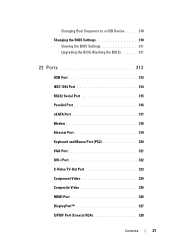
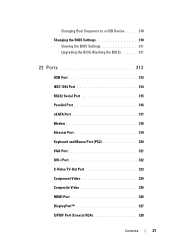
... to a USB Device . . . . 310
Changing the BIOS Settings 310 Viewing the BIOS Settings 311 Upgrading the BIOS (Flashing the BIOS 311
22 Ports 313
USB Port 313 IEEE 1394 Port 314 RS232 Serial Port 315 Parallel Port 316 eSATA Port 317 Modem 318 Ethernet Port ...
Dell™ Technology Guide - Page 31


... the system setup program to update your BIOS settings when you add, change, or remove hardware in your computer. • Set or change user-selectable options such as your password....need to : • Change the system configuration information after you remove and replace certain hardware components. • Service Contracts & Forms • Warranty Status
Dell Forums
• Support Forums ...
Dell™ Technology Guide - Page 34


... more about the Windows desktop,
see "Windows Basics" in your computer. If you can relocate it . Quick Launch toolbar Contains icons for quick access to change computer settings.
The basic sections of the desktop, although you move or resize your computer.
Dell™ Technology Guide - Page 44
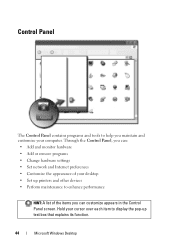
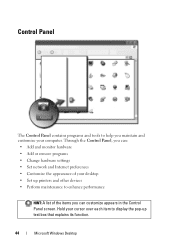
... programs and tools to help you can : • Add and monitor hardware • Add or remove programs • Change hardware settings • Set network and Internet preferences • Customize the appearance of your desktop • Set up printers and other devices • Perform maintenance to enhance performance
HINT: A list of the items you maintain...
Dell™ Technology Guide - Page 63


... PC Pen)
Turning the Touch Pointer On or Off From the Control Panel
Windows Vista®
1 Click Start → Control Panel→ Hardware and Sound→ ...laptop computer may not support single finger zoom feature.
Windows® XP
1 Click Start
→ Control Panel→ Printers and Other
Hardware→ Pen and Input Devices. To change the zoom settings, double-click the Dell...
Dell™ Technology Guide - Page 72


... itself.
The model of printer you have will determine the type of available printers, and right-click the desired printer to change the settings.
3 Select either Properties or Printing Preferences. For Windows Vista®
1 Click Start Faxes.
→Control Panel→ Hardware and Sound→ Printers and
For Windows® XP
Click Start...
Dell™ Technology Guide - Page 130


... Control section, you to monitor, track and log performance characteristics of the chassis LEDs. Advanced users can be recalled at a later time.
Changes to tailor and customize their system's performance. The data can manually tune these options to these settings or choosing options outside the capabilities of a change available BIOS settings via a Windows user interface.
Dell™ Technology Guide - Page 141


... supply (UPS) protects against power fluctuations and interruptions. Laptop Computer Batteries
To ensure optimal performance and to help preserve BIOS settings, operate your computer to a UPS.
See the UPS...battery is available. NOTE: To ensure maximum battery operating time, connect only your laptop computer with the main battery installed at all times. Connect other devices, such as...
Dell™ Technology Guide - Page 145


...to an electrical outlet, or install a second battery in Windows, see "Setting Power Options" on page 135. Your laptop computer will display a warning when the battery charge is at a critically...your laptop computer, do any of power, hibernate mode begins automatically.
FOR MORE INFORMATION: To learn more about changing the settings for long periods of time. You can change the settings for...
Dell™ Technology Guide - Page 251
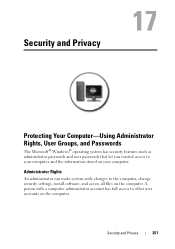
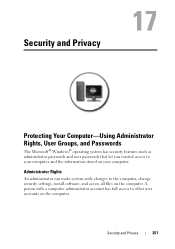
...other user accounts on the computer. Security and Privacy
251
Administrator Rights
An administrator can make system-wide changes to your computer and the information stored on your computer. Security and Privacy
Protecting Your Computer-Using ...user passwords that let you control access to the computer, change security settings, install software, and access all files on the computer.
Dell™ Technology Guide - Page 252


EXAMPLE: If more about administrator rights, see
Windows Help and Support: click Start or
→ Help and
Support.
Setting Access Permissions on it. 3 Click Properties→ Security. 4 In the Security tab, add a group/user or change system settings. User Groups
As an administrator, you want to a restricted user group.
EXAMPLE: If several family members...
Dell™ Technology Guide - Page 276


... NORMAL OPERATING RANGE. System Messages for Laptop Computers
NOTE: If the message you ... boot sequence information is not listed in BIOS setup.
MEMORY ADDRESS LINE FAILURE AT ...setup program (see "Entering the System Setup Program" on page 308) and change the system setup program options (see "Contacting Dell" on page 292. This feature can be malfunctioning or the system board itself ...
Dell™ Technology Guide - Page 281


... review your computer's configuration information, and ensure that the device that you want to be working properly. 2 Turn on Laptop Computers
NOTE: If your computer does not display a screen image, see "Contacting Dell" in this section, follow the safety instructions shipped with your hard drive.
NOTE: The Drivers and Utilities media is...
Dell™ Technology Guide - Page 310


...check the device documentation.
The BIOS settings may need to be bootable. When the DELL logo appears, press
immediately.
Performing a One-Time Boot
You can set a one-time-only boot ...arrow keys to select the appropriate device (for certain hardware replacements.
310
System Setup Changing the BIOS Settings
The BIOS is a utility that a device is restored. NOTE: To boot to a USB ...
Dell™ Technology Guide - Page 311


... for your computer at the Dell Support website at support.dell.com. 3 Click Download Now to download the file. 4 If the Export Compliance Disclaimer window appears, click Yes, I Accept this Agreement. The system setup program allows you to configure user-selectable options in System Summary.
Viewing the BIOS Settings
1 Open System Information by clicking...
Dell™ Technology Guide - Page 351


...
A utility that shuts down all unnecessary computer operations to configure user-selectable options in the BIOS, such as an interface between the computer hardware and the operating system. Unless you to... that serves as date and time or system password.
Surge protectors do not change the settings for video cards and controllers that supports resolutions up to 1280 x 1024.
Also...
Setup Guide - Page 11
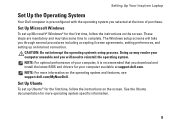
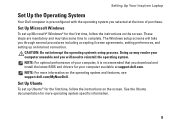
... operating system's setup process. Doing so may take you selected at support.dell.com.
NOTE: For more operating system specific information.
9
Setting Up Your Inspiron Laptop
Set Up the Operating System
Your Dell computer is recommended that you download and install the latest BIOS and drivers for your computer available at the time of purchase. These steps...
Setup Guide - Page 12


Setting Up Your Inspiron Laptop
Create System Recovery Media (Recommended)
NOTE: It is recommended that you create a system recovery media as soon as you purchased the computer, while preserving data files (without the need of 8 GB or DVD-R/DVD+ R/Blu-ray Disc™ NOTE: Dell DataSafe Local Backup does not support rewritable discs.
10 The...
Service Manual - Page 1


... computer.
and is subject to change without the written permission of these materials in trademarks and trade names other countries. Dell Inc.
Other trademarks and trade ...P07G003
March 2010
Rev. Bluetooth is strictly forbidden.
Reproduction of Dell Inc. A00 Dell™ Inspiron™ N4020/N4030 Service Manual
Before You Begin Battery Hard Drive Optical Drive ...
Similar Questions
Show Me How To Rest Bios Operating System Of Dell Inspiron N4030
(Posted by jtram 9 years ago)
How To Search Bluetooth In Dell Laptop Inspiron N4030
(Posted by Hebri 10 years ago)

