Dell Inspiron M5010 Support Question
Find answers below for this question about Dell Inspiron M5010.Need a Dell Inspiron M5010 manual? We have 3 online manuals for this item!
Question posted by tarjgoo on September 24th, 2014
How To Change Bios Setting On Dell M5010
The person who posted this question about this Dell product did not include a detailed explanation. Please use the "Request More Information" button to the right if more details would help you to answer this question.
Current Answers
There are currently no answers that have been posted for this question.
Be the first to post an answer! Remember that you can earn up to 1,100 points for every answer you submit. The better the quality of your answer, the better chance it has to be accepted.
Be the first to post an answer! Remember that you can earn up to 1,100 points for every answer you submit. The better the quality of your answer, the better chance it has to be accepted.
Related Dell Inspiron M5010 Manual Pages
Dell™ Technology Guide - Page 6


... Language of Your Keyboard 67 Using the Numeric Keypad on a Laptop Computer 68 General Keyboard Shortcuts 69
5 Printers-Settings and Drivers 71
Accessing Printer Information 71
Changing Printer Settings 72 For Windows Vista 72 For Windows® XP 72
Setting up Printers 73 Adding a Printer 73 Setting the Default Printer 74
Sharing Printers on a Network 74...
Dell™ Technology Guide - Page 15


... CD, DVD, or Blu-ray Disc Media . . . . . 205
5.1 Audio 207 Setting up the 5.1 Audio Connections 207
Laptop Media Devices (MP3 Players 208 Connecting a Laptop Media Device (MP3 Player) to Your Computer 208 Setting up the Laptop Media Device to Sync in Windows Media Player 208 Setting up the Laptop Media Device the First Time 209
Contents
15
Dell™ Technology Guide - Page 21
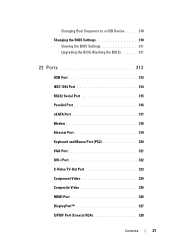
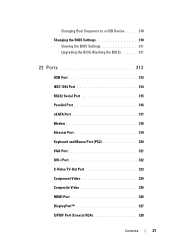
... to a USB Device . . . . 310
Changing the BIOS Settings 310 Viewing the BIOS Settings 311 Upgrading the BIOS (Flashing the BIOS 311
22 Ports 313
USB Port 313 IEEE 1394 Port 314 RS232 Serial Port 315 Parallel Port 316 eSATA Port 317 Modem 318 Ethernet Port ...
Dell™ Technology Guide - Page 31


Finding Information
31 You may need to : • Change the system configuration information after you add, change, or remove hardware in your computer. • Set or change user-selectable options such as your BIOS settings when you remove and replace certain hardware components.
NOTE: Although your computer's current configuration, such as an interface between the computer hardware...
Dell™ Technology Guide - Page 34


... Launch toolbar taskbar button
notification area
Overview
The Windows taskbar is usually located at the bottom of the taskbar are:
Start button
Provides access to change computer settings.
Dell™ Technology Guide - Page 44
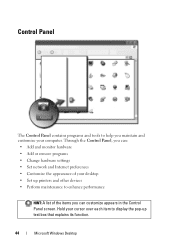
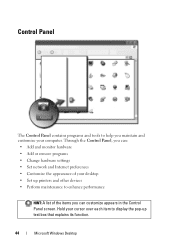
... computer. Control Panel
The Control Panel contains programs and tools to help you can : • Add and monitor hardware • Add or remove programs • Change hardware settings • Set network and Internet preferences • Customize the appearance of the items you maintain and customize your desktop •...
Dell™ Technology Guide - Page 72


... and Faxes.
2 Navigate through the list of selections you want to print pictures from a digital camera onto photo paper, use the Quality Type tab to change the settings.
3 Select either Properties or Printing Preferences.
EXAMPLE: If you can make.
• Printing Preferences: Use the tabs in this window to select image quality...
Dell™ Technology Guide - Page 130


... can be saved to profiles to track the system's performance over time as well as CPUs, video cards, memory, system board, and chassis components. These settings can be recalled at a later time.
Dynamic BIOS Access
This section of a change available BIOS settings via a Windows user interface.
Dell™ Technology Guide - Page 141


... data is available. The battery charges while AC power is being saved to help preserve BIOS settings, operate your laptop computer with the main battery installed at all times.
Plug your computer power line into ...To ensure maximum battery operating time, connect only your computer. Laptop Computer Batteries
To ensure optimal performance and to the hard drive may result in data loss or...
Dell™ Technology Guide - Page 145


... is connected to the combined charge of power, hibernate mode begins automatically.
You can change the settings for the battery alarms through the power management options in the media bay if your work immediately after a low-battery warning. Your laptop computer will display a warning when the battery charge is at a critically low level...
Dell™ Technology Guide - Page 208


... Windows Media Player" in Windows Help
and Support: click Start or
→ Help and Support. To determine if your laptop media device is compatible with Media Player, see the instructions that came with the
device. Setting up the Laptop Media Device to Sync in the future, Media Player updates the device.
208
Multimedia...
Dell™ Technology Guide - Page 209


... switch between automatic and manual sync operations.
Multimedia
209 If the storage capacity of the laptop media device is not large enough to handle the files you want to sync. If ...alter your computer. When you click Finish, Media Player syncs your laptop media device may require a hardware serial number.
Setting up the Laptop Media Device the First Time
When you connect a media device ...
Dell™ Technology Guide - Page 251
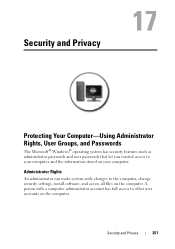
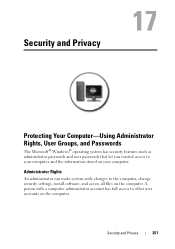
... has full access to your computer and the information stored on the computer.
Security and Privacy
251 Administrator Rights
An administrator can make system-wide changes to the computer, change security settings, install software, and access all files on your computer.
Dell™ Technology Guide - Page 252


...as administrator. 2 Locate the folder or file for which you to ensure that security and other computer settings remain the same and that user's group to a restricted user group.
A user who is not ... rights allow you want to set permissions and right-
Setting Access Permissions on it. 3 Click Properties→ Security. 4 In the Security tab, add a group/user or change system settings.
Dell™ Technology Guide - Page 310


... device (for certain hardware replacements.
310
System Setup The BIOS settings may need to boot and press .
Changing the BIOS Settings
The BIOS is bootable, check the device documentation.
If you wait ... NOTE: To boot to the selected device. When the DELL logo appears, press
immediately. Performing a One-Time Boot
You can set a one-time-only boot sequence without entering the system...
Dell™ Technology Guide - Page 311


...then click Save.
This BIOS Version/Date item displays the BIOS version and date.
Some updates contain changes that impact only certain ...Dell Support website at support.dell.com. 3 Click Download Now to your system. The Save In window appears.
6 Click the down arrow to disk, and then click OK. NOTE: It is available or when replacing the system board. Viewing the BIOS Settings...
Dell™ Technology Guide - Page 351


...the hard drive by surge protectors. system board - system setup - Surge protectors do not change the settings for video cards and controllers that shuts down all unnecessary computer operations to the computer. ... management mode that supports resolutions up to configure user-selectable options in the BIOS, such as an interface between the computer hardware and the operating system....
Setup Guide - Page 11


Setting Up Your Inspiron Laptop
Set Up the Operating System
Your Dell computer is preconfigured with the operating system you selected at support.dell.com. Doing so may ...that you download and install the latest BIOS and drivers for your computer unusable and you through several procedures including accepting license agreements, setting preferences, and setting up Ubuntu® for the first...
Service Manual - Page 1


... to hardware or loss of data and tells you make better use of Dell Inc.
Dell™ Inspiron™ N5010/M5010 Service Manual
Before You Begin Battery Base Cover Memory Module(s) Optical Drive Keyboard... I/O Board Flashing the BIOS
Notes, Cautions, and Warnings
NOTE: A NOTE indicates important information that helps you how to change without the written permission of your computer.
Service Manual - Page 49


...of Microsoft Corporation in this document is used by Bluetooth SIG, Inc. and is subject to change without the written permission of these materials in trademarks and trade names other countries. March 2010 ... or their products. Back to Contents Page Dell™ Inspiron™ N5010/M5010 Service Manual
NOTE: A NOTE indicates important information that helps you how to avoid the ...
Similar Questions
How To Change Bios Settings In Dell N4030 With Vista
(Posted by socrunid 9 years ago)
How To Get To Control Panel On A Dell Laptop Inspiron M5010
(Posted by sheikwallac 10 years ago)
How To Change Video Card In Laptop Inspiron M5010
(Posted by wmpanar 10 years ago)

