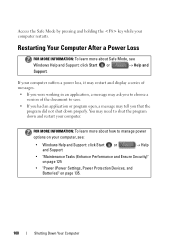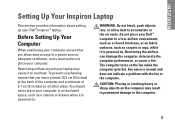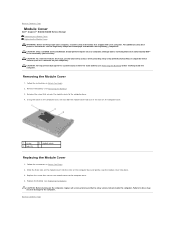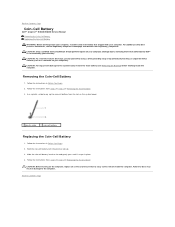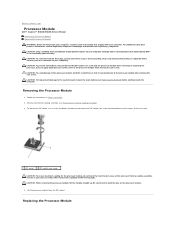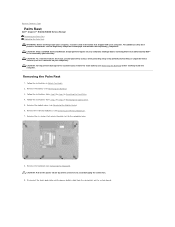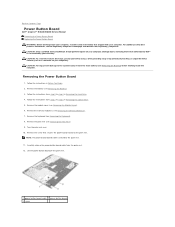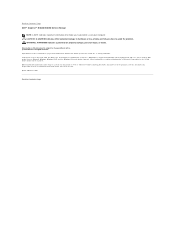Dell Inspiron N4030 Support Question
Find answers below for this question about Dell Inspiron N4030.Need a Dell Inspiron N4030 manual? We have 3 online manuals for this item!
Question posted by caPj on May 16th, 2014
What Button To Start In Safe Mode Dell Inspiron N4030
The person who posted this question about this Dell product did not include a detailed explanation. Please use the "Request More Information" button to the right if more details would help you to answer this question.
Current Answers
Answer #1: Posted by RaviCatDell on May 31st, 2014 1:07 PM
Hi caPj,
I'm a part of Dell Social Media Team. Here's how you can boot the computer to safe mode:
I'm a part of Dell Social Media Team. Here's how you can boot the computer to safe mode:
- Turn on the computer.
- As soon as the computer starts up, press F8 several times until the Advanced Boot Menu appears. If the computer starts up into Windows, restart the computer and try again.
- Press the Up Arrow or Down Arrow key to highlight Safe Mode with Networking, then press Enter.
Hope that helps
Dell-Ravi C
#IWorkforDell
Follow me on Twitter: @RaviCAtDell
Social Media & communities Professional
Related Dell Inspiron N4030 Manual Pages
Similar Questions
Where Is The Volume Button On The Dell Inspiron N4030
(Posted by kattiff1 9 years ago)
Unable To Launch Safe Mode ( Inspiron N5110 )?
(Posted by saba199 10 years ago)
What Function Button For Safe Mode On Dell Inspiron M5030
(Posted by jAGjh 10 years ago)