Dell Inspiron N4030 Support Question
Find answers below for this question about Dell Inspiron N4030.Need a Dell Inspiron N4030 manual? We have 3 online manuals for this item!
Question posted by itsabvirt on August 25th, 2014
Not Booting Up How To Reinstall Windows On My Dell N4030
The person who posted this question about this Dell product did not include a detailed explanation. Please use the "Request More Information" button to the right if more details would help you to answer this question.
Current Answers
There are currently no answers that have been posted for this question.
Be the first to post an answer! Remember that you can earn up to 1,100 points for every answer you submit. The better the quality of your answer, the better chance it has to be accepted.
Be the first to post an answer! Remember that you can earn up to 1,100 points for every answer you submit. The better the quality of your answer, the better chance it has to be accepted.
Related Dell Inspiron N4030 Manual Pages
Dell™ Technology Guide - Page 19


... Factory Image Restore 267
Windows Vista: Dell Factory Image Restore . . . . 268
Using the Operating System Media 269 Before you Begin 269 Reinstalling Windows XP or Windows Vista . . . . 269
20 Troubleshooting 271
Troubleshooting Tools 272 Power Lights for Desktop Computers 273 Diagnostic Lights for Desktop Computers . . . . . 274 Diagnostic Lights for Laptop Computers 275 System Messages...
Dell™ Technology Guide - Page 267


... if System Restore did not resolve your operating system.
NOTE: Dell PC Restore by Symantec and Dell Factory Image Restore may not be available in certain countries or on the hard drive and removes any programs or drivers installed after you reinstall Windows XP with less than 200 MB of low disk space.
Ensure...
Dell™ Technology Guide - Page 268


... with Factory Image Restore, click Cancel. 7 Click the check box to confirm that you received your hard drive to access the Vista Advanced Boot Options window.
2 Select Repair Your Computer. When the Dell logo appears, press several times to the operating state it was in the User name field, then click OK. 5 Click...
Dell™ Technology Guide - Page 269


... With a Previous Version of a Device Problem" on page 79). To reinstall Windows, you need the following items: • Dell™ Operating System media • Dell Drivers and Utilities media
NOTE: The Dell Drivers and Utilities media contains drivers that are considering reinstalling the Windows operating system to complete.
Restoring Your Operating System
269 See "Determining...
Dell™ Technology Guide - Page 272


...can also be resolved.
Your desktop or laptop computer may need to resolve the problem. With the Dell Diagnostics, the computer runs the Pre-boot System Assessment (PSA), a series of initial...indicate status and any problems.
See your Service Manual for laptop computers System messages
Windows Hardware Troubleshooter Dell Diagnostics
Function
The power button light illuminates and blinks or ...
Setup Guide - Page 11
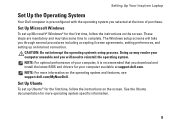
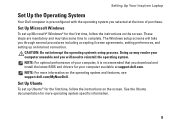
... your computer, it is preconfigured with the operating system you selected at support.dell.com. The Windows setup screens will need to complete. Doing so may take you through several ... Inspiron Laptop
Set Up the Operating System
Your Dell computer is recommended that you download and install the latest BIOS and drivers for your computer unusable and you will take some time to reinstall...
Setup Guide - Page 12


...Inspiron Laptop
Create System Recovery Media (Recommended)
NOTE: It is recommended that you create a system recovery media as soon as you purchased the computer, while preserving data files (without the need of 8 GB or DVD-R/DVD+ R/Blu-ray Disc™ NOTE: Dell... Windows. The system recovery media can use the system recovery media if changes to create the system recovery media: • Dell ...
Setup Guide - Page 42


.../Edit Category window is a group of the icons
Add a Category
1. Select an icon for the category in the Title field. 3. Remove a Category or Icon
1.
Personalize the Dock
1. Choose the desired option to the Dock or a category.
Right-click the category or icon on the screen. Using Your Inspiron Laptop
Dell Dock
The Dell Dock is...
Setup Guide - Page 52


...-disk drive failure -
Hard Drive SELF MONITORING SYSTEM has reported that you back up your data regularly. CPU fan has failed. Contact Dell (see "Contacting Dell" on page 72). No boot device available -
A parameter out of range may or may not indicate a potential hard drive problem - Possible hard drive failure during POST. CAUTION...
Setup Guide - Page 61


... not disconnect the keyboard, mouse, or the power cable.
3.
NOTE: For more depending on the size of the data to access the Advanced Boot Options window.
Turn on the screen. Select Dell DataSafe Restore and Emergency Backup from the System Recovery Options menu and follow the instructions on your computer and try again...
Setup Guide - Page 65
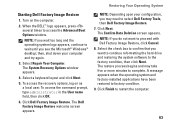
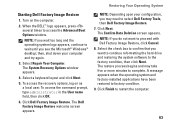
...The Confirm Data Deletion screen appears. The restore process begins and may need to proceed with Dell Factory Image Restore, click Cancel. 8. Turn on as a local user. NOTE: If ...and factory-installed applications have been restored to access the Advanced Boot Options window.
NOTE: Depending upon your computer and try again.
3. Click Finish to complete. Restoring Your Operating ...
Setup Guide - Page 76


Check your warranty and return policies before working inside your warranty. INSPIRON
Finding More Information and Resources
If you need to:
reinstall your operating system
run a diagnostic program for your computer
reinstall laptop system software find more information about the Microsoft® Windows® operating system and features
upgrade your computer with new or additional ...
Service Manual - Page 1


Dell™ Inspiron™ N4020/N4030 Service Manual
Before You Begin Battery Hard Drive Optical Drive Module Cover ... a potential for property damage, personal injury, or death.
Dell Inc. Information in this document is used in this document to refer to avoid the problem. Microsoft, Windows, Windows Vista, and the Windows Vista start button logo are trademarks of data and tells you...
Service Manual - Page 2
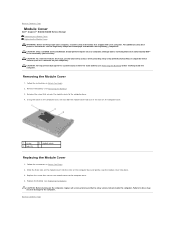
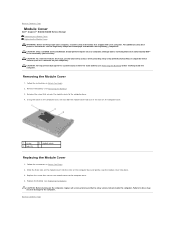
... slots on the computer, replace all screws and ensure that is not authorized by Dell™ is not covered by periodically touching an unpainted metal surface (such as ...main battery (see the Regulatory Compliance Homepage at www.dell.com/regulatory_compliance. Back to Contents Page
Module Cover
Dell™ Inspiron™ N4020/N4030 Service Manual Removing the Module Cover Replacing the Module...
Service Manual - Page 3


... the instructions in Before You Begin.
2. For additional safety best practices information, see Removing the I/O Board).
4. Back to Contents Page
Battery Latch Assembly
Dell™ Inspiron™ N4020/N4030 Service Manual Removing the Battery Latch Assembly Replacing the Battery Latch Assembly
WARNING: Before working inside your computer, read the safety information that is...
Service Manual - Page 5


...safety information that is not authorized by Dell™ is turned off when you shut down the operating system: Windows® Vista:
Click the Start button Windows® 7:
, click the arrow
,...avoid bending any connector pins. Back to Contents Page
Before You Begin
Dell™ Inspiron™ N4020/N4030 Service Manual
Recommended Tools Turning Off Your Computer Before Working Inside Your ...
Service Manual - Page 7


... if the Download Complete window appears. Enter your desktop and is located at the bottom of product in the Select Your Product Line list. Select the product brand in the Select Your Product Family list. Click BIOS. 6. Back to Contents Page
Flashing the BIOS
Dell™ Inspiron™ N4020/N4030 Service Manual
1. Back to...
Service Manual - Page 8


... Drive. 4. For additional safety best practices information, see Removing the Palm Rest). 9. Back to Contents Page
Internal Card With Bluetooth® Wireless Technology
Dell™ Inspiron™ N4020/N4030 Service Manual Removing the Bluetooth Card Replacing the Bluetooth Card WARNING: Before working inside your computer, read the safety information that is not authorized...
Service Manual - Page 30
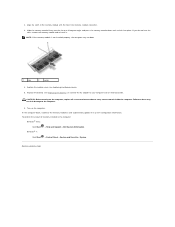
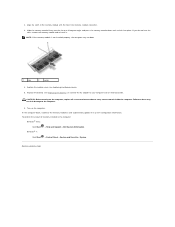
...Windows® 7:
® Help and Support® Dell System Information. CAUTION: Before turning on the computer.
Back to your computer and an electrical outlet. NOTE: If the memory module is not installed properly, the computer may result in damage to the computer.
6. As the computer boots... the memory module and reinstall it. 2. If you do so may not boot.
1
tab
2
notch...
Service Manual - Page 47
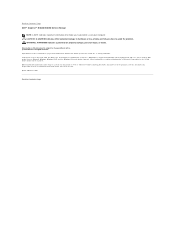
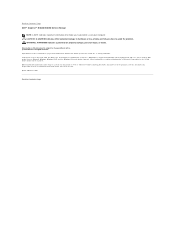
... to Contents Page Dell™ Inspiron™ N4020/N4030 Service Manual
NOTE: A NOTE indicates important information that helps you make better use of data and tells you how to avoid the problem. Microsoft, Windows, Windows Vista, and the Windows Vista start button logo are trademarks of Dell Inc. Information in this text: Dell, the DELL logo, and Inspiron are either...
Similar Questions
How To Search Bluetooth In Dell Laptop Inspiron N4030
(Posted by Hebri 10 years ago)
How To Restore Windows 7 Dell Inspiron N4030 To Factory
(Posted by PFz76 10 years ago)

