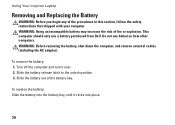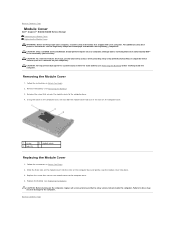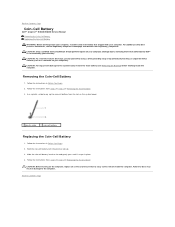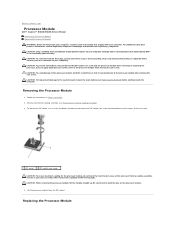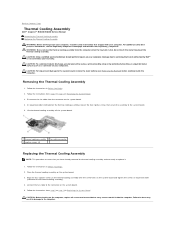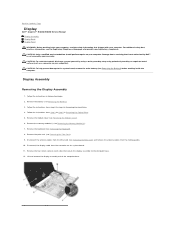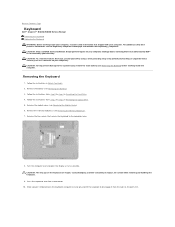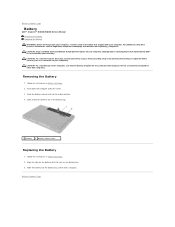Dell Inspiron N4030 Support Question
Find answers below for this question about Dell Inspiron N4030.Need a Dell Inspiron N4030 manual? We have 3 online manuals for this item!
Question posted by rindmakrani on November 25th, 2012
Heated & Shuts Down
Current Answers
Answer #1: Posted by RathishC on November 25th, 2012 12:12 PM
Please remove all External devices like printer and external hard drive before you update BIOS.
Click on the link below to download and install the latest BIOS:
Enter the Service Tag, and download and install the latest BIOS.
In this process the computer will automatically restart and might beep. So please do not worry.
Please reply if you have any further questions
Thanks & Regards
Rathish C
#iworkfordell
Related Dell Inspiron N4030 Manual Pages
Similar Questions
n 4030 stopped working suddenly.tried the battery removing n power switch pressing down for 15 secon...
dell inspiron n 4030 one year old stopped working suddenly today.it was working absolutely fine unti...
Hi, MyDell Inspiron N4110 started to reboot automatically after shutdown since yesterday and there w...
please let me out from this problem.My inspiron 1564 get heated and appears spotted coloured screen(...