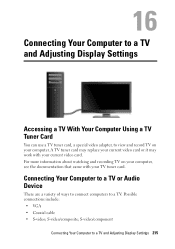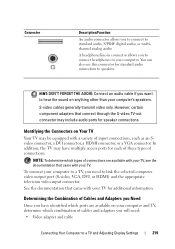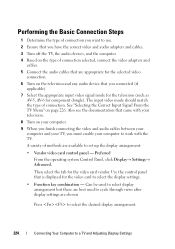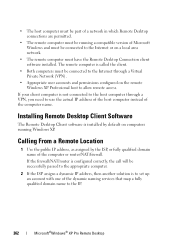Dell Inspiron N4020 Support Question
Find answers below for this question about Dell Inspiron N4020.Need a Dell Inspiron N4020 manual? We have 2 online manuals for this item!
Question posted by alejopereira12 on August 22nd, 2011
Tv Out For Vga
I need to know if i can use a VGA-HDMI cable to view the laptop's screen on my TV.
Requests for more information
Request from a0777058426 on November 16th, 2012 12:24 PM
i need the anatomy details for each socket of video card side.
i need the anatomy details for each socket of video card side.
thanks
Current Answers
Related Dell Inspiron N4020 Manual Pages
Similar Questions
Lost Operating System For A Dell N4020 Need Reboot Disk
i need the reboot disk for a dell n4020
i need the reboot disk for a dell n4020
(Posted by jmariam 10 years ago)