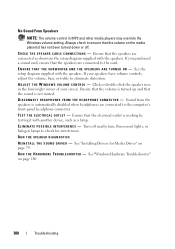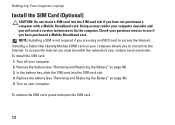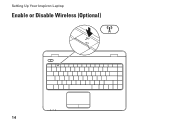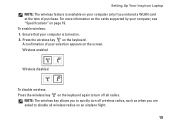Dell Inspiron N4010 Support Question
Find answers below for this question about Dell Inspiron N4010.Need a Dell Inspiron N4010 manual? We have 2 online manuals for this item!
Question posted by shinirasheed on July 12th, 2013
How To Turn On Hardware Radio Switch? Wifi Is Disabled
switch not found. unable to enable wifi facility
Current Answers
Answer #1: Posted by TechSupport101 on July 12th, 2013 1:16 AM
hi, please use the F2 key to turn wireless On or Off. Use Windows Mobility Center in the control panel to check the status of the wireless connection.
Related Dell Inspiron N4010 Manual Pages
Similar Questions
How To Turn On Hardware Radio Switch For My Dell N5110 Laptop
(Posted by teddyadr 9 years ago)
Dell Inspiron N4010 How Do I Turn The Hardware Radio Switch On
(Posted by eunivivekr 9 years ago)
How To Turn On The Intel Wimax Hardware Radio Switch On Dell Inspiron N7010
(Posted by wondebo 9 years ago)
How Do I Turn On Radio Switch On Dell Laptop Ins Iron N4010
(Posted by shocha 10 years ago)
Where Is The Hardware Radio Switch On My Dell Laptop Inspiron N4010
(Posted by papShropp 10 years ago)