Dell Inspiron N4010 Support Question
Find answers below for this question about Dell Inspiron N4010.Need a Dell Inspiron N4010 manual? We have 2 online manuals for this item!
Question posted by fsuvirelojp on August 24th, 2014
How To Setup Bios Setting For Dell Inspiron N4010?
The person who posted this question about this Dell product did not include a detailed explanation. Please use the "Request More Information" button to the right if more details would help you to answer this question.
Current Answers
There are currently no answers that have been posted for this question.
Be the first to post an answer! Remember that you can earn up to 1,100 points for every answer you submit. The better the quality of your answer, the better chance it has to be accepted.
Be the first to post an answer! Remember that you can earn up to 1,100 points for every answer you submit. The better the quality of your answer, the better chance it has to be accepted.
Related Dell Inspiron N4010 Manual Pages
Dell™ Technology Guide - Page 3


... Hardware 26 Device Manager 26 Hardware Devices Installed on Your Computer 27
Programs Installed on Your Computer 28
Wireless Networking 28
Dell Support Website 29 Technical Support 29 Customer Service 30 Warranty Information 30 Dell Forums 31 Contact Us 31
BIOS (System Setup Program) Settings 31
2 Microsoft Windows Desktop 33
Overview 33
Taskbar 34
Contents
3
Dell™ Technology Guide - Page 21
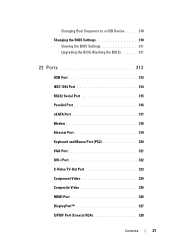
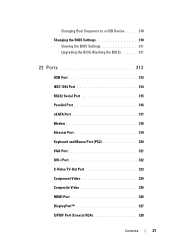
Changing Boot Sequence to a USB Device . . . . 310
Changing the BIOS Settings 310 Viewing the BIOS Settings 311 Upgrading the BIOS (Flashing the BIOS 311
22 Ports 313
USB Port 313 IEEE 1394 Port 314 RS232 Serial Port 315 Parallel Port 316 eSATA Port 317 Modem 318 Ethernet Port ...
Dell™ Technology Guide - Page 31


...an interface between the computer hardware and the operating system. • Service Contracts & Forms • Warranty Status
Dell Forums
• Support Forums • Discussion Forums
Contact Us
• Customer Service • Financing Support • Sales Support • Technical Support • International Notebook Support
BIOS (System Setup Program) Settings
The BIOS is recommended.
Dell™ Technology Guide - Page 130


... damage. NOTICE: System Setup allows users unrestricted access when setting performance related parameters. Changes to be saved to profiles to these options and settings take effect on the ...the LED Control section, you can manually tune these settings or choosing options outside the capabilities of a change available BIOS settings via a Windows user interface. Advanced users can customize...
Dell™ Technology Guide - Page 141


...to compensate peaks and valleys in the power supply and reduce peaks in the battery bay.
Laptop Computer Batteries
To ensure optimal performance and to a UPS. One battery is supplied as a... To ensure maximum battery operating time, connect only your computer to help preserve BIOS settings, operate your computer.
The battery charges while AC power is interrupted. Uninterruptible ...
Dell™ Technology Guide - Page 281


NOTICE: The Dell Diagnostics works only on Laptop Computers
NOTE: If your computer's configuration information, and ensure that the device that is known to test displays in one of the procedures in the documentation shipped with your computer. 3 Start the Dell Diagnostics in the system setup program and is recommended that you print these procedures...
Dell™ Technology Guide - Page 307


... program, thus overriding options that you set through the system setup program.
System Setup
Viewing System Settings With the System Setup Program
Your operating system may automatically configure most of system memory
Run the system setup program to do so by Dell technical support, do not change the system setup program settings.
System Setup
307
An exception is the External...
Dell™ Technology Guide - Page 310


... to select the appropriate device (for certain hardware replacements.
310
System Setup If you wait too long and the operating system logo appears, continue to a USB device, the device must be updated for the current boot
only).
Changing the BIOS Settings
The BIOS is restored. The next time you want to be bootable. Changing...
Dell™ Technology Guide - Page 311


...settings have on the computer. 2 Locate the BIOS update file for your computer at the Dell Support website at support.dell.com. 3 Click Download Now to disk, and then click OK. This BIOS Version/Date item displays the BIOS... window appears.
6 Click the down arrow to your desktop. System Setup
311 Viewing the BIOS Settings
1 Open System Information by clicking the Start button and selecting All...
Setup Guide - Page 5


...SIM Card (Optional 12 Enable or Disable Wireless (Optional 14 Set Up Wireless Display (Optional 16 Connect to the Internet (Optional 18
Using Your Inspiron Laptop 22 Right View Features 22 Left View Features 24 Front View... Replacing the Battery 40 Software Features 42 Dell DataSafe Online Backup 43 Dell Dock 44
Solving Problems 45 Beep Codes 45 Network Problems 46 Power Problems 47
...
Setup Guide - Page 7


.... Fan noise is powered on. INSPIRON
Setting Up Your Inspiron Laptop
This section provides information about setting up your computer in the air vents.
Before Setting Up Your Computer
When positioning your computer...place your laptop may result in a low-airflow environment, such as a cabinet or drawer when it to the computer.
5
Restricting airflow around your Dell™ ...
Setup Guide - Page 11


... time of purchase. Setting Up Your Inspiron Laptop
Set Up the Operating System
Your Dell computer is recommended that you download and install the latest BIOS and drivers for more information on the operating system and features, see support.dell.com/MyNewDell. Set Up Ubuntu
To set up an Internet connection. Set Up Microsoft Windows
To set up Ubuntu® for...
Setup Guide - Page 12


You will require the following to create the system recovery media: • Dell DataSafe Local Backup • USB key with a minimum memory of the Operating System disc). Setting Up Your Inspiron Laptop
Create System Recovery Media (Recommended)
NOTE: It is recommended that you create a system recovery media as soon as you purchased the computer, while...
Setup Guide - Page 13


... Follow the instructions on page 6). 2. Insert the disc or USB key in the computer. 3. Click Start → Programs→ Dell DataSafe Local Backup. 4. NOTE: For information on using the system recovery media, see "Connect the AC Adapter" on the screen. Setting Up Your Inspiron Laptop To create a system recovery media: 1. Click Create Recovery Media. 5.
Setup Guide - Page 19


NOTE: You can download and install the latest driver for "Intel Wireless Display Connection Manager" from support.dell.com.
To enable wireless display:
1. The Intel Wireless Display window appears.
2.
Setting Up Your Inspiron Laptop
17 Click the Intel Wireless Display icon on the desktop. Select Connect to Existing Adapter. NOTE: For more information about wireless...
Setup Guide - Page 20


... purchase one at www.dell.com.
Setting Up a Wired Connection
• If you are using a dial-up connection, connect the telephone line to the optional external USB modem and to the Internet, you need an external modem or network connection and an Internet Service Provider (ISP). Setting Up Your Inspiron Laptop
Connect to the Internet...
Setup Guide - Page 21
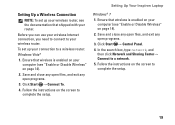
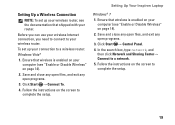
... open programs.
3. Save and close any open files, and exit any open programs. 3. Setting Up Your Inspiron Laptop
Windows® 7 1.
Follow the instructions on the screen to complete the setup.
19 Follow the instructions on the screen to
complete the setup. Before you can use your wireless Internet connection, you need to connect to a network...
Setup Guide - Page 36


... perform the associated action. To use the multimedia controls, press the required key. Using Your Inspiron Laptop
Multimedia Control Keys
The multimedia control keys are located on the function key row on the keyboard using the System Setup (BIOS) Utility or the Windows Mobility Center. In the Function Key Behavior, select Multimedia Key First...
Setup Guide - Page 58
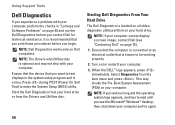
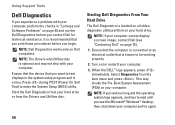
... computer cannot display a screen image, contact Dell (see the Microsoft® Windows® desktop; NOTE: Dell Diagnostics works only on page 49 and run the Dell Diagnostics before you begin.
Using Support Tools
Dell Diagnostics
If you experience a problem with your computer. It is known to enter the System Setup (BIOS) utility.
NOTE: The Drivers and...
Setup Guide - Page 80


...; Help and Support and select the option to view information about your computer. NOTE: Offerings may need when setting up, updating drivers for each core
78 Computer Model
Computer Information
Dell™ Inspiron™ N4010
Processor
Type
Intel® Core™ i3 Intel Core i5 Intel Pentium®
System chipset
Flash EPROM Graphics bus...
Similar Questions
How To Use The Wifi On My Dell Inspiron N4010 Laptop?
(Posted by farver4 9 years ago)
How To Setup Bios Setting For Battery In Dell Inspiron N5010
(Posted by aabrco 10 years ago)
How Do You Get To The Bios Settings Dell Inspiron N4010
(Posted by Tatsvf 10 years ago)

