Dell Inspiron N4010 Support Question
Find answers below for this question about Dell Inspiron N4010.Need a Dell Inspiron N4010 manual? We have 2 online manuals for this item!
Question posted by domw on March 20th, 2014
Will N4010 Inspiron Hdmi Output Work With A Hdmi Input 1080p Projector
The person who posted this question about this Dell product did not include a detailed explanation. Please use the "Request More Information" button to the right if more details would help you to answer this question.
Current Answers
There are currently no answers that have been posted for this question.
Be the first to post an answer! Remember that you can earn up to 1,100 points for every answer you submit. The better the quality of your answer, the better chance it has to be accepted.
Be the first to post an answer! Remember that you can earn up to 1,100 points for every answer you submit. The better the quality of your answer, the better chance it has to be accepted.
Related Dell Inspiron N4010 Manual Pages
Dell™ Technology Guide - Page 21
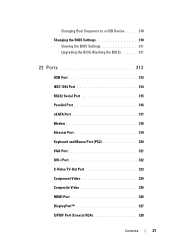
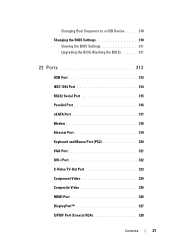
... Port 319 Keyboard and Mouse Port (PS2 320 VGA Port 321 DVI-I Port 322 S-Video TV-Out Port 323 Component Video 324 Composite Video 325 HDMI Port 326 DisplayPort 327 S/PDIF Port (Coaxial RCA 328
Contents
21
Dell™ Technology Guide - Page 55


... may support one or more of the following data connectors:
1
2
3
4
5
6
7
Connector 1 VGA 2 DVI 3 Composite 4 Component 5 S-Video
6 HDMI
7 DisplayPort
Signal Type Audio Support Connects to
Analog
No
Monitor or Projector
Digital
No
Monitor or Projector
Analog
No
Home entertainment system
Analog
No
Home entertainment system
Analog
No
• Home entertainment system •...
Dell™ Technology Guide - Page 216


... to S/PDIF digital audio and multi-channel digital audio through optical cable. • DisplayPort™
• Digital Video Interface (DVI) or High Definition Multimedia Interface (HDMI)
In addition, possible audio connections to support the video connections vary from standard analog RCA jacks to a TV and Adjusting Display Settings All of both...
Dell™ Technology Guide - Page 218


... Your Computer to a TV and Adjusting Display Settings DVI connectors are noninterchangeable.
For more information see "DisplayPort™ - If your computer does not have an HDMI connector and your TV does not have a DVI connector, use your computer supports.
NOTE: DVI-A, DVI-D, and DVI-I connectors are available for audio because the...
Dell™ Technology Guide - Page 219
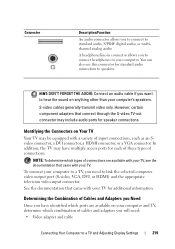
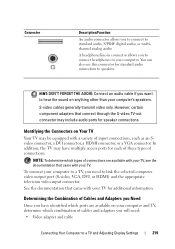
...
Once you will need to link the selected computer video output port (S-video, VGA, DVI, or HDMI) and the appropriate television video-input connector. HINT: DON'T FORGET THE AUDIO: Connect an...connect headphones to your computer. NOTE: To determine which types of input connections, such as an Svideo connector, a DVI connector, a HDMI connector, or a VGA connector. A headphone/line-in connector ...
Dell™ Technology Guide - Page 220


... analog audio Depending on the connectors that are available for connecting your computer to a TV or other computers.
Component adapter with DVI cable or DVI/HDMI converter cable - S/PDIF digital audio - NOTE: Video and audio cables for purchase from other audio device may not be included with your TV in a variety...
Dell™ Technology Guide - Page 222


Cables S-Video TV-out connector cable
component video cable
standard audio cable
DVI cable
HDMI video cable
DVI/HDMI converter cable
Physically Connecting Your Computer to a TV or Audio Device
If you want to connect your computer to a TV or audio device, it is ...
Dell™ Technology Guide - Page 223


... Possible Configurations
NOTE: These configurations may or may not be as good as component video
DisplayPort
Recommended
• DisplayPort /DVI converter with standard audio
HDMI Video
• HDMI/DVI converter with your computer and TV.
Configuration
Remarks
S-video
Standard
• S-video adapter with standard audio Generally available and easy to • S-video...
Dell™ Technology Guide - Page 224
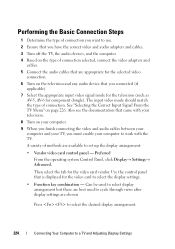
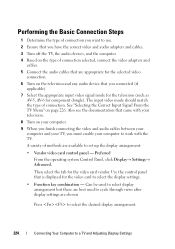
... From the operating system Control Panel, click Display→ Settings→ Advanced. The input video mode should match the type of methods are appropriate for the selected video
connection....Selecting the Correct Input Signal From the TV Menu" on your computer. 9 When you finish connecting the video and audio cables between your computer and your computer to work with your television...
Dell™ Technology Guide - Page 225


... From the TV Menu" on page 226. 12 If you are using S/PDIF digital audio, you must enable the computer to work with S/PDIF digital audio (see : • "Selecting the Correct Input Signal From the TV Menu" on page 226 • "Enabling the Display View for the physical connection that the computer...
Dell™ Technology Guide - Page 227


VGA 2. HDMI 1 3. AV3 (S-Video 1) 9. FOR MORE INFORMATION: To learn more about input settings, see the documentation that allows you to specify the input signal for the TV.
TV 5. Examine ...computer connected. For example, your computer to choose the proper source for the input signal that corresponds to the input that allows you to the TV. AV4 (S-Video 2) 10. AV6 (Component ...
Dell™ Technology Guide - Page 229


... adapter cable) if your TV or audio device supports S-video but not S/PDIF digital audio.
1 Plug one end of the S-video cable into the S-video output connector on the computer.
2 Plug the other end of the S-video cable into the S-video...
Dell™ Technology Guide - Page 237


... Adjusting Display Settings
237
Make sure that the red, green, and blue colors of the cable match the colors of the TV input connectors.
4 Plug one end of the S/PDIF digital audio cable into the S/PDIF audio connector on the component video adapter.
...the corresponding adapter ports.
3 Plug all three ends of the component video cable into the component video-output connectors on the TV.
Dell™ Technology Guide - Page 326


... up to compatible digital audio devices, computer monitors, and digital televisions. It is a compact audio/video interface for transmitting uncompressed digital streams.
On a single cable, HDMI supports PC or TV video formats such as Blu-ray Disc players, settop boxes, personal computers, and video game consoles to 8 channels of the various...
Dell™ Technology Guide - Page 339


...ASF - and operating system-independent. battery operating time - BIOS - A dedicated graphics port that a laptop computer battery powers the computer.
antivirus software - B
battery life span - ALS - AGP - ... basic input/output system - Unless you plug the AC adapter power cable in this Glossary are provided for a SATA hard drive Host Controller which a laptop computer battery...
Dell™ Technology Guide - Page 345


... to as digital cameras and DVD players, to a specific device so that device. A unit of frequency measurement that enters and extracts data from your computer. input/output - An electronic pathway assigned to the computer. Although two devices can communicate with a software package, user name, and access phone numbers for mass storage devices...
Dell™ Technology Guide - Page 348


NVRAM -
O
optical drive - A removable I/O card adhering to create an image. Modems and network adapters are capable of the computer to 4 GB/sec. programmed input/output - A video resolution, such as 800 x 600, is used for PC Cards. Plug and Play provides automatic installation, configuration, and compatibility with existing hardware if the ...
Setup Guide - Page 8
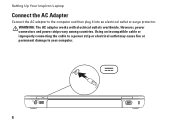
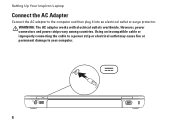
However, power connectors and power strips vary among countries. Setting Up Your Inspiron Laptop
Connect the AC Adapter
Connect the AC adapter to your computer.
6 Using an incompatible cable or improperly connecting the cable to a... permanent damage to the computer and then plug it into an electrical outlet or surge protector. WARNING: The AC adapter works with electrical outlets worldwide.
Setup Guide - Page 25
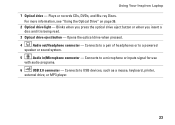
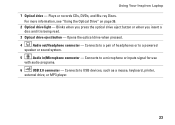
...to USB devices, such as a mouse, keyboard, printer,
external drive, or MP3 player.
23 Using Your Inspiron Laptop
1 Optical drive - Plays or records CDs, DVDs, and Blu-ray Discs. Connects to a powered
speaker or...Optical drive eject button - Connects to a microphone or inputs signal for use
with audio programs.
6
USB 2.0 connector - Opens the optical drive when pressed.
4
Audio...
Setup Guide - Page 27


... to a network or a broadband device if
you are using a wired network.
2
HDMI connector -
Blanks protect unused slots from other particles. blanks from dust and other computers ... cards. NOTE: When used with a plastic blank installed in the slot;
Using Your Inspiron Laptop
1
Network connector - Provides a fast and convenient way to eSATA compatible storage devices (such...
Similar Questions
What To Do With The Display Does Not Work For A Dell 4010n Laptop
(Posted by kellyecker 9 years ago)
How To Get Your Microsoft To Work After Resetting Your Dell Laptop Inspiron
n4010
n4010
(Posted by Arabscis 10 years ago)

