Dell Inspiron N4010 Support Question
Find answers below for this question about Dell Inspiron N4010.Need a Dell Inspiron N4010 manual? We have 2 online manuals for this item!
Question posted by elmchol on August 23rd, 2013
My Inspiron N4010 Can't Use Restore Because It Keeps Logging Off
The person who posted this question about this Dell product did not include a detailed explanation. Please use the "Request More Information" button to the right if more details would help you to answer this question.
Current Answers
There are currently no answers that have been posted for this question.
Be the first to post an answer! Remember that you can earn up to 1,100 points for every answer you submit. The better the quality of your answer, the better chance it has to be accepted.
Be the first to post an answer! Remember that you can earn up to 1,100 points for every answer you submit. The better the quality of your answer, the better chance it has to be accepted.
Related Dell Inspiron N4010 Manual Pages
Dell™ Technology Guide - Page 19


... Dell Factory Image Restore 267
Windows Vista: Dell Factory Image Restore . . . . 268
Using the Operating System Media 269 Before you Begin 269 Reinstalling Windows XP or Windows Vista . . . . 269
20 Troubleshooting 271
Troubleshooting Tools 272 Power Lights for Desktop Computers 273 Diagnostic Lights for Desktop Computers . . . . . 274 Diagnostic Lights for Laptop Computers 275 System...
Dell™ Technology Guide - Page 65


... grouped together like those on an adding machine (The numeric keypad on most laptop computers is integrated into the alphabetic keys.)
Navigation Devices (Mouse, Keyboard, Touch...Numeric keypad of a Device Problem" on page 79. For more information on System Restore see "Using Microsoft® Windows® System Restore" on page 265
HINT: If you still have to perform different sets of functions...
Dell™ Technology Guide - Page 79


... before you install or update a driver, use System Restore (see if any device has an exclamation ...point (a yellow
circle with administrator privileges to return your operating system. • Connect or install a new device. HINT: You must be logged in with a [!]) on your media drive. If Device Driver Rollback does not resolve the problem, use...
Dell™ Technology Guide - Page 92


... upgrade/migration process along with any data you want to keep before continuing.
8 Under Free Disk Selection, click the ... screen appears.
4 Click Next. 5 Select the hard drive you can use your computer while the computer is rebuilding the array.
6 Under RAID Mode...the System Tasks pane. NOTE: You can rebuild the array by restoring the data to a replacement drive.
1 Launch Nvidia MediaShield. ...
Dell™ Technology Guide - Page 118
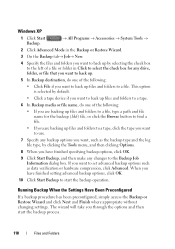
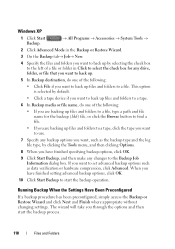
... folders to a tape, click the tape you want to use.
7 Specify any backup options you want, such as the backup type and the log file type, by selecting the check box to the left ...
→ All Programs → Accessories → System Tools →
2 Click Advanced Mode in the Backup or Restore Wizard.
3 On the Backup tab→ Job→ New.
4 Specify the files and folders you want to back...
Dell™ Technology Guide - Page 143


...Batteries)
143
When your battery no longer holds a charge, call your laptop computer.
Replacing a Battery
CAUTION: Using an incompatible battery may increase the risk of fire or chemical burn. ... or leaking batteries with a compatible battery purchased from other external cables from children.
Keep the battery away from the computer.
If you need to a docking device, undock...
Dell™ Technology Guide - Page 177


Saving Space by Setting the way the Browser Logs Viewing History
Internet Explorer keeps a log of the websites that are open.
Accessing the ...select the check box next to Enable Tabbed Browsing.
4 Click to keep information in the same browsing window. You can delete or decrease the amount of space the history logs use.
1 Click Start→ Control Panel→ Network and Internet ...
Dell™ Technology Guide - Page 181
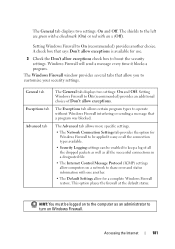
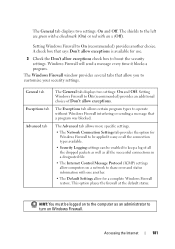
...exceptions check box to keep a log of Don't allow ...use.
3 Check the Don't allow you to On (recommended) provides another .
• The Default Settings allow computers on Windows Firewall. The General tab displays two settings: On and Off.
The Advanced tab allows more specific settings.
• The Network Connection Settings tab provides the option for a complete Windows Firewall restore...
Dell™ Technology Guide - Page 188
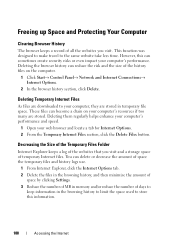
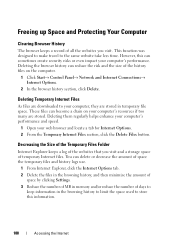
...Delete. Deleting the browser history can delete or decrease the amount of space the temporary files and history logs use.
1 From Internet Explorer, click the Internet Options tab. 2 Delete the files in the browsing history...the Size of the Temporary Files Folder
Internet Explorer keeps a log of the websites that you visit. Freeing up Space and Protecting Your Computer
Clearing Browser ...
Dell™ Technology Guide - Page 268


..., press several times to reboot the system.
268
Restoring Your Operating System
If possible, back up all data before using PC Restore or Factory Image Restore. The System Recovery Options window appears.
3 Select a keyboard layout and click Next. 4 To access the recovery options, log on . The restore process begins and may need to complete. Data files...
Dell™ Technology Guide - Page 350


...measured in phones or laptop computers.
350 real time clock - real-time...used to connect devices to frequently used in rpm.
Service Tag - A bar code label on the system board of files.
A program that is not affected. The setup.exe or install.exe program comes with the optimal clock speed of DRAM that is accessed by an individual identification number on your computer that keeps...
Setup Guide - Page 8
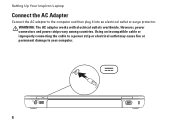
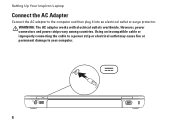
Setting Up Your Inspiron Laptop
Connect the AC Adapter
Connect the AC adapter to your computer.
6 However, power connectors and power strips vary among countries. WARNING: The AC adapter works with electrical outlets worldwide. Using an incompatible cable or improperly connecting the cable to a power strip or electrical outlet may cause fire or permanent...
Setup Guide - Page 9
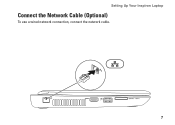
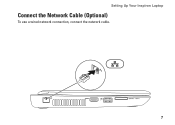
Setting Up Your Inspiron Laptop
Connect the Network Cable (Optional)
To use a wired network connection, connect the network cable.
7
Setup Guide - Page 12


You can be used to restore your computer to the operating state it was in an undesirable operating state. The system recovery media can use the system recovery media if changes to ... system settings have left the computer in when you set up Microsoft Windows. Setting Up Your Inspiron Laptop
Create System Recovery Media (Recommended)
NOTE: It is recommended that you create a system recovery ...
Setup Guide - Page 35
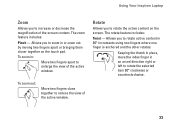
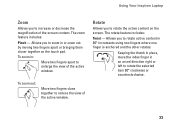
To zoom in:
Move two fingers apart to enlarge the view of the active window.
Keeping the thumb in place, move the index finger in an arced direction right or left to rotate active...33 To zoom out:
Move two fingers close together to increase or decrease the magnification of the screen content. Using Your Inspiron Laptop
Zoom
Allows you to reduce the view of the active window.
Setup Guide - Page 38
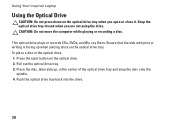
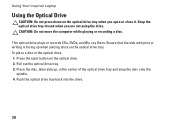
.... Push the optical drive tray back into the drive.
36 Press the eject button on the optical drive tray.
Using Your Inspiron Laptop
Using the Optical Drive
CAUTION: Do not press down on the optical drive tray when you are not using the drive. Keep the optical drive tray closed when you open or close it.
Setup Guide - Page 44


...your purchase order for a Windows account or a secure web site. This feature helps keep your Dell computer secure by using the unique appearance of your face to verify your computer.
After connecting to create ... the FastAccess facial recognition feature.
Using Your Inspiron Laptop
Software Features
NOTE: For more information, click Start → Programs→ FastAccess.
Setup Guide - Page 54


...time.
Manage your computer each type of file.
• Performance and Configuration History -
INSPIRON
Using Support Tools
Dell Support Center
All the support you need - The Dell Support Center provides... This utility displays all hardware scans, tests, system changes, critical events and restoration points on improving the performance of space consumed by each day.
Run hardware ...
Setup Guide - Page 62


INSPIRON
Restoring Your Operating System
You can restore the operating system on your computer using these options. Option
Use
System Restore
as the first solution
Dell DataSafe Local Backup
when System Restore does not resolve your problem
System recovery media
when operating system failure prevents the use of the following options:
CAUTION: Using Dell Factory Image Restore or the ...
Setup Guide - Page 80


Computer Model
Computer Information
Dell™ Inspiron™ N4010
Processor
Type
Intel® Core™ i3 Intel Core i5 Intel Pentium®
System chipset
Flash EPROM Graphics bus...information about your computer.
NOTE: Offerings may need when setting up, updating drivers for each core
78 INSPIRON
Specifications
This section provides information that you may vary by region.
Similar Questions
Dell Inspiron N4010 How To Restore To An Earlier Version
(Posted by emanbarrym 9 years ago)
I Am Using Dell Studio 1555 Laptop. Recently My Dvd Drive Stopped Reading Dvd
I am using Dell Studio 1555 laptop. Recently my DVD drive stopped reading DVD. When I insert the DVD...
I am using Dell Studio 1555 laptop. Recently my DVD drive stopped reading DVD. When I insert the DVD...
(Posted by helion 11 years ago)

