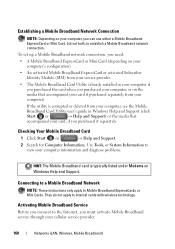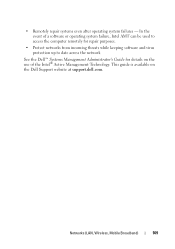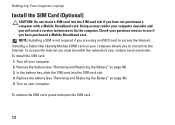Dell Inspiron N4010 Support Question
Find answers below for this question about Dell Inspiron N4010.Need a Dell Inspiron N4010 manual? We have 2 online manuals for this item!
Question posted by lokhamtgri on August 25th, 2014
Can We Fix Mobile Broadband Card To Dell Inspiron N4010 Later On
The person who posted this question about this Dell product did not include a detailed explanation. Please use the "Request More Information" button to the right if more details would help you to answer this question.
Current Answers
Related Dell Inspiron N4010 Manual Pages
Similar Questions
How To Use The Wifi On My Dell Inspiron N4010 Laptop?
(Posted by farver4 9 years ago)
Dell Inspiron N4010 Broken Screen How To Switch To Hdmi Tv
(Posted by wepg 9 years ago)
How To Check Whether Dell Inspiron N5010 Laptop Has Mobile Broadband In It?
(Posted by formder 10 years ago)
Who Do I Call To Get My Cracked Inspiron N4010 Screen Fixed?
(Posted by Phitehwhi 10 years ago)
I Am Not Able To Pair With A Bluetooth Device(mobile) Please Help.. Inspiron 505
i am not able to pair with a bluetooth device(mobile) please help.. inspiron 5050 when i try to sen...
i am not able to pair with a bluetooth device(mobile) please help.. inspiron 5050 when i try to sen...
(Posted by risingaboveall 11 years ago)