Dell Inspiron N4010 Support Question
Find answers below for this question about Dell Inspiron N4010.Need a Dell Inspiron N4010 manual? We have 2 online manuals for this item!
Question posted by hewJef on September 23rd, 2014
Which Driver For Dell Inspiron N4010 To Decrease Screen Intensity
The person who posted this question about this Dell product did not include a detailed explanation. Please use the "Request More Information" button to the right if more details would help you to answer this question.
Current Answers
There are currently no answers that have been posted for this question.
Be the first to post an answer! Remember that you can earn up to 1,100 points for every answer you submit. The better the quality of your answer, the better chance it has to be accepted.
Be the first to post an answer! Remember that you can earn up to 1,100 points for every answer you submit. The better the quality of your answer, the better chance it has to be accepted.
Related Dell Inspiron N4010 Manual Pages
Dell™ Technology Guide - Page 48


... you increase the resolution, items appear smaller on the screen. Before you change back to offer the best performance with..."Adjusting Display Settings With the Vendor Video Card Control Panel" on your Dell-installed operating system. NOTE: Use only the Dell recommended video drivers, which are designed to them if needed.
As you decrease resolution, text and images appear larger.
Dell™ Technology Guide - Page 49


...Display Settings window under Resolution, move the slide bar to
the left or right to decrease/increase the screen resolution. 5 Click Apply to set resolution
HINT: To display a program at a ...specific resolution, both the video card and the display must support the resolution, and the necessary video drivers ...
Dell™ Technology Guide - Page 80


... computer.
4 When you see the Windows desktop, reinsert the Drivers and Utilities media.
5 At the Welcome Dell System Owner screen, click Next.
The drivers used by your computer are installing the driver (for that device.
6 Click the driver that you are automatically displayed in the My Drivers-The Drivers and Utilities media has identified these components in your...
Dell™ Technology Guide - Page 107


...Security)" on page 125
• Your system administrator
• support.dell.com. You may want to remove and replace the battery for ... message. Press and hold the power button for a laptop computer to ensure that may be displayed.
The error ...settings and basic device drivers as possible causes. NOTE: Unsaved data associated with a frozen blue screen.
Shutting Down Your ...
Dell™ Technology Guide - Page 142


... it is the time the battery can hold a charge, varies depending on how you use your computer, use your laptop computer.
The following will significantly reduce the operating time of the battery decreases over time depending on page 146.
142
Power (Power Settings, Power Protection Devices, and Batteries) For more information on...
Dell™ Technology Guide - Page 146


... and orange (light colors may not charge when you store your computer for your laptop computer from being used in your computer while the battery is fully charged. Disconnect... to an electrical outlet to access Dell ControlPoint Help and additional features and options.
146
Power (Power Settings, Power Protection Devices, and Batteries) A Dell notebook battery may not be packed in...
Dell™ Technology Guide - Page 281


... a problem with your computer. NOTE: The Drivers and Utilities media is located on a hidden diagnostic utility partition on Laptop Computers
NOTE: If your hard drive.
Starting the Dell Diagnostics on your computer does not display a screen image, see the Regulatory Compliance Homepage at www.dell.com/regulatory_compliance. NOTICE: The Dell Diagnostics works only on page 271...
Dell™ Technology Guide - Page 282


....
2 Turn on your computer. 3 When the DELL™ logo appears, press immediately. Press any key to continue."
4 Press any questions that appear. • If failures are detected, write down your computer cannot display a screen image, see the Microsoft® Windows® desktop; Select Diagnostics from the Drivers and Utilities media. If the Pre...
Dell™ Technology Guide - Page 285


... hardware configuration for all devices attached to your computer such as drivers and downloads, training, tutorials, and Knowledge Base articles. Troubleshooting
285 The Dell Diagnostics obtains configuration information for the selected device. The application also provides you to the Main Menu screen.
Displays error conditions encountered, error codes, and the problem description...
Dell™ Technology Guide - Page 301


... "System Setup" on page 281).
See "Installing Drivers for the pointing device option. (The computer automatically recognizes...cursor around, select an icon, and open it for Laptop Computers
CHECK THE TOUCH PAD SETTINGS -
1 Click ...Dell Diagnostics (see the documentation shipped with your screen. Verify that the sound is securely inserted into the headphone connector (see "Running the Dell...
Setup Guide - Page 7


... is powered on the fan when the computer gets hot. Restricting airflow around your Dell™ Inspiron™ laptop. Restricting the airflow can damage the computer or cause a fire. INSPIRON
Setting Up Your Inspiron Laptop
This section provides information about setting up your laptop may result in an enclosed space, such as a cabinet or drawer when it...
Setup Guide - Page 11


...; for the first time, follow the instructions on the screen. Setting Up Your Inspiron Laptop
Set Up the Operating System
Your Dell computer is preconfigured with the operating system you through several ...dell.com/MyNewDell. These steps are mandatory and may render your computer available at the time of your computer, it is recommended that you download and install the latest BIOS and drivers...
Setup Guide - Page 12


...changes to the hardware, software, drivers, or other system settings have left the computer in when you set up Microsoft Windows. Setting Up Your Inspiron Laptop
Create System Recovery Media (Recommended...8482; NOTE: Dell DataSafe Local Backup does not support rewritable discs.
10 You can be used to restore your computer to create the system recovery media: • Dell DataSafe Local Backup...
Setup Guide - Page 13


...
Insert the disc or USB key in the computer. 3. NOTE: For information on using the system recovery media, see "Connect the AC Adapter" on the screen. Setting Up Your Inspiron Laptop To create a system recovery media: 1. Click Start → Programs→...
Setup Guide - Page 19


NOTE: You can download and install the latest driver for "Intel Wireless Display Connection Manager" from support.dell.com.
Select Connect to Existing Adapter.
Click the Intel Wireless Display icon on the desktop. Setting Up Your Inspiron Laptop
17 NOTE: For more information about wireless display, see the wireless display adapter documentation. The Intel Wireless...
Setup Guide - Page 33


... pad - The wireless enable or disable key, brightness increase and decrease keys, multimedia keys, and the touch pad enable or disable key...(2) - To change the touch pad settings, double-click the Dell Touch pad icon in this row. Turns the computer on the...conferencing and voice recording.
31 Using Your Inspiron Laptop
1
Power button and light - For more information, see
"Status Lights and ...
Setup Guide - Page 35
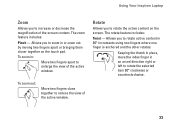
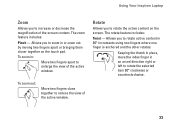
...Inspiron Laptop
Zoom
Allows you to increase or decrease the magnification of the active window. To zoom out:
Move two fingers close together to enlarge the view of the active window.
Rotate
Allows you to rotate active content in :
Move two fingers apart to reduce the view of the screen... apart or bringing them closer together on the screen. The zoom feature includes:
Pinch - Allows ...
Setup Guide - Page 45


... to organize and create music and video files that can access the service on the screen.
43
You can be available in all regions.
You can use your computer to ...Dell DataSafe Online Backup
NOTE: Dell DataSafe Online may not be recorded to delldatasafe.com. For more information, go to disc, saved on portable products such as digital cameras and cell phones. Using Your Inspiron Laptop...
Setup Guide - Page 46


... Dock or a category. Right-click the category or icon on the screen. Personalize the Dock
1. Select an icon for the category in the Title field. 3. The Add/Edit Category window is a group of the icons
Add a Category
1.
Using Your Inspiron Laptop
Dell Dock
The Dell Dock is displayed.
2. Right-click the Dock, click Add→...
Setup Guide - Page 80


... section provides information that you may vary by region. Computer Model
Computer Information
Dell™ Inspiron™ N4010
Processor
Type
Intel® Core™ i3 Intel Core i5 Intel Pentium®
System ...to view information about your computer.
NOTE: Offerings may need when setting up, updating drivers for each core
L2 cache
256 KB for , and upgrading your computer.
Similar Questions
Dell Inspiron N4010 Broken Screen How To Switch To Hdmi Tv
(Posted by wepg 9 years ago)
Dell Inspiron N4010 Broken Screen How To Swtch To Tv
(Posted by pinje 9 years ago)
Who Do I Call To Get My Cracked Inspiron N4010 Screen Fixed?
(Posted by Phitehwhi 10 years ago)
Where I Can Find Wifi Driver For My Dell Vostro 1550 Laptop
where i can find wifi driver for my dell vostro 1550 laptop
where i can find wifi driver for my dell vostro 1550 laptop
(Posted by rks181119 11 years ago)

