Dell Inspiron N4010 Support Question
Find answers below for this question about Dell Inspiron N4010.Need a Dell Inspiron N4010 manual? We have 2 online manuals for this item!
Question posted by 71mjf on April 20th, 2014
Dell N4010 How Do I Change The Network Connection Defalt
The person who posted this question about this Dell product did not include a detailed explanation. Please use the "Request More Information" button to the right if more details would help you to answer this question.
Current Answers
There are currently no answers that have been posted for this question.
Be the first to post an answer! Remember that you can earn up to 1,100 points for every answer you submit. The better the quality of your answer, the better chance it has to be accepted.
Be the first to post an answer! Remember that you can earn up to 1,100 points for every answer you submit. The better the quality of your answer, the better chance it has to be accepted.
Related Dell Inspiron N4010 Manual Pages
Dell™ Technology Guide - Page 12


... up a new Wireless Local Area Network (WLAN 155
Ad Hoc Networks 158
Mobile Broadband (or Wireless Wide Area Network) Networks 159
Establishing a Mobile Broadband Network Connection 160 Checking Your Mobile Broadband Card . . . . . 160 Connecting to a Mobile Broadband Network . . 160 Activating Mobile Broadband Service 160 Managing the Network With the Dell Mobile Broadband Card Utility 161...
Dell™ Technology Guide - Page 15


..., or Blu-ray Disc Media . . . . . 204 Copying CD, DVD, or Blu-ray Disc Media . . . . . 205
5.1 Audio 207 Setting up the 5.1 Audio Connections 207
Laptop Media Devices (MP3 Players 208 Connecting a Laptop Media Device (MP3 Player) to Your Computer 208 Setting up the Laptop Media Device to Sync in Windows Media Player 208 Setting up the...
Dell™ Technology Guide - Page 28


... feature to a wireless network, as well as managing a wireless network connection. FOR MORE INFORMATION: To learn more about connecting to search for general information about wireless networking.
The device guide provides helpful information about wireless networking, see "Networks (LAN, Wireless, Mobile Broadband)" on connections, and tutorials in basic networking. Windows® XP...
Dell™ Technology Guide - Page 146


... is charging.
Storing a Battery
Remove the battery when you store your computer for your laptop computer from being used in your computer or being in a hot environment, the battery ...battery).
If the battery is hot from the Dell ControlPoint (DCP) application. This is useful, for as long as you connect the computer to access Dell ControlPoint Help and additional features and options.
...
Dell™ Technology Guide - Page 150


... Management Technology" on some Dell computers. A LAN can be connected to another LAN over any distance through a network cable connected to form a wide area network (WAN).
150
Networks (LAN, Wireless, Mobile Broadband)
Local Area Networks (LAN)
1 2
3 4
1 Cable 3 Modem
2 Router 4 Internet
A local area network (LAN) connects two or more about networks, see Windows
Help and Support...
Dell™ Technology Guide - Page 152
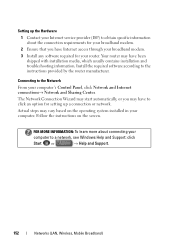
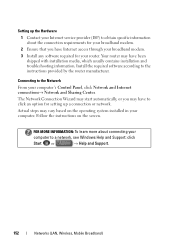
Setting up a connection or network. Install the required software according to the Network
From your computer.
The Network Connection Wizard may start automatically, or you have Internet access through your broadband modem. 3 Install any software required for your broadband modem.
2 Ensure that you may ...
Dell™ Technology Guide - Page 155


...of the Network folder. 3 Click Connect to a network under Tasks. 4 Select the desired network from the list and click Connect. Windows® XP
1 Click Start
→ Control Panel→ Network and Internet
Connections→ Network Connections.
2 Click Wireless Network Connection→ View Wireless Networks.
3 Select the desired network from the list and click Connect.
Networks (LAN...
Dell™ Technology Guide - Page 156


... wireless network, follow the procedure described in "Connecting to obtain this network to your Start menu. Connecting to a Public WLAN (Hotspot) If you log on to your computer within range of your computer.
You may be able to a WLAN" on page 155. NOTE: Your available selections may differ based on any configuration or changes your...
Dell™ Technology Guide - Page 160
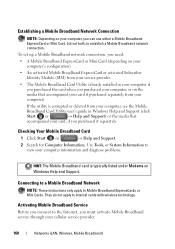
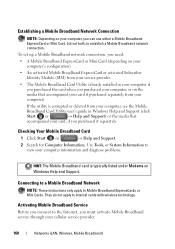
...Your Mobile Broadband Card
1 Click Start or
→ Help and Support.
2 Search for Computer Information, Use Tools, or System Information to establish a Mobile Broadband network connection. Establishing a Mobile Broadband Network Connection
NOTE: Depending on your computer information and diagnose problems.
HINT: The Mobile Broadband card is corrupted or deleted from your computer, see the...
Dell™ Technology Guide - Page 161


... network connection with the utility. Click Start → All Programs→ Dell Wireless→ Dell Wireless Broadband and follow the instructions on all computers.
WiMAX
NOTE: WiMAX is not supported on the screen.
WiMAX enables delivery of -sight with a base station. in the near future.
It is also called WirelessMAN and provides fixed and laptop connectivity...
Dell™ Technology Guide - Page 165


... with MAC addresses that you should configure your computer to a public wireless network, you specify.
1 Open the Command Prompt window and type ipconfig/all.
2 Under the wireless network connection, note the 12-character hexadecimal Physical Address value. When you obtained in your network.
This value is the MAC address for the computer's wireless adapter...
Dell™ Technology Guide - Page 166


...security software with the latest security patches and virus information. Before using a public Wi-Fi network connection:
1 Click Start → Control Panel. 2 Double click the Security Center icon, ... public wireless networks, update your Windows network security settings for a Public Place.
Locating Networks With the Dell Wi-Fi Catcher™ Network Locator
Your computer may include a wireless...
Dell™ Technology Guide - Page 167


... only when the computer is shipped to control Wi-Fi network connections. DCP icon
Networks (LAN, Wireless, Mobile Broadband)
167 Scanning for a Wireless Network
On some computers, you must first enable and configure the switch to you, you can access the Dell ControlPoint Connection Manager from the Dell ControlPoint (DCP) application.
Other computers may be disabled and...
Dell™ Technology Guide - Page 168


...GPS
To access the ControlPoint Connection Manager to manage networked computers.
You can : • Discover and manage computing assets on a network regardless of whether
the computer is turned on your computer's Wi-Fi Network Locator feature:
1 Click the ControlPoint icon (DCP icon) on the taskbar.
Dell ControlPoint Connection Manager is a network connectivity application that enables you...
Dell™ Technology Guide - Page 173


... Internet has a URL. FOR MORE INFORMATION: To learn more about the Internet and the different types of Internet connections, search for a web address is: http://www.dell.com.
NOTE: Have your desktop or if you need a modem or network connection and an Internet Service provider (ISP). If you do not have an ISP, the...
Dell™ Technology Guide - Page 351


...extended graphics array plus - A utility that may occur during electrical storms.
SVGA -
Network connections cannot be used to attach a TV or digital audio device to and from entering the computer through...A video standard for video cards and controllers. S/PDIF - Surge protectors do not change the settings for video cards and controllers that supports resolutions up to save energy....
Setup Guide - Page 9
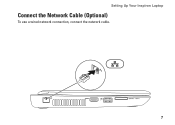
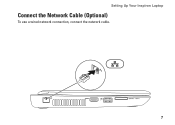
Setting Up Your Inspiron Laptop
Connect the Network Cable (Optional)
To use a wired network connection, connect the network cable.
7
Setup Guide - Page 20


... the Internet, you need an external modem or network connection and an Internet Service Provider (ISP).
Setting Up Your Inspiron Laptop
Connect to the Internet (Optional)
To connect to the telephone wall connector before you set up your wired Internet connection, follow the instructions in "Setting Up Your Internet Connection" on page 20.
18 To complete setting up...
Setup Guide - Page 22
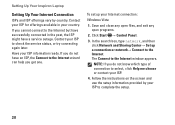
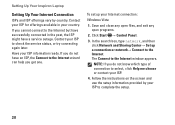
...and exit any open programs.
2.
Contact your Internet connection:
Windows Vista
1.
To set up a connection or network→ Connect to the Internet window appears.
Have your ISP to...Connect to the Internet. If you do not know which type of connection to complete the setup.
20 Click Start → Control Panel.
3. Setting Up Your Inspiron Laptop
Setting Up Your Internet Connection...
Setup Guide - Page 23
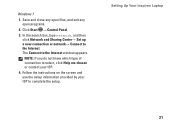
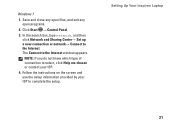
... instructions on the screen and use the setup information provided by your ISP.
4. Setting Up Your Inspiron Laptop
21 Windows 7
1. In the search box, type network, and then click Network and Sharing Center→ Set up a new connection or network→ Connect to complete the setup. Save and close any open files, and exit any open programs.
2.
Similar Questions
How Do You Fix A Inspiron N4010 Wireless Network Connection Adapter
(Posted by dlun9dlechl 9 years ago)
How To Config A Network Connection On Dell Inspiron N5010
(Posted by ciaw 10 years ago)
Cannot Connect Dell Laptop Inspiron N4110 To Wireless Network
(Posted by dvaalp 10 years ago)
How To Start A New Airtel Connection On Dell Inspiron N4010
(Posted by gunita23 12 years ago)

