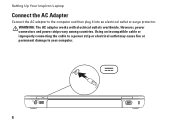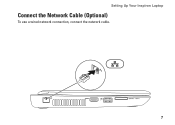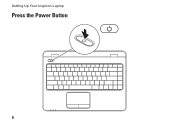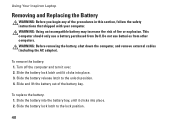Dell Inspiron N4010 Support Question
Find answers below for this question about Dell Inspiron N4010.Need a Dell Inspiron N4010 manual? We have 2 online manuals for this item!
Question posted by omegwi on September 30th, 2014
Dell Inspiron N4010 How To Tell If Wifi Is On
The person who posted this question about this Dell product did not include a detailed explanation. Please use the "Request More Information" button to the right if more details would help you to answer this question.
Current Answers
Answer #1: Posted by freginold on November 20th, 2014 2:29 PM
You can try enabling the wireless function -- if it's already on, you'll see a message saying it's been turned off, and if it's off, you'll see a message saying it's been turned on. Instructions for enabling or disabling the wireless function can be found on pages 14-15 of the setup guide. If you don't have the setup guide, you can download it here.
Related Dell Inspiron N4010 Manual Pages
Similar Questions
How To Use The Wifi On My Dell Inspiron N4010 Laptop?
(Posted by farver4 9 years ago)
Dell Inspiron N4010 Broken Screen How To Switch To Hdmi Tv
(Posted by wepg 9 years ago)
Is There A Light On My Dell Inspiron N4010 When Wifi Is On
(Posted by alomon 10 years ago)
How To Enable Wifi On Dell Inspiron N4010 Laptop
(Posted by brojanier 10 years ago)
How To Turn On Wifi On Inspiron N4010 In Windows 7 32bit
(Posted by lce7DIVEF 10 years ago)