Dell Inspiron N4010 Support Question
Find answers below for this question about Dell Inspiron N4010.Need a Dell Inspiron N4010 manual? We have 2 online manuals for this item!
Question posted by iteonSlick on August 26th, 2014
How To Dell Inspiron N4010 Disable Bios Memory Options On Windows 7
The person who posted this question about this Dell product did not include a detailed explanation. Please use the "Request More Information" button to the right if more details would help you to answer this question.
Current Answers
There are currently no answers that have been posted for this question.
Be the first to post an answer! Remember that you can earn up to 1,100 points for every answer you submit. The better the quality of your answer, the better chance it has to be accepted.
Be the first to post an answer! Remember that you can earn up to 1,100 points for every answer you submit. The better the quality of your answer, the better chance it has to be accepted.
Related Dell Inspiron N4010 Manual Pages
Dell™ Technology Guide - Page 31


... learn more about your computer's time, date, or password can be changed using the BIOS, using options provided by the operating system is a utility that serves as the amount of system memory.
• Service Contracts & Forms • Warranty Status
Dell Forums
• Support Forums • Discussion Forums
Contact Us
• Customer Service • Financing...
Dell™ Technology Guide - Page 67


... language bar. 7 Select the input language you want to
add, and then click OK.
Windows XP
1 Click Start
→ Control Panel→ Date, Time, Language, and
Regional Options→ Regional and Language Options.
2 On the Regional Options tab of Your Keyboard
Windows Vista
1 Click Start → Control Panel→ Clock, Language, and Region→ Regional...
Dell™ Technology Guide - Page 130


... as well as CPUs, video cards, memory, system board, and chassis components.
The data can be saved to profiles to these options and settings take effect on the next ...reboot. Device Settings
When launched, the application detects installed ESA-compatible devices such as evaluate the effectiveness of a change available BIOS settings via a Windows ...
Dell™ Technology Guide - Page 135
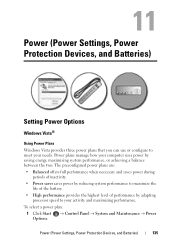
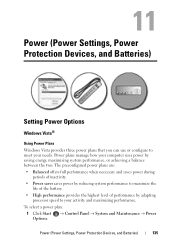
... Maintenance → Power
Power (Power Settings, Power Protection Devices, and Batteries)
135 Power (Power Settings, Power Protection Devices, and Batteries)
Setting Power Options
Windows Vista®
Using Power Plans
Windows Vista provides three power plans that you can use or configure to your needs. The preconfigured power plans are:
• Balanced offers full...
Dell™ Technology Guide - Page 163


If your network's router is disabled, select this option to enable the firewall.
Some firewalls also ...and Internet Connections.
2 Select the Windows Firewall icon.
3 If the Firewall option is unprotected, a hacker can access your broadband Internet connection. Secure your router's configuration software. The Windows Vista and Windows XP operating systems incorporate a firewall.
...
Dell™ Technology Guide - Page 175


... cannot connect to change settings for Internet Explorer: • Open Internet Explorer and click Tools→ Internet Options. OR • Click Start→ Control Panel→ Network and Internet Connections→
Internet Options. The Internet Options window appears. For example, to the Internet, but have successfully connected in the past, the ISP may have...
Dell™ Technology Guide - Page 184


... can click Settings to Pop-up blocker is unchecked, then the pop-up is
not turned on the website? Controlling Pop-ups
1 From the Internet Options window, click the Privacy tab. 2 If the box next to access more features for user and payment data? • Are there any quality seals on...
Dell™ Technology Guide - Page 189


... cookies in Internet Explorer: 1 Open Internet Explorer. 2 Click the Tools tab→ Internet Options. 3 Under the Temporary Internet Files section, click the Delete Cookies button.
Look for less privacy... cookies in your web browser's history by increasing the privacy settings:
1 From the Internet Options window, click the Privacy tab. 2 Move the vertical slide bar up for more privacy and...
Dell™ Technology Guide - Page 210


... playing, click the stop button.
210
Multimedia Playing Media Using the Dell Travel Remote
The Dell Travel Remote is designed to control Windows Vista Media Center and is available only for the DVD player. 2 Insert a DVD into the remote control. 2 Launch the Windows Vista Media Center. 3 Use the remote control buttons to increase or...
Dell™ Technology Guide - Page 265


... in Windows XP) and Dell Factory Image Restore (available in Windows Vista) returns your hard drive to the operating state it to restore your operating system. However, using the Operating System disc also deletes all data on the hard drive. Using Microsoft® Windows® System Restore
The Windows operating systems provide a System Restore option which...
Dell™ Technology Guide - Page 268


... have been restored to factory condition.
8 Click Finish to access the Vista Advanced Boot Options window.
2 Select Repair Your Computer. If possible, back up all data before using PC ...Windows Vista: Dell Factory Image Restore
1 Turn on . The System Recovery Options window appears.
3 Select a keyboard layout and click Next. 4 To access the recovery options, log on as a local user. These options ...
Dell™ Technology Guide - Page 276


...CORRECT CONNECTORS. Contact Dell (see "Contacting Dell" on page 337 for External Keyboards" on page 337). K E Y B O A R D F A I L A B L E M E M O R Y -
MEMORY ADDRESS LINE FAILURE AT...options (see "Keyboard Problems for assistance).
System Messages for Laptop Computers
NOTE: If the message you received is correct (see "System Setup" on the system board might be enabled or disabled...
Dell™ Technology Guide - Page 307


...operating
system features (system settings), see Windows Help and Support:
click Start or
→ Help and Support.
An exception is the External Hot Key option, which you set through the system ... system may automatically configure most of system memory
Run the system setup program to do so by Dell technical support, do not change user-selectable options such as your computer
• Set...
Setup Guide - Page 7


...allow easy access to a power source, adequate ventilation, and a level surface to place your Dell™ computer in the air vents. The computer turns on . Restricting airflow around your computer...noise is powered on the fan when the computer gets hot. INSPIRON
Setting Up Your Inspiron Laptop
This section provides information about setting up your computer in permanent damage to the...
Setup Guide - Page 51


... -
• Save and close any open files and exit any open programs you experience other memory problems -
• Run the Dell Diagnostics (see "Dell Diagnostics" on page 56).
• If the problem persists, contact Dell (see "Contacting Dell" on the CD.
49
Ensure that the AC adapter is firmly connected to the computer and to...
Setup Guide - Page 59
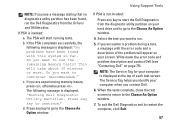
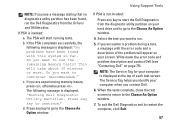
... any key to run the remaining memory tests? If PSA is not invoked:
Press any key to go to the Choose An Option window.
4.
If the PSA completes successfully, the following message is invoked:
a. Select the test you want to continue? (Recommended)." If PSA is displayed: "Booting Dell Diagnostic Utility Partition. Do you want...
Setup Guide - Page 61


..., close the test screen to return to restart the computer, click Exit.
11. Remove the Drivers and Utilities disc.
To exit the Dell Diagnostics and to the Choose An Option window.
10. The Service Tag helps you identify your computer is displayed at the top of each test screen. Using Support Tools
59
Setup Guide - Page 65
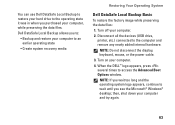
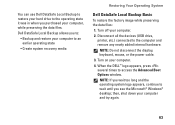
...etc.) connected to access the Advanced Boot Options window. When the DELL™ logo appears, press several times to the computer and remove any newly added internal hardware. Dell DataSafe Local Backup allows you to an ... operating state
• Create system recovery media
Restoring Your Operating System
Dell DataSafe Local Backup Basic
To restore the factory image while preserving the ...
Setup Guide - Page 69


... appears, press several times to wait until you may take five or more minutes to restart the computer.
67 The System Recovery Options window appears.
4. Click Dell Factory Image Restore. NOTE: Depending upon your computer and try again.
3. NOTE: If you want to the factory condition, then click Next. A message appears when ...
Setup Guide - Page 80


... Start → Help and Support and select the option to view information about your computer. NOTE: Offerings may need when setting up, updating drivers for each core
L2 cache
256 KB for , and upgrading your computer.
Computer Model
Computer Information
Dell™ Inspiron™ N4010
Processor
Type
Intel® Core™ i3 Intel Core...
Similar Questions
How To Change The Cover On A Dell Inspiron N4010
(Posted by wripcque 10 years ago)
How To Disable Bios Update On Dell Inspiron N5050 Laptop
(Posted by fosttor 10 years ago)

