Dell Inspiron N4010 Support Question
Find answers below for this question about Dell Inspiron N4010.Need a Dell Inspiron N4010 manual? We have 2 online manuals for this item!
Question posted by dacaro on April 15th, 2014
How To Adjust Screen Resolution Dell N4010 By Software
The person who posted this question about this Dell product did not include a detailed explanation. Please use the "Request More Information" button to the right if more details would help you to answer this question.
Current Answers
There are currently no answers that have been posted for this question.
Be the first to post an answer! Remember that you can earn up to 1,100 points for every answer you submit. The better the quality of your answer, the better chance it has to be accepted.
Be the first to post an answer! Remember that you can earn up to 1,100 points for every answer you submit. The better the quality of your answer, the better chance it has to be accepted.
Related Dell Inspiron N4010 Manual Pages
Dell™ Technology Guide - Page 4


...37
Shortcut Menus 38
Changing the Desktop Appearance 39 Windows Vista 39 Windows® XP 40 Setting up a Screen Saver 41 Windows Vista 41 Windows XP 41
Start Button (Menu 42 Overview 42 Customizing the Start Menu ... Computer Performance 45
3 Monitors and Displays 47
Cleaning Your Computer's Display Screen 47
Adjusting the Resolution of Your Display 48 Windows Vista 49
4
Contents
Dell™ Technology Guide - Page 16


Copying Audio and Video Files to Your Laptop Media Device 209
Playing Media Using the Dell Travel Remote . . . . . 210
Adjusting the Volume on Your Computer 210
Enabling S/PDIF Digital Audio Through the Media Software 210
Enabling S/PDIF Digital Audio in the Windows Audio Driver 211
Setting up the Cyberlink (CL) Headphones 211
Using a Digital Camera...
Dell™ Technology Guide - Page 20


... Keyboards . . . 292 Lockups and Software Problems 292 Memory Problems 294 Mouse Problems 295 Network Problems 296 Power Problems 296 Printer Problems 298 Scanner Problems 299 Sound and Speaker Problems 299 Touch Pad or Mouse Problems for Laptop Computers 301 Video and Monitor Problems 302 Power Lights 304
Dell Technical Update Service 305
21...
Dell™ Technology Guide - Page 48


Before you change any of the display settings, make a note of images on your Dell-installed operating system. As you decrease resolution, text and images appear larger. Adjusting the Resolution of Your Display
The display resolution defines the clarity of the current settings so you can change back to offer the best performance with your display...
Dell™ Technology Guide - Page 49


... the slide bar to
the left or right to decrease/increase the screen resolution. 5 Click Apply to set resolution
HINT: To display a program at a specific resolution, both the video card and the display must support the resolution, and the necessary video drivers must be installed.
The Display Properties window appears. 3 Select the Setting tab.
Windows...
Dell™ Technology Guide - Page 50


... to one not supported by your computer, the settings adjust automatically to the closest supported values. If you choose a resolution or color palette that is ok, if not repeat step ... or display screen.
4 Under the Screen resolution section, move the slide bar to the left or right to decrease/increase the screen resolution.
5 Click Apply to check if the selected resolution is higher ...
Dell™ Technology Guide - Page 51


... improve productivity by stretching them across monitors. 5 In the Display Settings window, move the slide bar to the left or right to select a screen resolution that matches the native resolution of the external LCD monitor. 6 Click OK. click and drag monitor icons to match arrangement of the desktop. 2 Click Properties.
Setting the Display...
Dell™ Technology Guide - Page 53
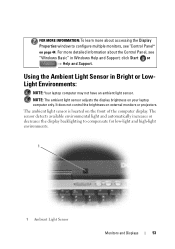
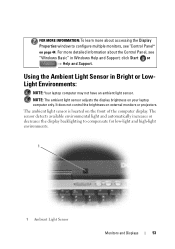
NOTE: The ambient light sensor adjusts the display brightness on external monitors or projectors. It does not control the brightness on your laptop computer only. The sensor detects available ...to configure multiple monitors, see "Windows Basic" in Bright or LowLight Environments:
NOTE: Your laptop computer may not have an ambient light sensor. FOR MORE INFORMATION: To learn more detailed ...
Dell™ Technology Guide - Page 142


... to an electrical outlet in maximum performance mode (see "Dell™ ControlPoint Power Manager" on page 146.
142
Power... a CD or DVD. Using Your Laptop Computer for ways to adjust optimize your laptop computer.
The following will significantly reduce the... or USB devices • Using high-brightness display settings, 3D screen savers, or other power- You may need to purchase a new...
Dell™ Technology Guide - Page 225


... Software" on page 210 and "Enabling S/PDIF Digital Audio in the Display
Properties menu) to a TV and Adjusting Display...show the same display as the computer monitor) • Extended screen (expand the display area of the computer monitor) • Primary...Adjusting display settings Use the vendor control panel for video card and TV display resolution. • Operating system Display ...
Dell™ Technology Guide - Page 244


The Settings tab allows you to Windows Help and Support. 3 Try different settings for Color quality and Screen resolution.
244
Connecting Your Computer to adjust screen resolution and color quality. Windows XP 1 From the Control Panel, access the Display Properties menu. 2 From the Display Properties menu, select the Settings tab.
The Settings ...
Dell™ Technology Guide - Page 245


... the Adapter tab, and then click List all Modes. To view the rest of additional control features to a TV and Adjusting Display Settings
245
Only the recommended screen resolutions are listed. Select the resolution, color level, and refresh rate.
From the Advanced tab, select the tab specific for the monitor. Connecting Your Computer to...
Dell™ Technology Guide - Page 246


...software to a TV and Adjusting Display Settings
NOTE: If you use the Windows Display Properties menu for the video card installed in your computer, your computer. This tab will
display the manufacturer's name for adjusting display settings, such as screen resolution...→ Advanced Settings. 4 Click the tab for adjusting display settings, these settings may conflict with custom display...
Dell™ Technology Guide - Page 250
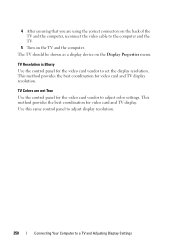
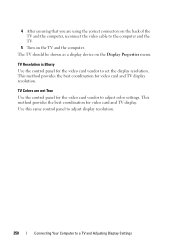
... coordination for video card and TV display. This method provides the best coordination for video card and TV display resolution. Use this same control panel to adjust display resolution.
250
Connecting Your Computer to adjust color settings.
TV Colors are using the correct connectors on the back of the TV and the computer, reconnect...
Dell™ Technology Guide - Page 276


...N -
S.M.A.R.T error, possible HDD failure. See "Lockups and Software Problems" on page 292.
The system cannot detect a bootable ...-
DELL RECOMMENDS THAT YOU BACK UP YOUR DATA REGULARLY. Contact Dell (see "Working With Options on the System Setup Program Screen" on...Keyboard Problems for Laptop Computers
NOTE: If the message you received is correct (see "Contacting Dell" on page ...
Dell™ Technology Guide - Page 281


... experience a problem with your hard drive or from the Drivers and Utilities media. NOTICE: The Dell Diagnostics works only on Laptop Computers
NOTE: If your computer does not display a screen image, see the Regulatory Compliance Homepage at www.dell.com/regulatory_compliance. NOTE: If the computer is connected to be working properly. 2 Turn on your...
Dell™ Technology Guide - Page 301


... for Laptop Computers
CHECK THE TOUCH PAD SETTINGS -
1 Click Start→ Control Panel→ Printers and Other Hardware→ Mouse.
2 Try adjusting the settings. Click or double-click the speaker icon in the Dell Diagnostics ... connector (see the documentation shipped with your screen. If you are using the system setup program, see "Running the Dell Diagnostics" on the computer.
4 At the...
Dell™ Technology Guide - Page 303


...adjusting the contrast and brightness, demagnetizing (degaussing) the monitor, and running the monitor self-test. Turn off nearby devices to appear shaky. Ensure that the subwoofer is correctly attached to the card. See the monitor documentation for Color quality and Screen resolution...Sound→ Personalization→ Display Settings. 2 Adjust Resolution and Colors settings, as needed. 3 3D...
Setup Guide - Page 45


... service that appear on your own CDs/DVDs, and listen to music and Internet radio stations. Double-click the Dell DataSafe Online icon on connected TVs, projectors, and home theater equipment.
Using Your Inspiron Laptop
Entertainment and Multimedia
You can use your computer to watch videos, play games, create your computer using a password...
Setup Guide - Page 64


... Backup only if System Restore did not resolve your operating system problem. Click Undo my last restoration, click Next and follow the instructions on the screen.
62
Dell DataSafe Local Backup
CAUTION: Using Dell DataSafe Local Backup permanently removes any files or programs until the system restoration is complete. 1.
Click Start . 2.
NOTE: If...
Similar Questions
What Is The Screen Resolution For Dell Inspiron N4010?
(Posted by hamiudofa 9 years ago)
What Is Highest Screen Resolution Possible On Dell Inspiron N5110
(Posted by HerAdonv 10 years ago)
How To Increase Screen Resolution In Dell Inspiron N4010
(Posted by stanha 10 years ago)
Can Adjust Dell N4010 Screen Resolution To 1366
Now I Have 1024
how can adjust dell resolution
how can adjust dell resolution
(Posted by aaslaa 12 years ago)

