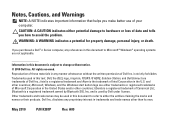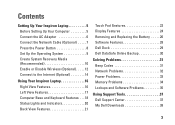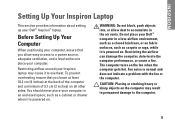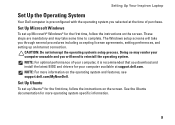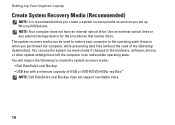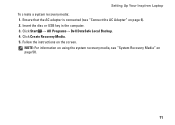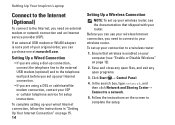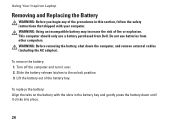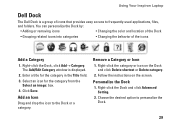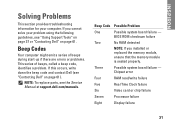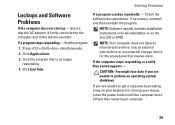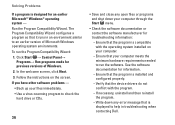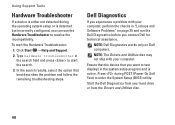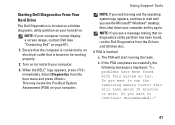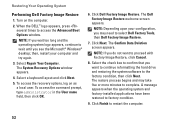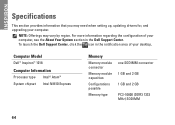Dell Inspiron Mini 10 Support Question
Find answers below for this question about Dell Inspiron Mini 10.Need a Dell Inspiron Mini 10 manual? We have 1 online manual for this item!
Question posted by shaheenalarabi on September 5th, 2012
Hi, I Have Dell Mini 1018 ,the Problem Is When I Switch On The Laptop Its
Current Answers
Answer #1: Posted by RathishC on September 5th, 2012 10:36 AM
As kevin81939 rightly gave the error code details, In addition we can try a few steps which may fix the issue
Remove the power cable, battery and disconnect all peripherals, then hold the power button for 15-20 seconds and put the battery and the adapter back in and start the computer, which may fix the issue.
Please try to start the computer only with the adapter after removing the battery.
If you are able to boot to BIOS after this step, then press F9 to reset the BIOS to factory default
Restart the computer and keep tapping F12, which will take you to “One Time Boot Menu”
Choose diagnostics and let me know the error which you are getting.
Please reply if you have any further questions
Thanks & Regards
Rathish C
#iworkfordell
Answer #2: Posted by kevin81939 on September 5th, 2012 9:26 AM
http://support.dell.com/support/edocs/systems/inspd530/en/OM/HTML/trouble.htm
Good luck.
Related Dell Inspiron Mini 10 Manual Pages
Similar Questions
light will not come on