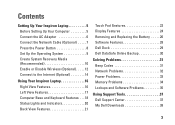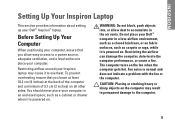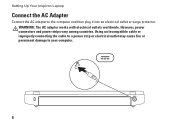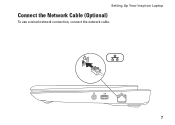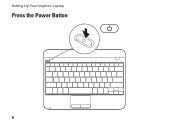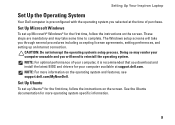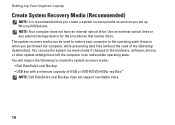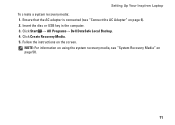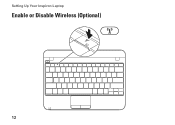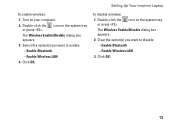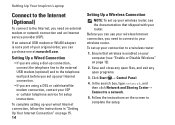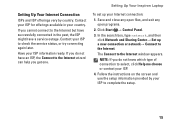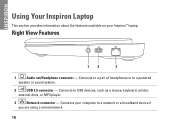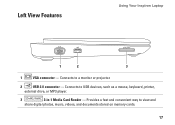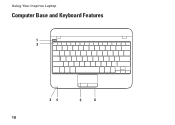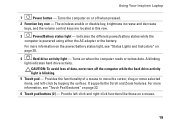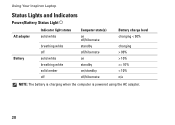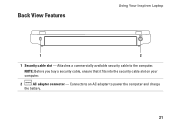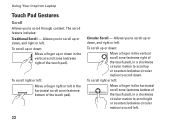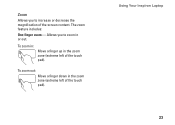Dell Inspiron Mini 10 Support Question
Find answers below for this question about Dell Inspiron Mini 10.Need a Dell Inspiron Mini 10 manual? We have 1 online manual for this item!
Question posted by Tresmuj on July 16th, 2014
How To Upgrade Firmware In A Inspiron Mini 10
Current Answers
Answer #1: Posted by RaviCatDell on July 21st, 2014 10:59 AM
I'm a part of Dell Social Media Team. Here's a link to download and update all the drivers and firmware available for your Inspiron 10 Mini Laptop: http://dell.to/1mwSGUl
Feel free to respond here, if you are looking for any further specific information.
Dell-Ravi C
#IWorkforDell
Follow me on Twitter: @RaviCAtDell
Social Media & communities Professional
Related Dell Inspiron Mini 10 Manual Pages
Similar Questions
My dell 1721 is super slow, I was thinking if I could upgrade it's processor to a better one to spee...