Dell Inspiron Mini 10 Support Question
Find answers below for this question about Dell Inspiron Mini 10.Need a Dell Inspiron Mini 10 manual? We have 1 online manual for this item!
Question posted by yanniAlmat on April 21st, 2014
Dell Inspirion Mini 1012 How To Run Diagnostics
The person who posted this question about this Dell product did not include a detailed explanation. Please use the "Request More Information" button to the right if more details would help you to answer this question.
Current Answers
There are currently no answers that have been posted for this question.
Be the first to post an answer! Remember that you can earn up to 1,100 points for every answer you submit. The better the quality of your answer, the better chance it has to be accepted.
Be the first to post an answer! Remember that you can earn up to 1,100 points for every answer you submit. The better the quality of your answer, the better chance it has to be accepted.
Related Dell Inspiron Mini 10 Manual Pages
Setup Guide - Page 5
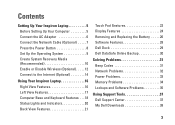
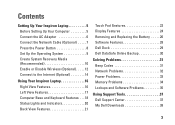
... 10 Enable or Disable Wireless (Optional 12 Connect to the Internet (Optional 14
Using Your Inspiron Laptop ...16 Right View Features 16 Left View Features 17 Computer Base and Keyboard Features 18 Status Lights and Indicators 20 Back View Features 21
Touch Pad Gestures 22 Display Features 24 Removing and Replacing the Battery 26 Software Features 28 Dell Dock 29 Dell...
Setup Guide - Page 7
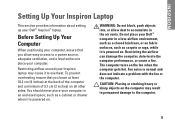
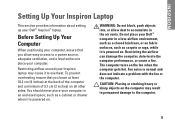
...Dell™ Inspiron™ laptop. Restricting the airflow can damage the computer, deteriorate the computer performance, or cause a fire.
Fan noise is powered on. CAUTION: Placing or stacking heavy or sharp objects on the computer may cause it to place your computer, ensure that you allow dust to the computer.
5 INSPIRON
Setting Up Your Inspiron Laptop... at least 10.2 cm (4...
Setup Guide - Page 11
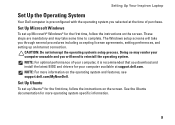
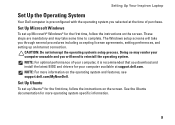
... for the first time, follow the instructions on the operating system and features, see support.dell.com/MyNewDell.
NOTE: For optimal performance of purchase.
NOTE: For more operating system specific ...® for more information on the screen. Setting Up Your Inspiron Laptop
Set Up the Operating System
Your Dell computer is recommended that you download and install the latest BIOS ...
Setup Guide - Page 12
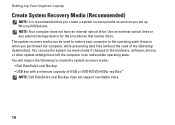
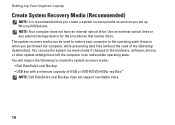
Setting Up Your Inspiron Laptop
Create System Recovery Media (Recommended)
NOTE: It is ... media can use the system recovery media if changes to create the system recovery media: • Dell DataSafe Local Backup • USB key with a minimum capacity of the Operating System disc). Use an...GB or DVD-R/DVD+R/Blu-ray Disc™ NOTE: Dell DataSafe Local Backup does not support rewritable discs...
Setup Guide - Page 13
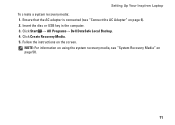
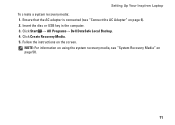
... instructions on page 6). 2.
Setting Up Your Inspiron Laptop To create a system recovery media: 1. Insert the disc or USB key in the computer. 3. Click Create Recovery Media. 5. Ensure that the AC adapter is connected (see "System Recovery Media" on page 50.
11 Click Start → All Programs→ Dell DataSafe Local Backup. 4. NOTE: For...
Setup Guide - Page 16
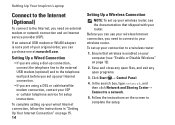
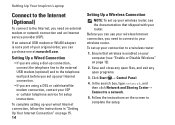
...Connection
NOTE: To set up your connection to a wireless router:
1. Before you can purchase one at www.dell.com. Save and close any open files, and exit any open programs.
3. Click Start → Control...Sharing Center→ Connect to a network.
5. Setting Up Your Inspiron Laptop
Connect to the Internet (Optional)
To connect to the Internet, you need to connect to your wireless router....
Setup Guide - Page 27


... Display - Built-in camera for video conferencing and voice recording. 2 Camera - For more information about displays, see the Dell Technology Guide at support.dell.com/manuals or at Start → All Programs→ Dell Help Documentation.
25 Provides high quality sound for video capture, conferencing, and chat. 3 Camera activity indicator - Using Your Inspiron Laptop 1 Microphone -
Setup Guide - Page 28
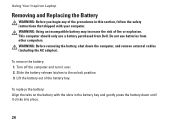
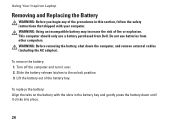
.... Slide the battery release latches to the unlock position. 3. To remove the battery: 1.
This computer should only use batteries from Dell.
Do not use a battery purchased from other computers. Using Your Inspiron Laptop
Removing and Replacing the Battery
WARNING: Before you begin any of the procedures in this section, follow the safety instructions...
Setup Guide - Page 30


..., saved on your computer to watch videos, play games and listen to create presentations, brochures, greeting cards, fliers, and spreadsheets. Using Your Inspiron Laptop
Software Features
NOTE: For more information about the features described in this section, see the Dell Technology Guide at support.dell.com/ manuals or at Start → All Programs→...
Setup Guide - Page 31
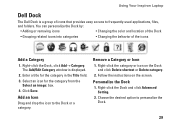
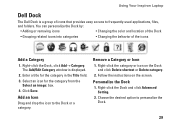
...
• Grouping related icons into categories
• Changing the behavior of icons that provides easy access to frequently-used applications, files,
and folders.
Using Your Inspiron Laptop
Dell Dock
The Dell Dock is displayed.
2. Right-click the category or icon on the screen.
Setup Guide - Page 32


... can access the service on the
screen.
30 To schedule backups: 1. Double click the Dell DataSafe Online icon
on the taskbar. 2. NOTE: A broadband connection is an automated backup ...go to delldatasafe.com. Using Your Inspiron Laptop
Dell DataSafe Online Backup
NOTE: Dell DataSafe Online Backup may not be available in all regions. Dell DataSafe Online is recommended for fast upload/download...
Setup Guide - Page 36


... the problem persists, contact Dell (see "Contacting Dell" on page 61).
34
Some possible causes of interference are not using to the same electrical outlet.
Solving Problems
If you experience other signals. An unwanted signal is creating interference by interrupting or blocking other memory problems -
• Run the Dell Diagnostics (see "Dell Diagnostics" on page 40).
•...
Setup Guide - Page 42
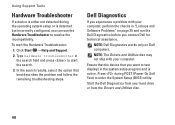
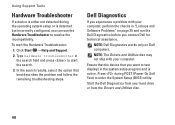
... program and is detected but incorrectly configured, you can use the Hardware Troubleshooter to start the Hardware Troubleshooter:
1. Dell Diagnostics
If you contact Dell for technical assistance. NOTE: Dell Diagnostics works only on page 35 and run the Dell Diagnostics before you experience a problem with your hard drive or from the Drivers and Utilities disc.
40 NOTE: The...
Setup Guide - Page 43
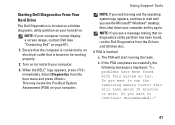
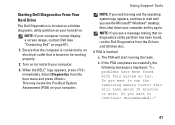
... want to continue? (Recommended)."
41 The PSA will take about 30 minutes or more. NOTE: If your hard drive. NOTE: If you want to run the Dell Diagnostics from the boot menu and press . Ensure that the computer is connected to be working properly.
2.
If the PSA completes successfully, the following message is...
Setup Guide - Page 44
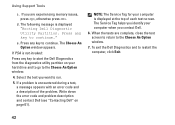
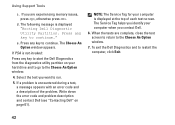
... Partition. The following message is displayed at the top of the problem. Press any key to start the Dell Diagnostics from the diagnostics utility partition on page 61). NOTE: The Service Tag for your computer when you want to restart the computer, click Exit.
42 Using Support Tools
c. To exit the Dell Diagnostics and to run.
5.
Setup Guide - Page 45
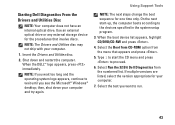
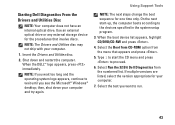
...; desktop; Insert the Drivers and Utilities disc.
2. NOTE: The next steps change the boot sequence for the procedures that appears and press .
5. Select Run the 32 Bit Dell Diagnostics from the menu that involve discs. NOTE: If you wait too long and the operating system logo appears, continue to wait until you want...
Setup Guide - Page 56
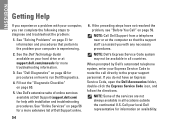
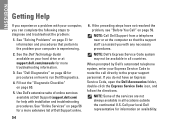
... Code to route the call directly to run Dell Diagnostics.
4.
See "Dell Diagnostics" on page 40 for procedures on how to the proper support personnel.
If you with installation and troubleshooting procedures. Use Dell's extensive suite of Dell Support online.
6. See the Dell Technology Guide available on your local Dell representative for help with any necessary procedures...
Setup Guide - Page 60
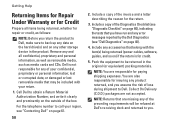
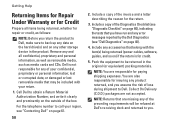
lost removable media that you have run and any of the preceding requirements will be refused at Dell's receiving dock and returned to you.
Collect On Delivery (C.O.D.) packages are responsible for paying shipping expenses. Include a copy of the Diagnostics Checklist (see "Diagnostic Checklist" on page 60), indicating the tests that may be returned in the...
Setup Guide - Page 64
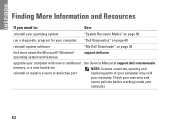
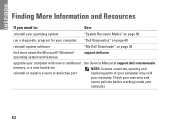
INSPIRON
Finding More Information and Resources
If you need to:
See:
reinstall your operating system
"System Recovery Media" on page 50
run a diagnostic program for your computer "Dell Diagnostics" on page 40
reinstall system software
"My Dell Downloads" on page 38
find more about the Microsoft® Windows® operating system and features
support.dell.com
upgrade your...
Setup Guide - Page 71
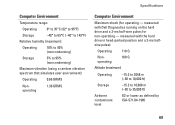
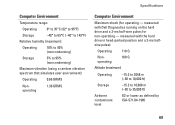
...Dell Diagnostics running on the hard drive and a 2-ms half-sine pulse; measured with the hard drive in head-parked position and a 2-ms halfsine pulse):
Operating
110 G
Nonoperating
160 G
Altitude (maximum):
Operating
-15.2 to 3048 m (-50 to 10,000 ft)
Storage
-15.2 to 10...176; to 149°F)
Relative humidity (maximum):
Operating
10% to 90% (noncondensing)
Storage
5% to 35,000 ft)...
Similar Questions
How To Run Diagnostic In Dell Inspiron 1545 Step By Step?
(Posted by pcadebad 9 years ago)
My Camera On Dell Inspirion Mini 1018 Cannot Use
(Posted by kannKEVL 10 years ago)
How To Hard Reset A Dell Inspirion Mini Model Pp19s
(Posted by bobhoru 10 years ago)
How To Run Diagnostic Dell Inspiron 1545 Laptop
(Posted by marphDento 10 years ago)

