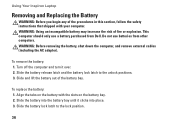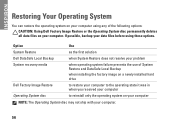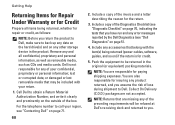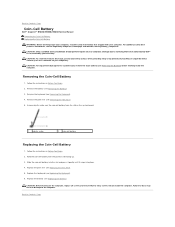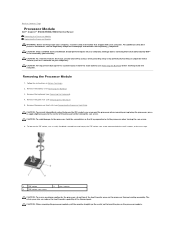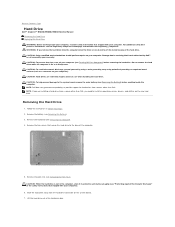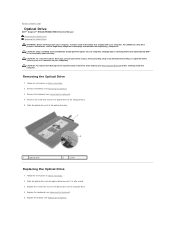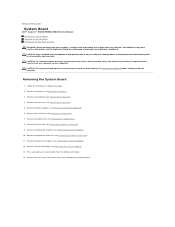Dell Inspiron M5030 Support Question
Find answers below for this question about Dell Inspiron M5030.Need a Dell Inspiron M5030 manual? We have 2 online manuals for this item!
Question posted by kellyroger on July 8th, 2013
How To Remove Dvd Drive From Dell M5030 Laptop. Any Idea?
Current Answers
Answer #1: Posted by RathishC on July 8th, 2013 8:17 AM
Please download the service manual for the system from the link given below and refer to page 30 for steps on how to replace the Optical (CD/DVD) drive:
Hope this helps.
Thanks & Regards
Rathish C
#iworkfordell
Answer #2: Posted by TommyKervz on July 8th, 2013 8:28 AM
http://blog.parts-people.com/2012/06/04/dell-inspiron-n5030-m5030-optical-drive-removal-and-installation/