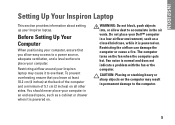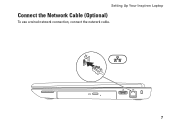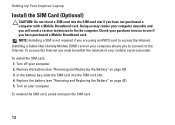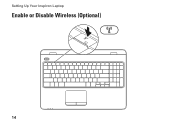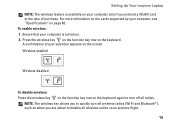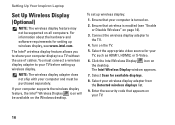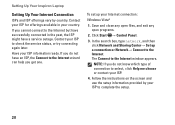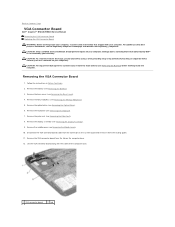Dell Inspiron M5010 Support Question
Find answers below for this question about Dell Inspiron M5010.Need a Dell Inspiron M5010 manual? We have 3 online manuals for this item!
Question posted by meyasosa98 on October 24th, 2012
Setting Up My Vga To My Tv
Current Answers
Answer #1: Posted by RathishC on October 24th, 2012 2:07 PM
You can connect the laptop to TV by 2 ways:
Option 1 – You can connect the TV with VGA cable.
Option 2 – You can connect the TV with HDMI cable.
Note 1- VGA cable will only give you picture but no sound. However, you would be able to hear sound from the laptop or you can use headphones on the system.
Note 2 –Please check the TV manual to know more about the connectivity through HDMI.
Also, to have a complete understanding of connectivity of laptop to TV through VGA or HDMI, please watch the video on YouTube:
Please reply for any further assistance.
Thanks & RegardsRathish C
#iworkfordell