Dell Inspiron M5010 Support Question
Find answers below for this question about Dell Inspiron M5010.Need a Dell Inspiron M5010 manual? We have 3 online manuals for this item!
Question posted by pettamera on April 16th, 2014
Dell M5010 Cannot Access Recovery Partition
The person who posted this question about this Dell product did not include a detailed explanation. Please use the "Request More Information" button to the right if more details would help you to answer this question.
Current Answers
There are currently no answers that have been posted for this question.
Be the first to post an answer! Remember that you can earn up to 1,100 points for every answer you submit. The better the quality of your answer, the better chance it has to be accepted.
Be the first to post an answer! Remember that you can earn up to 1,100 points for every answer you submit. The better the quality of your answer, the better chance it has to be accepted.
Related Dell Inspiron M5010 Manual Pages
Dell™ Technology Guide - Page 275


... failed to learn more details. Replace the CPU fan (see "Contacting Dell" on the Dell Support website support.dell.com. H A R D - Replace the battery (see the documentation shipped with your computer or search for the topic on page 337 for Laptop Computers
Typically laptop computers have keyboard status lights located above the keyboard.
Diagnostic Lights for...
Setup Guide - Page 5


... 8 Set Up the Operating System 9 Create System Recovery Media (Recommended 10 Install the SIM Card (Optional 12 Enable or Disable Wireless (Optional 14 Set Up Wireless Display (Optional 16 Connect to the Internet (Optional 18 Install Software Using Dell Digital Delivery 22
Using Your Inspiron Laptop 24 Right View Features 24 Left View Features...
Setup Guide - Page 7
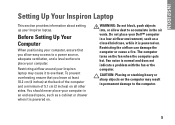
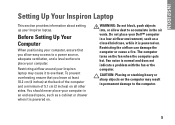
... (2 inches) on the fan when the computer gets hot. You should never place your Dell™ computer in a low-airflow environment, such as a cabinet or drawer when it is...or allow easy access to a power source, adequate ventilation, and a level surface to overheat. Fan noise is powered on .
Before Setting Up Your Computer
When positioning your Inspiron laptop.
Restricting the ...
Setup Guide - Page 12


... undesirable operating state. Setting Up Your Inspiron Laptop
Create System Recovery Media (Recommended)
NOTE: It is recommended that you create a system recovery media as soon as you purchased the computer, while preserving data files (without the need of 8 GB or DVD-R/DVD+R/Blu-ray Disc™ NOTE: Dell DataSafe Local Backup does not support rewritable...
Setup Guide - Page 13


... instructions on page 66.
11 NOTE: For information on using the system recovery media, see "Connect the AC Adapter" on page 6). 2. Click Start → Programs→ Dell DataSafe Local Backup. 4.
Ensure that the AC adapter is connected (see "System Recovery Media" on the screen. Click Create Recovery Media. 5. Setting Up Your Inspiron Laptop To create a system...
Setup Guide - Page 25
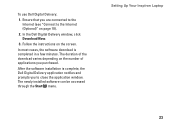
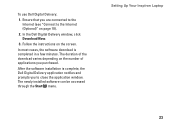
... software download is complete, the Dell Digital Delivery application notifies and prompts you are connected to the Internet (see "Connect to close the application window. Setting Up Your Inspiron Laptop
23 To use Dell Digital Delivery:
1.
In the Dell Digital Delivery window, click Download Now.
3. The newly installed software can be accessed through the Start menu.
Setup Guide - Page 46


... feature helps keep your Dell computer secure by learning the unique appearance of your face and uses this to verify your purchase order for logging into a Windows account or into secure websites). You can access websites, setup an e-mail account, and upload or download files.
44
Using Your Inspiron Laptop
Software Features
NOTE: For...
Setup Guide - Page 47


....
2. You can access the service on your own CDs/DVDs, listen to music and Internet radio stations.
Dell DataSafe Online is recommended...Dell DataSafe Online icon on connected TVs, projectors, and home theater equipment. You can download or copy pictures and video files from catastrophic incidents like theft, fire, or natural disasters. To schedule backups:
1. Using Your Inspiron Laptop...
Setup Guide - Page 48
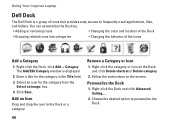
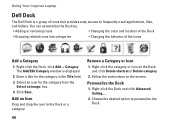
... shortcut or Delete category.
2. Using Your Inspiron Laptop
Dell Dock
The Dell Dock is displayed.
2.
You can personalize the... Dock by:
• Adding or removing icons
• Changing the color and location of the Dock
• Grouping related icons into categories
• Changing the behavior of icons that provides easy access...
Setup Guide - Page 80


... program for your computer
reinstall laptop system software
for more information about the Microsoft® Windows® operating system and features
upgrade your computer with new or additional components like a new hard drive reinstall or replace a worn or defective part
See:
"System Recovery Media" on page 66
"Dell Diagnostics" on page 58
"My...
Setup Guide - Page 81
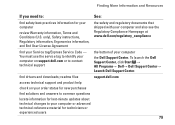
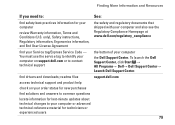
... see the Regulatory Compliance Homepage at www.dell.com/regulatory_compliance
find drivers and downloads; To launch the Dell Support Center, click Start → All Programs→ Dell→ Dell Support Center→ Launch Dell Support Center. readme files
support.dell.com
access technical support and product help check on support.dell.com or to contact technical support
the...
Setup Guide - Page 82


... Start → Help and Support and select the option to view information about your computer.
Computer Model
Dell Inspiron N5010 Dell Inspiron M5010
System Chipset
Inspiron N5010 Mobile Intel 5 series express chipset HM57
Inspiron M5010 AMD™ RS880M AMD SB820M
Processor
Inspiron N5010
Inspiron M5010
Intel® Core™ i3 Intel Core i5 Intel Core i7 Intel Pentium®
AMD Athlon...
Setup Guide - Page 83


... at support.dell.com/manuals. Memory
Memory module connector
two user-accessible SODIMM connectors
Memory type
SODIMM DDR3
Memory operating frequency:
Inspiron N5010
Intel ...Core i7 Dual- 1333 MHz Core
Intel Pentium, Intel Core i3, and Intel Core i5 DualCore
1067 MHz
Inspiron M5010...
Service Manual - Page 1


... be used by Bluetooth SIG, Inc. disclaims any manner whatsoever without notice. © 2011 Dell Inc. A01
Information in trademarks and trade names other countries.
and is a registered trademark owned by Dell under license; Dell™ Inspiron™ N5010/M5010 Service Manual
Before You Begin Battery Base Cover Memory Module(s) Optical Drive Keyboard Palm Rest...
Service Manual - Page 2


... the system board, remove the main battery (see the Regulatory Compliance Homepage at www.dell.com/regulatory_compliance. Follow the instructions in Before You Begin. 2.
For additional safety best ...is not authorized by your warranty. Back to Contents Page
Base Cover
Dell™ Inspiron™ N5010/M5010 Service Manual Removing the Base Cover Replacing the Base Cover
WARNING: Before...
Service Manual - Page 4


...Inside Your Computer. Back to Contents Page
Before You Begin
Dell™ Inspiron™ N5010/M5010 Service Manual
Recommended Tools Turning Off Your Computer Before Working ...screwdriver l Phillips screwdriver l Plastic scribe l BIOS executable update program available at www.dell.com/regulatory_compliance.
Hold a component such as a connector on your warranty.
Damage due ...
Service Manual - Page 6


... list of results appear on a label at the bottom of the computer. Back to support.dell.com/support/downloads. 3. Locate the BIOS update file for your computer:
NOTE: The Service ...have your computer's Service Tag:
a. The file downloads to Contents Page
Flashing the BIOS
Dell™ Inspiron™ N5010/M5010 Service Manual
1. The file icon appears on the top right of product in the Enter...
Service Manual - Page 7


... discharge, ground yourself by using a wrist grounding strap or by your computer.
Back to Contents Page
Internal Module With Bluetooth® Wireless Technology
Dell™ Inspiron™ N5010/M5010 Service Manual Removing the Bluetooth Module Replacing the Bluetooth Module WARNING: Before working inside your computer, read the safety information that is not authorized...
Service Manual - Page 31
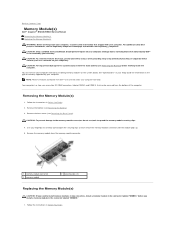
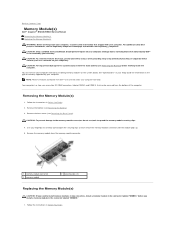
...Setup Guide for information on your computer warranty. You can be accessed from Dell™ are covered under your computer). See "Specifications" in...accessible SO-DIMM connectors, labeled DIMM A and DIMM B, that shipped with your computer. CAUTION: To prevent damage to the memory-module connector, do not use tools to Contents Page
Memory Module(s)
Dell™ Inspiron™ N5010/M5010...
Service Manual - Page 35
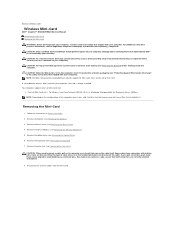
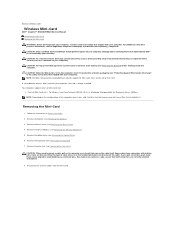
...the optical drive (see Removing the Memory Module(s)).
5.
NOTE: Dell does not guarantee compatibility or provide support for Microwave Access (WiMax) NOTE: Depending on your computer). Remove memory module... in Before You Begin.
2. Back to Contents Page
Wireless Mini-Card
Dell™ Inspiron™ N5010/M5010 Service Manual Removing the Mini-Card Replacing the Mini-Card
WARNING: Before...
Similar Questions
How To Access The Recovery Partition Of A Dell Insperon M5010
(Posted by djkablu 9 years ago)
How To Boot In Recovery Partition On Dell Inspiron M5010
(Posted by kaker 10 years ago)
How To Run System Recovery For Dell Inspiron M5010
(Posted by chavaneonma 10 years ago)
How To Access Recovery Partition Dell Inspiron N5010
(Posted by ctssaloe 10 years ago)
How To Access Recovery Partition Dell Inspiron N4010
(Posted by fixinuda 10 years ago)

