Dell Inspiron M5010 Support Question
Find answers below for this question about Dell Inspiron M5010.Need a Dell Inspiron M5010 manual? We have 3 online manuals for this item!
Question posted by djkablu on May 12th, 2014
How To Access The Recovery Partition Of A Dell Insperon M5010
The person who posted this question about this Dell product did not include a detailed explanation. Please use the "Request More Information" button to the right if more details would help you to answer this question.
Current Answers
There are currently no answers that have been posted for this question.
Be the first to post an answer! Remember that you can earn up to 1,100 points for every answer you submit. The better the quality of your answer, the better chance it has to be accepted.
Be the first to post an answer! Remember that you can earn up to 1,100 points for every answer you submit. The better the quality of your answer, the better chance it has to be accepted.
Related Dell Inspiron M5010 Manual Pages
Dell™ Technology Guide - Page 16


Copying Audio and Video Files to Your Laptop Media Device 209
Playing Media Using the Dell Travel Remote . . . . . 210
Adjusting the Volume on Your Computer... . . . 212
Using Windows Media Player 212
16 Connecting Your Computer to a TV and Adjusting Display Settings 215
Accessing a TV With Your Computer Using a TV Tuner Card 215
Connecting Your Computer to a TV or Audio Device 215
Determining...
Dell™ Technology Guide - Page 146


...charges a completely discharged battery to 80 percent in about 1 hour and to access Dell ControlPoint Help and additional features and options.
146
Power (Power Settings, Power ...not operate your laptop computer from overcharging. Storing a Battery
Remove the battery when you use the Battery Charge Disable feature in checked baggage.
You can access the Dell ControlPoint Power ...
Dell™ Technology Guide - Page 161


.... Mobile wireless broadband support is also called WirelessMAN and provides fixed and laptop connectivity without the need for direct line-of last mile wireless broadband access as an alternative to run the utility. HINT: Dell offers an easy method for Microwave Access) is not supported on all computers.
WiMAX enables delivery of -sight with...
Dell™ Technology Guide - Page 268


... deleted from the hard drive.
The Dell Factory Image Restore welcome screen appears.
6 Click Next. Data files include documents, spreadsheets, e-mail messages, digital photos, music files, and so on as a local user. The System Recovery Options window appears.
3 Select a keyboard layout and click Next. 4 To access the recovery options, log on . The Confirm Data...
Dell™ Technology Guide - Page 281


...on a hidden diagnostic utility partition on page 271 and run the Dell Diagnostics before you experience a problem with your computer, see "Contacting Dell" in the system setup ...Starting the Dell Diagnostics on Dell™ computers. NOTICE: The Dell Diagnostics works only on Laptop Computers
NOTE: If your computer. Starting the Dell Diagnostics From Your Hard Drive
The Dell Diagnostics is ...
Dell™ Technology Guide - Page 286


... - icon on the taskbar or from the Start menu, go to support.dell.com and download the software.
Double-Clicking the Dell Support Center Icon
Double-click the icon to open the home page to access online backup and recovery service offered by Dell for your computer problems or order status.
• Alerts - Click to...
Setup Guide - Page 5


... 8 Set Up the Operating System 9 Create System Recovery Media (Recommended 10 Install the SIM Card (Optional 12 Enable or Disable Wireless (Optional 14 Set Up Wireless Display (Optional 16 Connect to the Internet (Optional 18 Install Software Using Dell Digital Delivery 22
Using Your Inspiron Laptop 24 Right View Features 24 Left View Features...
Setup Guide - Page 7
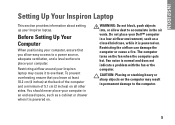
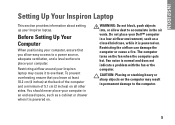
... dust to overheat. You should never place your computer in permanent damage to place your Dell™ computer in the air vents. Fan noise is powered on the fan when the...
Do not place your computer. Restricting airflow around your Inspiron laptop.
WARNING: Do not block, push objects into, or allow easy access to a power source, adequate ventilation, and a level surface to the computer...
Setup Guide - Page 12


... system recovery media: • Dell DataSafe Local Backup • USB key with a minimum capacity of the Operating System disc). You can be used to restore your computer to the hardware, software, drivers, or other system settings have left the computer in when you set up Microsoft Windows. Setting Up Your Inspiron Laptop
Create System Recovery...
Setup Guide - Page 13


... on using the system recovery media, see "Connect the AC Adapter" on page 66.
11 Click Create Recovery Media. 5. Insert the disc or USB key in the computer. 3. Ensure that the AC adapter is connected (see "System Recovery Media" on page 6). 2. Follow the instructions on the screen.
Setting Up Your Inspiron Laptop To create a system...
Setup Guide - Page 25
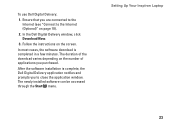
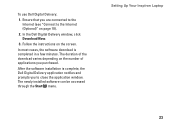
... notifies and prompts you purchased. To use Dell Digital Delivery:
1. Setting Up Your Inspiron Laptop
23 Ensure that you are connected to the Internet (see "Connect to close the application window. After the software installation is completed in a few minutes. The newly installed software can be accessed through the Start menu. Follow the instructions...
Setup Guide - Page 46


Productivity and Communication
You can access websites, setup an e-mail account, and upload or download files.
44 Using Your Inspiron Laptop
Software Features
NOTE: For more information, click Start → Programs → FastAccess.
This feature helps keep your Dell computer secure by learning the unique appearance of your face and uses this to verify your...
Setup Guide - Page 47


...Backup
NOTE: Dell DataSafe Online is not supported by Linux operating systems.
NOTE: A broadband connection is an automated backup and recovery service that...Dell DataSafe Online icon on your own CDs/DVDs, listen to music and Internet radio stations. You can download or copy pictures and video files from catastrophic incidents like theft, fire, or natural disasters. Using Your Inspiron Laptop...
Setup Guide - Page 48
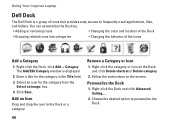
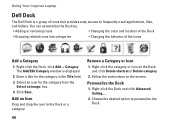
Using Your Inspiron Laptop
Dell Dock
The Dell Dock is displayed.
2. Enter a title for the category from the
Select an image: box. 4. ...and location of the Dock
• Grouping related icons into categories
• Changing the behavior of icons that provides easy access to frequently-used applications, files,
and folders.
The Add/Edit Category window is a group of the icons
Add a...
Setup Guide - Page 66


... computer.
2.
Disconnect all regions.
Turn on your computer to an earlier operating state
• Create system recovery media
Dell DataSafe Local Backup Basic
To restore the factory image while preserving the data files:
1. CAUTION: Although Dell Datasafe Local Backup is recommended that you need to preserve the data files on your computer, it...
Setup Guide - Page 80


... program for your computer
reinstall laptop system software
for more information about the Microsoft® Windows® operating system and features
upgrade your computer with new or additional components like a new hard drive reinstall or replace a worn or defective part
See:
"System Recovery Media" on page 66
"Dell Diagnostics" on page 58
"My...
Setup Guide - Page 82


...Model
Dell Inspiron N5010 Dell Inspiron M5010
System Chipset
Inspiron N5010 Mobile Intel 5 series express chipset HM57
Inspiron M5010 AMD™ RS880M AMD SB820M
Processor
Inspiron N5010
Inspiron M5010
Intel&#...updating drivers for, and upgrading your computer.
For more information, see support.dell.com/manuals. For more information regarding the configuration of your computer, click ...
Setup Guide - Page 83


...
10/100 Ethernet LAN on upgrading the memory, see the Service Manual at support.dell.com/manuals. Bluetooth® wireless technology;
WWAN
81 Memory
Memory module connector
two user-accessible SODIMM connectors
Memory type
SODIMM DDR3
Memory operating frequency:
Inspiron N5010
Intel Core i7 Dual- 1333 MHz Core
Intel Pentium, Intel Core i3...
Service Manual - Page 31
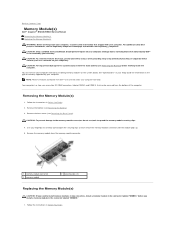
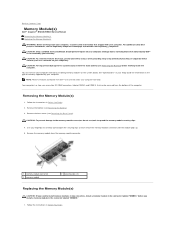
... repairs on your computer warranty. Your computer has two user-accessible SO-DIMM connectors, labeled DIMM A and DIMM B, that shipped with your computer.
Remove the battery (see Removing the Battery) before you need to Contents Page
Memory Module(s)
Dell™ Inspiron™ N5010/M5010 Service Manual Removing the Memory Module(s) Replacing the Memory Module...
Service Manual - Page 35
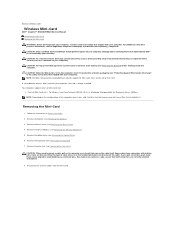
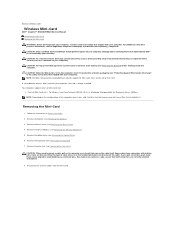
...in the safety instructions that shipped with locking tabs; NOTE: Dell does not guarantee compatibility or provide support for Microwave Access (WiMax) NOTE: Depending on the locking tabs before you...authorized by Dell™ is already installed. Disconnect the antenna cables from sources other than Dell. Back to Contents Page
Wireless Mini-Card
Dell™ Inspiron™ N5010/M5010 Service ...
Similar Questions
How Do I Access The Restore Partition On My Dell Inspiron M5010
(Posted by tamborSAPPBRO 10 years ago)
How To Boot In Recovery Partition On Dell Inspiron M5010
(Posted by kaker 10 years ago)
Dell Inspiron 1545 Cannot Access Recovery Partition
(Posted by Gigidruci 10 years ago)
What Key Do I Press To Access Recovery Partition On Dell Inspiron N7110
(Posted by Buffjohn 10 years ago)

