Dell Inspiron B130 Support Question
Find answers below for this question about Dell Inspiron B130.Need a Dell Inspiron B130 manual? We have 1 online manual for this item!
Question posted by jhughste on May 11th, 2014
How To Get A Wireless Network Utility Software For Dell Inspiron B130
The person who posted this question about this Dell product did not include a detailed explanation. Please use the "Request More Information" button to the right if more details would help you to answer this question.
Current Answers
There are currently no answers that have been posted for this question.
Be the first to post an answer! Remember that you can earn up to 1,100 points for every answer you submit. The better the quality of your answer, the better chance it has to be accepted.
Be the first to post an answer! Remember that you can earn up to 1,100 points for every answer you submit. The better the quality of your answer, the better chance it has to be accepted.
Related Dell Inspiron B130 Manual Pages
Owner's Manual - Page 4


...Combinations 28
System Functions 28 CD or DVD Tray 28 Display Functions 28 Radios (Including Wireless Networking 28 Power Management 28 Speaker Functions 29 Microsoft® Windows® Logo Key Functions ... Touch Pad 30
5 Using a Battery
Battery Performance 31 Checking the Battery Charge 32
Dell™ QuickSet Battery Meter 32 Microsoft® Windows® Power Meter 32 Low-Battery...
Owner's Manual - Page 5


...47 Removing an ExpressCard or Blank 48
8 Setting Up a Home and Office Network
Connecting to a Network Adapter 49 Network Setup Wizard 49
Connecting to a Wireless Local Area Network 50 Determining Your Network Type 50 Connecting to a Wireless Network in Microsoft® Windows® XP . . . . . 50
9 Dell™ QuickSet Features
Clicking the QuickSet Icon 53 Double-Clicking the QuickSet Icon...
Owner's Manual - Page 6


...Dell Diagnostics 55
Drive Problems 58 CD and DVD drive problems 58 Hard drive problems 59
E-Mail, Modem, and Internet Problems 59
Error Messages 60
Keyboard Problems 64 External Keyboard problems 64 Unexpected characters 64
Lockups and Software...65 A solid blue screen appears 65 Other software problems 66
Memory Problems 66
Network Problems 67
ExpressCard Problems 67
Power Problems 67...
Owner's Manual - Page 7


... Drivers 72 Reinstalling Drivers and Utilities 73
Resolving Software and Hardware Incompatibilities 75
Restoring Your Operating System 75 Using Microsoft Windows XP System Restore 76 Using Dell PC Restore by Symantec 77 ... Your Computer 81
Hard Drive 83 Returning a Hard Drive to Dell 85
CD/DVD Drive 85 Memory 86 Wireless Mini PCI Card 90 Hinge Cover 94 Keyboard 95
12 Appendix
...
Owner's Manual - Page 10


... your computer, and click Submit.
5 Under Select a Device, scroll to System and Configuration Utilities, and click Dell Notebook System Software.
• How to use the customized Dell Premier Support website at
• Upgrades - If you should also reinstall the NSS utility. as memory, the hard drive, and the operating system
• Customer Care - Contact information...
Owner's Manual - Page 13


...is connected to indicate battery charge status. K E Y B O A R D -
To enable or disable wireless networking, press . P O W E R B U T T O N - NOTICE: To avoid losing data ...charged. A Tour of data, never turn on supported keyboard shortcuts, see "Key Combinations." NOTE: Wireless networking is in a power management mode. Turns on when the computer reads or writes data.
DEVICE STATUS...
Owner's Manual - Page 28


... Touch Pad
CD or DVD Tray
Ejects the tray out of the drive (if Dell QuickSet is optional and may not be available on an external monitor). Display Functions
Switches...on the integrated display only (not
key
on QuickSet, see "Dell™ QuickSet Features."
NOTE: Wireless networking is installed). and up-arrow key Increases brightness on the integrated display only ...
Owner's Manual - Page 35


...The Power Management Wizard also allows you cannot delete Dell™ QuickSet predefined power schemes (Maximum Battery, Maximum Performance, Presentation, and Network Disabled). In order to do ).
• ...schemes through the Control Panel power schemes.
The display brightness, internal network-card activity, and wireless activity features are listed separately for when the computer is in ...
Owner's Manual - Page 50


... network
ad-hoc network
1 infrastructure network
2 ad-hoc network
Connecting to a Wireless Network in Microsoft® Windows® XP
Your wireless network card requires specific software and drivers in the user's guide for creating a network.
An infrastructure network uses routers or access points to a network. The user's guide is available on the Dell Support website at support.dell...
Owner's Manual - Page 51


Dell cannot provide this information.
The Wireless Network Connections window lists the wireless networks available in your area.
2 Click to select the network you want to the network you selected. If you select a secure network (identified by a icon), you of the wireless network connection. After your computer is configured for one of the wireless network, the same pop-up notifies you...
Owner's Manual - Page 55
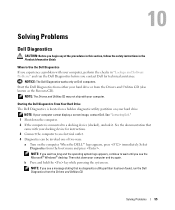
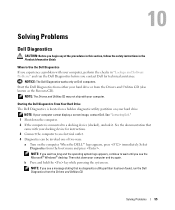
... Utilities CD. Solving Problems
55 When to wait until you begin any of two ways:
a Turn on Dell computers. Starting the Dell Diagnostics From Your Hard Drive The Dell Diagnostics is connected to an electrical outlet. 4 Diagnostics can be invoked one of the procedures in this section, follow the safety instructions in "Lockups and Software...
Owner's Manual - Page 62


... hardware configuration. KEYBOARD CLOCK LINE FAILURE -
See "Dell Diagnostics." For external keyboards or keypads, check the cable connection. A memory module may be faulty or improperly seated. The software you want to occur after a memory module is conflicting with the operating system, another program, or a utility. A memory module may be faulty or improperly seated...
Owner's Manual - Page 72


...devices require a driver program. NOTICE: The Drivers and Utilities CD may contain drivers for operating systems that you are... down your operating system. • Connect or install a new device. Dell ships your computer. Many drivers, such as a printer, mouse, or ... that use the device. See "Contacting Dell."
Each device has its driver recognizes. A driver is needed.
You...
Owner's Manual - Page 79
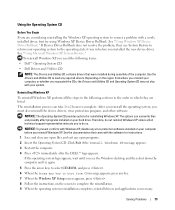
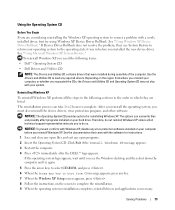
... with the software for reinstalling Windows XP.
Click Exit if the Install Windows XP message appears. 3 Restart the computer. 4 Press immediately after the DELL™ logo appears.
To reinstall Windows XP, you need the following sections in the order in the following items: • Dell™ Operating System CD • Dell Drivers and Utilities CD...
Owner's Manual - Page 104


... Sequence
The boot sequence, or boot order, tells the computer where to look to find the software needed to start -up -arrow key, and then enable or disable the device or change the...sequence without entering system setup. (You can also use this procedure to boot the Dell Diagnostics on the diagnostics utility partition on the computer. Performing a One-Time Boot
You can control the boot ...
Owner's Manual - Page 108


...with the FCC regulations:
Product name: Model number: Company name:
Dell™ Inspiron™ 1300/B120/B130
Model PP21L
Dell Inc.
or an experienced radio/television technician for a Class B ...installation.
If this equipment. FCC Notices (U.S. Worldwide Regulatory Compliance & Environmental Affairs One Dell Way Round Rock, TX 78682 USA 512-338-4400
108
Appendix NOTICE: The FCC ...
Owner's Manual - Page 109


.../port replicators, networking products, and all associated cabling are covered by the original manufacturer of your limited warranty and any optional support service contract purchased with the computer.
2 All Dell-standard components included in a Custom Factory Integration (CFI) project are included. Definition of "Dell-Installed" Software and Peripherals
Dell-installed software includes the...
Owner's Manual - Page 127


...viruses from your particular computer. A wireless technology standard for short-range (9 m [29 feet]) networking devices that allows system memory to ... sequence - The standard unit for reporting hardware and software alerts to each other devices with your hard drive regularly...videorelated tasks.
B
backup - Your Drivers and Utilities or Resource CD is designed to be used...
Owner's Manual - Page 134


...has assigned rights only to install and configure hardware and software.
RFI -
read -only - revolutions per minute. ...by a printer or displayed on a network in the range of your computer. An...screen's horizontal lines are at support.dell.com or when you turn off your... - real time clock -
RTCRST - A Microsoft utility that is often measured in ROM. SDRAM - synchronous...
Owner's Manual - Page 140
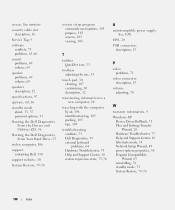
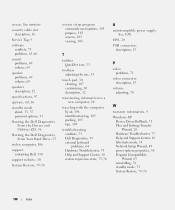
...software conflicts, 75 problems, 65-66
sound problems, 69 volume, 69
speaker problems, 69 volume, 69
speakers description, 12
specifications, 97
spyware, 60, 66
standby mode about, 33, 37 password options, 37
Starting the Dell Diagnostics From the Drivers and Utilities CD, 56
Starting the Dell...Support Center, 10 hibernate mode, 33 Network Setup Wizard, 49 power options properties, 36 Program Compatibility
...
Similar Questions
Dell Inspiron B130 Wireless Network Connection Status Screen Will Not Open
(Posted by joYuuKaM 9 years ago)
Cannot Connect To Wireless Internet On A Dell Inspiron B130
(Posted by flotonyr 10 years ago)
How To Enable Wireless Network In Dell Inspiron N5110 Laptop
(Posted by dudrish 10 years ago)
How To Enable Wireless Network Adapter Dell Inspiron N7010
(Posted by streedi 10 years ago)

