Dell Inspiron B120 Support Question
Find answers below for this question about Dell Inspiron B120.Need a Dell Inspiron B120 manual? We have 1 online manual for this item!
Question posted by MsdPanzer on February 5th, 2014
How Do I Restore My Mouse Functions After A Reboot On A Dell Inspiron B120
The person who posted this question about this Dell product did not include a detailed explanation. Please use the "Request More Information" button to the right if more details would help you to answer this question.
Current Answers
There are currently no answers that have been posted for this question.
Be the first to post an answer! Remember that you can earn up to 1,100 points for every answer you submit. The better the quality of your answer, the better chance it has to be accepted.
Be the first to post an answer! Remember that you can earn up to 1,100 points for every answer you submit. The better the quality of your answer, the better chance it has to be accepted.
Related Dell Inspiron B120 Manual Pages
Owner's Manual - Page 2


... a potential for property damage, personal injury, or death.
Other trademarks and trade names may be used in this text: Dell, the DELL logo, Inspiron, Dell Precision, Dimension, DellNet, OptiPlex, Latitude, PowerEdge, PowerConnect, PowerVault, PowerApp, and Dell OpenManage are not applicable. Information in trademarks and trade names other than its own. NOTICE: A NOTICE indicates either...
Owner's Manual - Page 4


... Radios (Including Wireless Networking 28 Power Management 28 Speaker Functions 29 Microsoft® Windows® Logo Key Functions 29 Touch Pad 30 Customizing the Touch Pad 30
5 Using a Battery
Battery Performance 31 Checking the Battery Charge 32
Dell™ QuickSet Battery Meter 32 Microsoft® Windows® Power Meter 32 Low-Battery Warning...
Owner's Manual - Page 6


10 Solving Problems
Dell Diagnostics 55
Drive Problems 58 CD and DVD drive problems 58 Hard drive problems 59
E-Mail, Modem, and Internet Problems 59
Error Messages 60
Keyboard ...
Sound and Speaker Problems 69 No sound from integrated speakers 69 No sound from external speakers 70 No sound from headphones 70
Touch Pad or Mouse Problems 70
6
Contents
Owner's Manual - Page 7


... 72 What Is a Driver 72 Identifying Drivers 72 Reinstalling Drivers and Utilities 73
Resolving Software and Hardware Incompatibilities 75
Restoring Your Operating System 75 Using Microsoft Windows XP System Restore 76 Using Dell PC Restore by Symantec 77 Using the Operating System CD 79
11 Adding and Replacing Parts
Before You Begin 81 Recommended...
Owner's Manual - Page 12


...of Your Computer Provides the functionality of the integrated speakers, press the speaker-volume keyboard shortcuts. Turns on when the numeric keypad is enabled. Slide to release the display latches and open the display. Keeps the display closed.
S P E A K E R S - A
Turns on when the uppercase letter function is enabled. D I S P L A Y L A T C H E S - To adjust the volume of a mouse...
Owner's Manual - Page 28


...tray out of the drive (if Dell QuickSet is optional and may not be available on QuickSet, see "Dell™ QuickSet Features."
Display Functions
Switches the video image to activate a....
You can reprogram this keyboard shortcut to the next display option. Key Combinations
System Functions
Opens the Task Manager window. and up-arrow key Increases brightness on the integrated display...
Owner's Manual - Page 53


...; Adjust the size of the QuickSet program installed on the screen.
Double-Clicking the QuickSet Icon
Double-click the Wizard. Dell QuickSet is activated from the icon on the taskbar and functions differently when you set in the taskbar and click Help. icon to adjust power management settings using the Power Management...
Owner's Manual - Page 56


.... • If a failure is detected, the computer stops and beeps.
Option Express Test
Function
Performs a quick test of tracing the problem quickly.
56
Solving Problems To stop the assessment and... change the boot sequence for the option you see the Windows desktop. Dell Diagnostics Main Menu 1 After the Dell Diagnostics loads and the Main Menu screen appears, click the button for one...
Owner's Manual - Page 57


... tests are completed, if you run .
This test typically takes 1 hour or more information. If you contact Dell, technical support will ask for more and requires you cannot resolve the error condition, contact Dell. Option Extended Test
Custom Test Symptom Tree
Function
Performs a thorough check of the test and any error conditions encountered.
Owner's Manual - Page 60
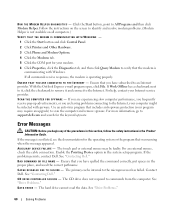
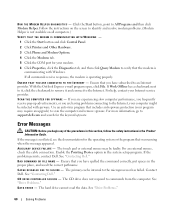
...-virus program that was running when the message appeared.
The touch pad or external mouse may require an upgrade) to identify and resolve modem problems. (Modem Helper is ...Internet provider. For help, contact your program may be infected with Windows. See "Contacting Dell." Contact Dell.
Ensure that you have spelled the command correctly, put spaces in the proper place, ...
Owner's Manual - Page 62


...replace them. Run the System Set tests in the Dell Diagnostics. See "Dell Diagnostics." Close all windows and open . For external... N F O R M A T I N G V A L U E - Restart the computer, and avoid touching the keyboard or the mouse during the boot routine. If the error message still appears, see the software documentation. A memory module may be faulty or improperly seated.
Run the...
Owner's Manual - Page 63
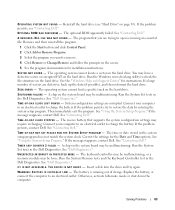
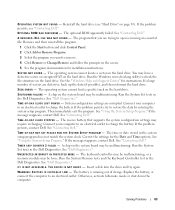
... charge the battery.
The reserve battery that you want to restore the data by entering the system setup program. Connect your computer to an electrical outlet...the data (if possible), and then reformat the hard drive. TI M E - The time or date stored in the Dell Diagnostics. See "Dell Diagnostics." T H E D E V I C E I S CRITICALLY LOW - Replace the battery, or connect the computer...
Owner's Manual - Page 77
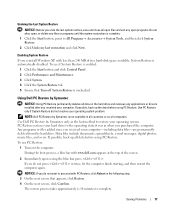
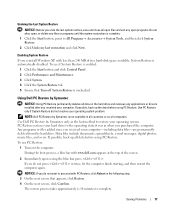
... files or programs until the system restoration is complete. 1 Click the Start button, point to restore your operating system. The restore process takes approximately 6-10 minutes to proceed with PC Restore, click Reboot in when you purchased the computer.
If possible, back up the data before using PC Restore. Use Dell PC Restore by Symantec is not available...
Owner's Manual - Page 78
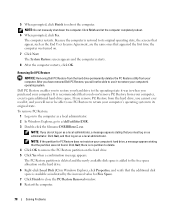
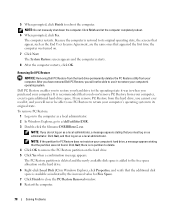
...on the hard drive.
6 Right-click Local Disk (C) in when you to restore your hard drive to reboot the computer. 5 When prompted, click Finish to the operating state it was...let the computer completely reboot. 6 When prompted, click Yes. The System Restore screen appears and the computer restarts.
8 After the computer restarts, click OK. Dell PC Restore enables you purchased your computer.
Owner's Manual - Page 103


Use these keys to control system setup with key functions. Certain changes might make your computer. 2 When the DELL™ logo appears, press immediately.
The window on the...through system setup. (An exception is the External Hot Key option, which you reboot the computer for new settings to do so by Dell technical support, do not change the system setup settings. The window on (...
Owner's Manual - Page 104


... without entering system setup. (You can also use this procedure to boot the Dell Diagnostics on the diagnostics utility partition on the computer. When the DELL logo appears, press immediately. The next time you save the changes and exit ...
by a number are bootable. Boot sequence changes take effect as soon as you reboot the computer, the previous boot order is restored.
104
Appendix
Owner's Manual - Page 108


...the equipment off and on, you are encouraged to try to correct the interference by Dell Inc.
These limits are on the device or devices covered in a residential installation. ... with the FCC regulations:
Product name: Model number: Company name:
Dell™ Inspiron™ 1300/B120/B130
Model PP21L
Dell Inc. If necessary, consult a representative of the FCC Rules. Operation...
Owner's Manual - Page 109


... Dell-installed hardware. In addition, any optional support service contract purchased with the computer.
2 All Dell-standard components included in the troubleshooting process and provides for restoration .... However, Dell also extends a parts replacement program to the original default configuration as shipped from Dell, as well as the verification of appropriate functionality of this ...
Owner's Manual - Page 130


...MB (1,073,741,824 bytes). graphical user interface - help files function as alphabetically, by date, and by size.
graphics mode - Graphics... you insert an expansion card, connecting it is automatically restored.
130
Glossary
Express Service Code - expanding the capabilities ...Express Service Code when contacting Dell for file storage. Also referred to use a second monitor ...
Owner's Manual - Page 132


...storage, the term is functionally equivalent to a standard PCI expansion card.
A specific location where data is temporarily stored in MHz.
MHz -
modem -
mouse -
ns -
This ... A bay that allows your computer to as optical drives, a second battery, or a Dell TravelLite™ module.
NVRAM is typically used for a parallel connection to the system board....
Similar Questions
How To Connect Inspiron B120 Model Pp21l To Wifi
(Posted by jvictoria78 10 years ago)
Inspiron B120 How Do I Toggle Between Laptop Screen And External Screen
(Posted by loadvalter 10 years ago)
What Function Key To Image Restore Factory Default In Inspiron 5520
(Posted by fudbamak 10 years ago)
What Function Key To Restore Factory Settings On Inspiron N4110
(Posted by zekokclnewm 10 years ago)

