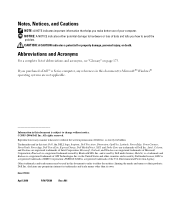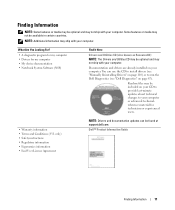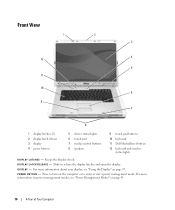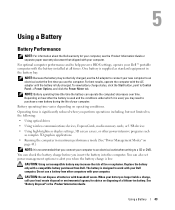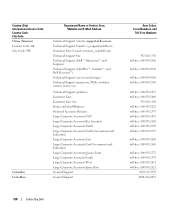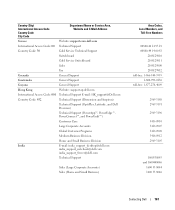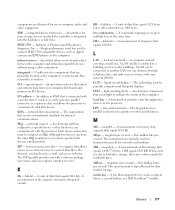Dell Inspiron 9400 Support Question
Find answers below for this question about Dell Inspiron 9400.Need a Dell Inspiron 9400 manual? We have 1 online manual for this item!
Question posted by Tesyia on December 27th, 2013
Dell Inspiron 9400 What Is Media Direct
The person who posted this question about this Dell product did not include a detailed explanation. Please use the "Request More Information" button to the right if more details would help you to answer this question.
Current Answers
Related Dell Inspiron 9400 Manual Pages
Similar Questions
Dell Inspiron 9400 Manual/troubleshooting
how can I tell if something is wrong with my sound because I don't have any sound coming out of my h...
how can I tell if something is wrong with my sound because I don't have any sound coming out of my h...
(Posted by baggem42 10 years ago)
Webcam Ideas For My Dell Inspiron 9400
I want to purchase a webcam for my Dell Inspiron 9400. I like the Logitech 720 P Webcam C905. It say...
I want to purchase a webcam for my Dell Inspiron 9400. I like the Logitech 720 P Webcam C905. It say...
(Posted by tinacastello 11 years ago)
My Dell Inspiron 9400 Will Not Start Battery Power Light Flashing
(Posted by amdoyle 11 years ago)