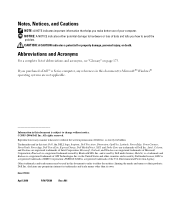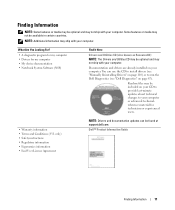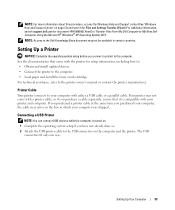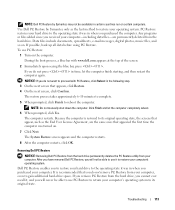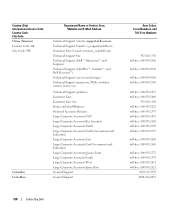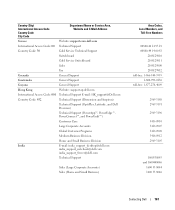Dell Inspiron 9400 Support Question
Find answers below for this question about Dell Inspiron 9400.Need a Dell Inspiron 9400 manual? We have 1 online manual for this item!
Question posted by baggem42 on January 28th, 2014
Dell Inspiron 9400 Manual/troubleshooting
Current Answers
Answer #1: Posted by prateekk007 on January 29th, 2014 5:37 AM
Please follow the steps mentioned in the below link and see if that helps:
You may also refer to an online video regarding the same:
Please reply if you have further queries.
To know more about Dell Product Support, Drivers & Downloads, Order & Dispatch status -> choose your region US Customers; India Customers. For Here for Dell support videos.
Thanks & Regards
Prateek K
Related Dell Inspiron 9400 Manual Pages
Similar Questions
rite back off
I want to purchase a webcam for my Dell Inspiron 9400. I like the Logitech 720 P Webcam C905. It say...